Including yourself in the picture, Getting started with microsoft netmeeting – Kodak EZ200 User Manual
Page 31
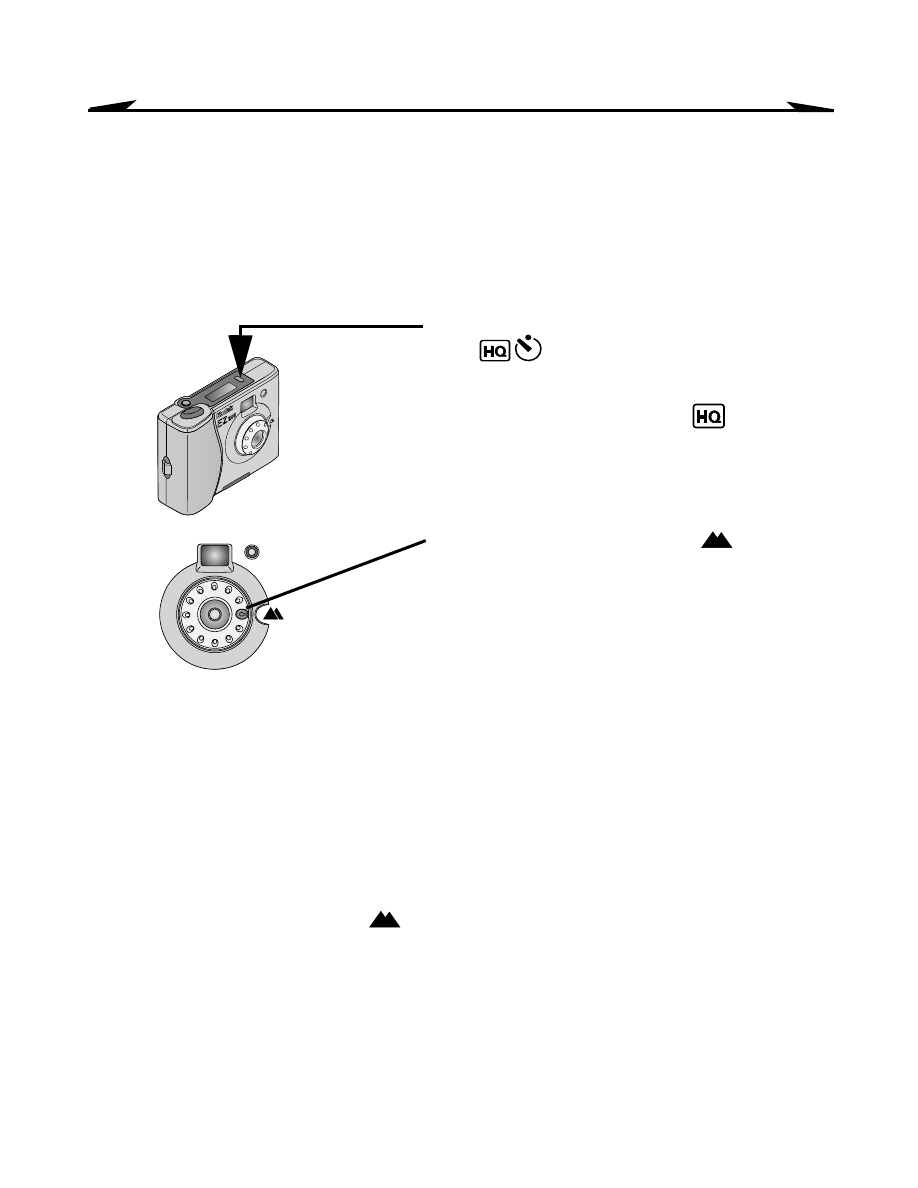
15
Chapter 3
Including Yourself in the Picture
Use the Self-Timer feature to include yourself in a still picture. The Self-Timer
creates a 10-second delay between the time you press the Shutter button and the
time the picture is taken.
The red light flashes and the camera beeps progressively faster for 10 seconds
until the picture is taken.
The picture count on the LCD increases by one.
If the camera beeps a low, double tone and does not take a picture, make sure
the focus ring is set to the
position (see page 12).
A low, double tone could also indicate a low light condition. See page 46 in
the Troubleshooting section.
1
Press the Mode button until the
icon
s
are displayed in the
LCD.
Quality is always set to
in Self-
Timer mode.
2 Set the focus ring to the
position.
3 Place the camera on a flat steady
surface, or use the camera base or a
tripod.
4 Compose the picture, then press the
Shutter button completely down.
- LS753 (73 pages)
- LS753 (64 pages)
- DX7590 (82 pages)
- CX7220 (72 pages)
- CX7220 (60 pages)
- C533 EN (67 pages)
- CX7330 (61 pages)
- LS443 (122 pages)
- Z760 (91 pages)
- Z760 (79 pages)
- DX3900 (105 pages)
- Z700 (78 pages)
- CD40 (79 pages)
- Z7590 (118 pages)
- Z7590 (104 pages)
- Z612 (101 pages)
- Z612 (90 pages)
- DC3400 (156 pages)
- CX4200 (106 pages)
- Z650 (94 pages)
- Z650 (77 pages)
- DX7440 (67 pages)
- LS755 (80 pages)
- LS755 (83 pages)
- V610 (106 pages)
- V610 (87 pages)
- Z740 (70 pages)
- CX7530 (67 pages)
- CX7530 (83 pages)
- CX7530 (66 pages)
- CX7525 (83 pages)
- CX7525 (66 pages)
- V530 (95 pages)
- V530 (73 pages)
- C643 (83 pages)
- EASYSHARE C603 (72 pages)
- C340 (83 pages)
- C340 (74 pages)
- EasyShare C340 (74 pages)
- V603 (91 pages)
- V603 (76 pages)
- DX3500 (92 pages)
- C663 (85 pages)
- EasyShare C663 (74 pages)
- Z730 (97 pages)
