Connecting the camera to your computer, Connect the camera, Start the ez200 software – Kodak EZ200 User Manual
Page 37
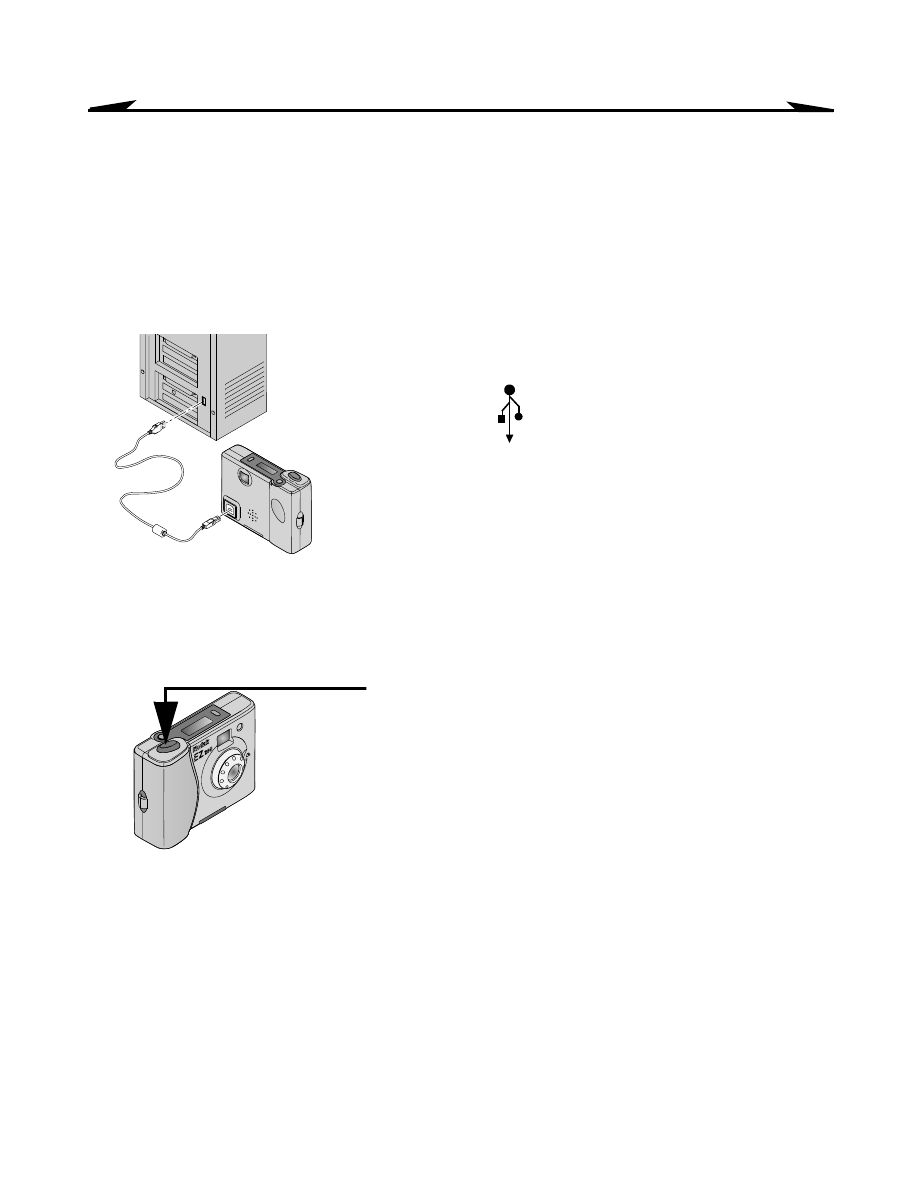
21
Chapter 4
Connecting the Camera to Your Computer
Connect the camera to your PC using the provided USB cable.
Before you begin, make sure to install the KODAK EZ200 Software on your
computer (see “Installing the Software” on page 9).
Connect the Camera
1
Connect the USB cable from your computer
USB port
to the camera USB port.
When your camera is connected to the
computer, it is powered by the USB cable,
not the batteries.
Start the EZ200 Software
1
Place the camera in the base.
2 Press the Shutter button all the way down.
A dialog window appears listing the
imaging applications on your computer
that are compatible with the EZ200
Software.
See also other documents in the category Kodak Cameras:
- LS753 (73 pages)
- LS753 (64 pages)
- DX7590 (82 pages)
- CX7220 (60 pages)
- CX7220 (72 pages)
- C533 EN (67 pages)
- CX7330 (61 pages)
- LS443 (122 pages)
- Z760 (91 pages)
- Z760 (79 pages)
- DX3900 (105 pages)
- Z700 (78 pages)
- CD40 (79 pages)
- Z7590 (118 pages)
- Z7590 (104 pages)
- Z612 (90 pages)
- Z612 (101 pages)
- DC3400 (156 pages)
- CX4200 (106 pages)
- Z650 (94 pages)
- Z650 (77 pages)
- DX7440 (67 pages)
- LS755 (83 pages)
- LS755 (80 pages)
- V610 (106 pages)
- V610 (87 pages)
- Z740 (70 pages)
- CX7530 (67 pages)
- CX7530 (83 pages)
- CX7530 (66 pages)
- CX7525 (83 pages)
- CX7525 (66 pages)
- V530 (95 pages)
- V530 (73 pages)
- EASYSHARE C603 (72 pages)
- C643 (83 pages)
- C340 (83 pages)
- C340 (74 pages)
- EasyShare C340 (74 pages)
- V603 (91 pages)
- V603 (76 pages)
- DX3500 (92 pages)
- C663 (85 pages)
- EasyShare C663 (74 pages)
- Z730 (97 pages)
