Picture is not clear, Part of a picture is missing – Kodak DC50 User Manual
Page 72
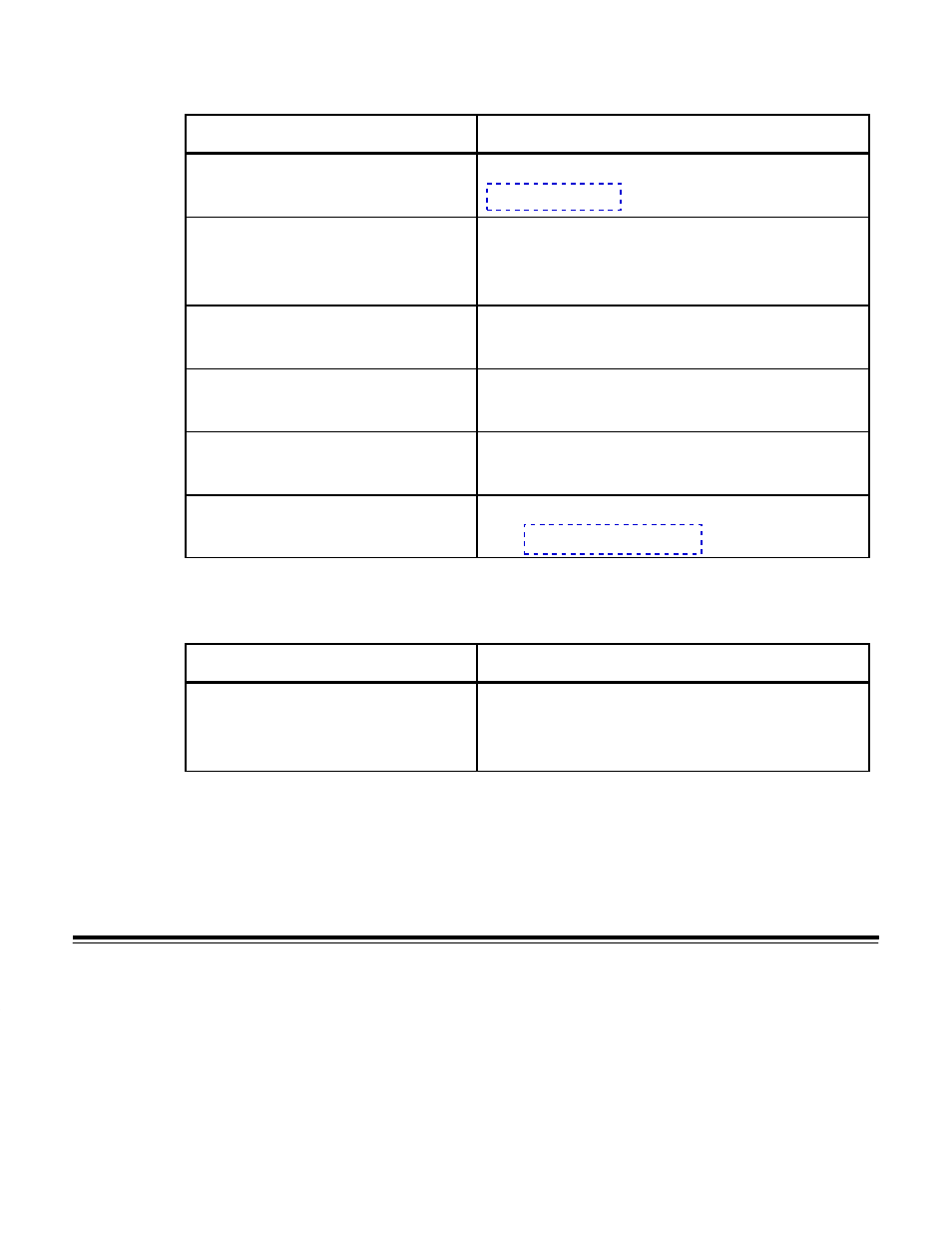
68
January 1996
Picture Is Not Clear
Cause
Solution
The lens is dirty.
Clean the lens as described in the
The subject or the camera
moved before the picture
was taken.
Hold the camera steady until after
you hear the shutter click.
The subject is too close.
Move so the subject is at least
2.3 feet (70 cm) away.
The subject is too far away
for the flash to be effective.
Move so the subject is less than
9 feet (270 cm) away.
The flash should have been
used but it did not go off.
Turn on the flash.
The exposure is not
appropriate for the lighting.
Adjust the exposure as described in
the
Part of a Picture Is Missing
Cause
Solution
Something was in front of
the lens when the picture
was taken.
Make sure that your hands, fingers,
or other objects are not in front of the
lens or the flash.
- LS753 (73 pages)
- LS753 (64 pages)
- DX7590 (82 pages)
- CX7220 (72 pages)
- CX7220 (60 pages)
- C533 EN (67 pages)
- CX7330 (61 pages)
- LS443 (122 pages)
- Z760 (91 pages)
- Z760 (79 pages)
- DX3900 (105 pages)
- Z700 (78 pages)
- CD40 (79 pages)
- Z7590 (118 pages)
- Z7590 (104 pages)
- Z612 (101 pages)
- Z612 (90 pages)
- DC3400 (156 pages)
- CX4200 (106 pages)
- Z650 (94 pages)
- Z650 (77 pages)
- DX7440 (67 pages)
- LS755 (83 pages)
- LS755 (80 pages)
- V610 (106 pages)
- V610 (87 pages)
- Z740 (70 pages)
- CX7530 (83 pages)
- CX7530 (66 pages)
- CX7530 (67 pages)
- CX7525 (66 pages)
- CX7525 (83 pages)
- V530 (95 pages)
- V530 (73 pages)
- C643 (83 pages)
- EASYSHARE C603 (72 pages)
- C340 (74 pages)
- EasyShare C340 (74 pages)
- C340 (83 pages)
- V603 (91 pages)
- V603 (76 pages)
- DX3500 (92 pages)
- EasyShare C663 (74 pages)
- C663 (85 pages)
- Z730 (97 pages)
