Capt uri ng p ict ure s – Kodak DVC325 User Manual
Page 21
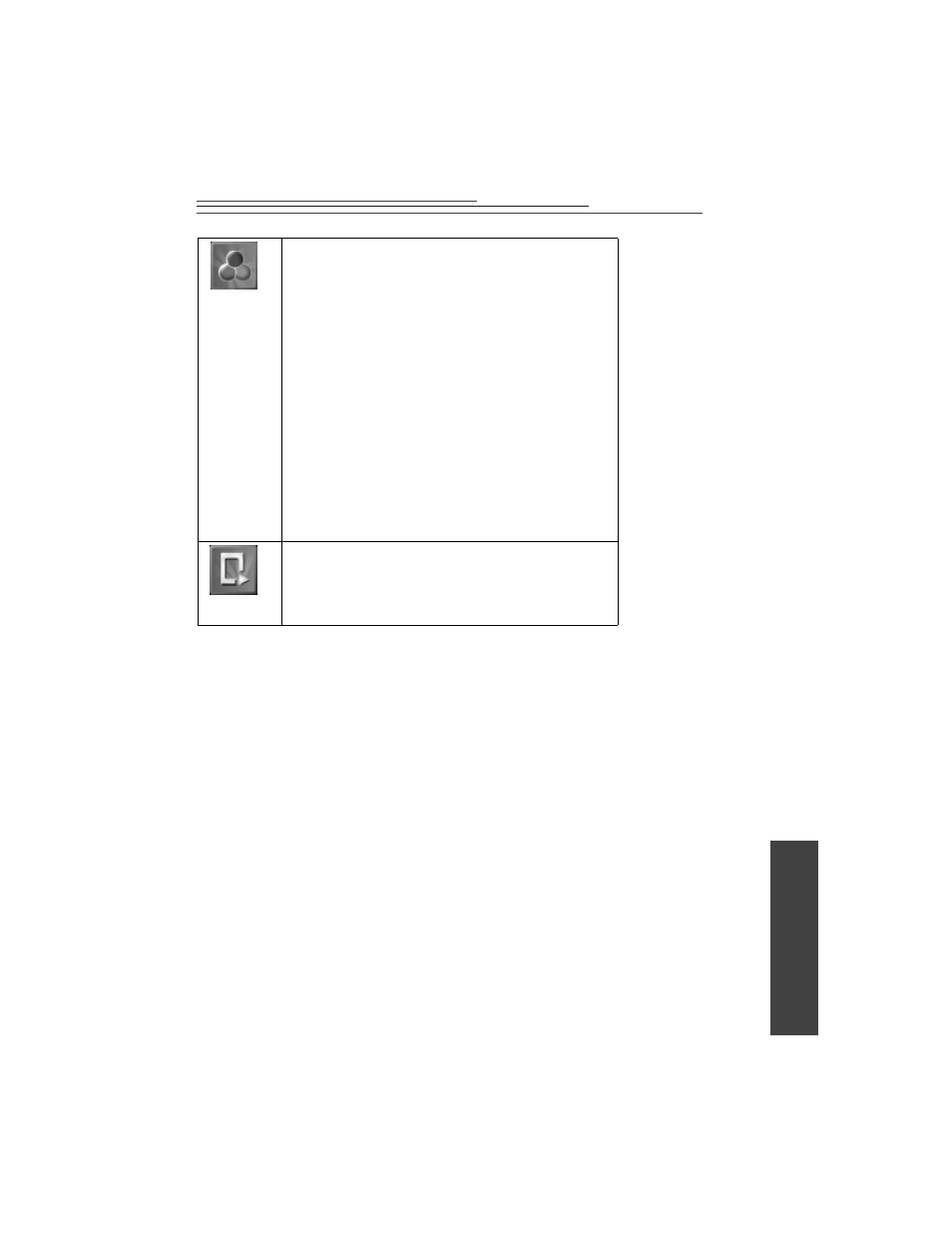
17
Capt
uri
ng P
ict
ure
s
Acquiring a Picture Using the DVC325 and the KODAK TWAIN
Acquire Software
1
Set the Video Size to the desired size.
2
Use the Image Process sliders to adjust the Brightness and Contrast; or use
the automatic settings.
3
Adjust the Hue and Saturation sliders or use the automatic adjustments.
4
When the picture is ready, press on the camera shutter button or use the
TWAIN software Capture button.
The image that was on the screen becomes a captured still photo.
“Image Process.” This button offers image
adjustments. Each of the Image
Process items listed below can be
adjusted using a slide bar control
or reset to a default.
•
brightness
•
contrast
•
hue
•
saturation
•
sharpness
•
white balance
•
gamma
“Exit.” Use this button to exit from the TWAIN
Acquire software.
- 5302TM (4 pages)
- M590 (67 pages)
- M590 (29 pages)
- Zx1 (25 pages)
- EASTMAN 7272TM (4 pages)
- KLIC-7004 (27 pages)
- KLIC-7004 (28 pages)
- D-32 (16 pages)
- ZM1 (26 pages)
- C-41RA (8 pages)
- EKTACHROME 7280 (6 pages)
- I (12 pages)
- E-6 (2 pages)
- Zi8 (34 pages)
- 800 SERIES (288 pages)
- 2393 (6 pages)
- CGPM (7 pages)
- DS1000 (2 pages)
- PLAYSPORT Zx3 (23 pages)
- PLAYFULL ZE1 (34 pages)
- DC 4800 (1 page)
- ZE2 (36 pages)
- DC 265 (2 pages)
- DVC325 (2 pages)
- 7219 (6 pages)
- ZxD (26 pages)
- C610 (55 pages)
- C610 (22 pages)
- ISBN 0-87985-749-8 (82 pages)
- F620 Zoom (110 pages)
- I5000 (2 pages)
- ZM2 (25 pages)
- H-1-5205T (6 pages)
- Camcorder (2 pages)
- PLAYTOUCH ZI10 (39 pages)
- AEROCHROME III AS-2569 (6 pages)
- mc³ (88 pages)
- Sharp Focus (2 pages)
- KD60 (2 pages)
- KE25 (2 pages)
- KB Zoom (2 pages)
- i60 Reusable 35mm Film Camera (Very Peri) (5 pages)
