Kodak DVC325 User Manual
Page 18
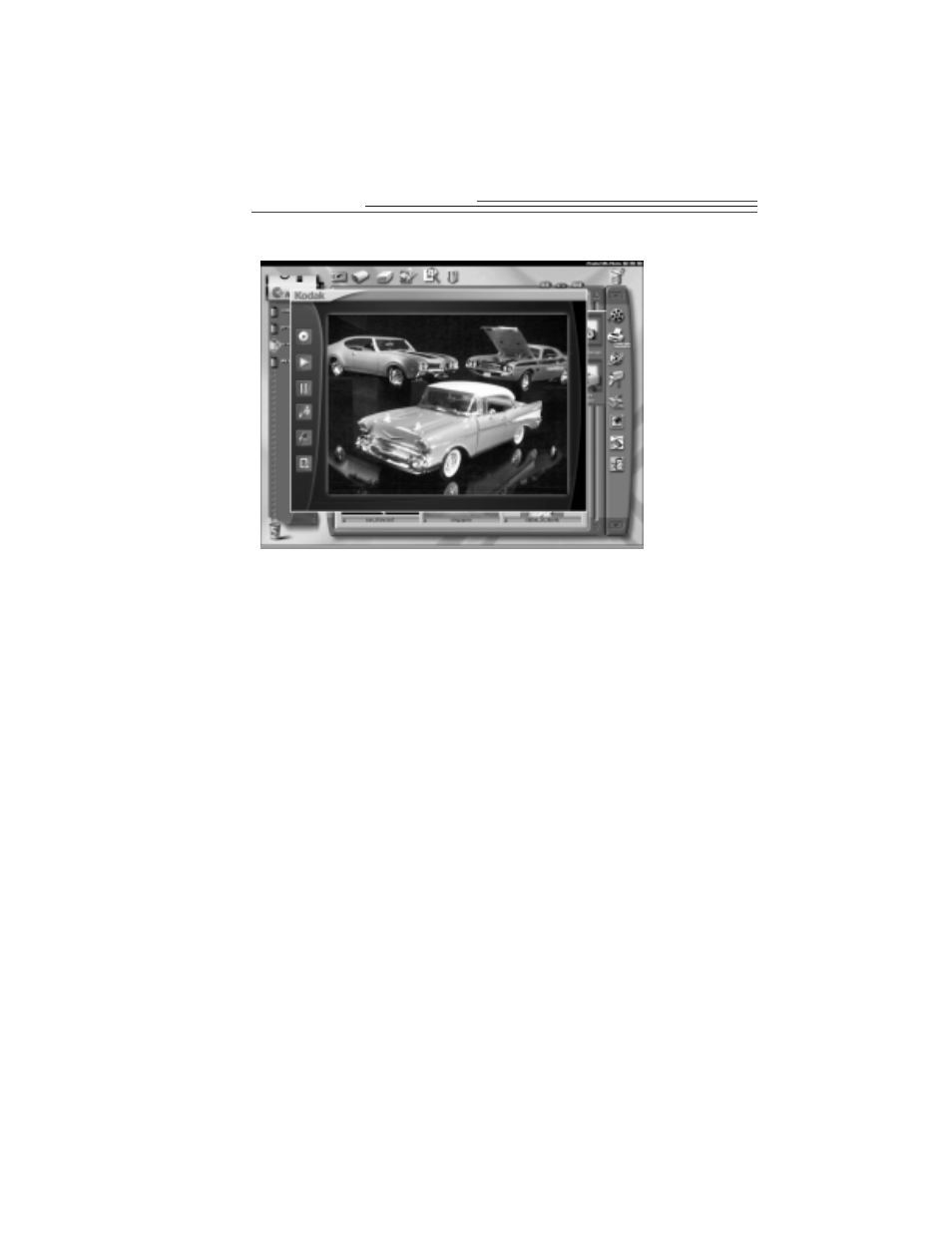
14
To launch PRESTO! MR. PHOTO software,
1
Select Start.
2
Select Programs.
3
Select Presto! Mr. Photo.
4
Select Presto! Mr. Photo again.
To use the DVC325 with PRESTO! MR. PHOTO software,
1
Select Input
2
Select Digital Camera Input Setting
3
Select DVC325.
-or-
1
Select the camera icon instead of Steps 1, 2, and 3 (Input, Digital Camera
Input Setting, and DVC325).
Notes:
• If the DVC325 is the only camera on your system or it is the last
one you used, it will become the default and the only option that
is displayed.
• The Input option allows you to get pictures from other digital
cameras.
• The Video Preview allows you to capture a still photo whenever
you wish.
These are several of the key features that get you started with PRESTO!
MR. PHOTO software. For additional features and functions, consult the
Presto! Mr. Photo User’s Guide included on the DVC325 Software CD.
