Installation, Installing the software – Kodak DVC325 User Manual
Page 11
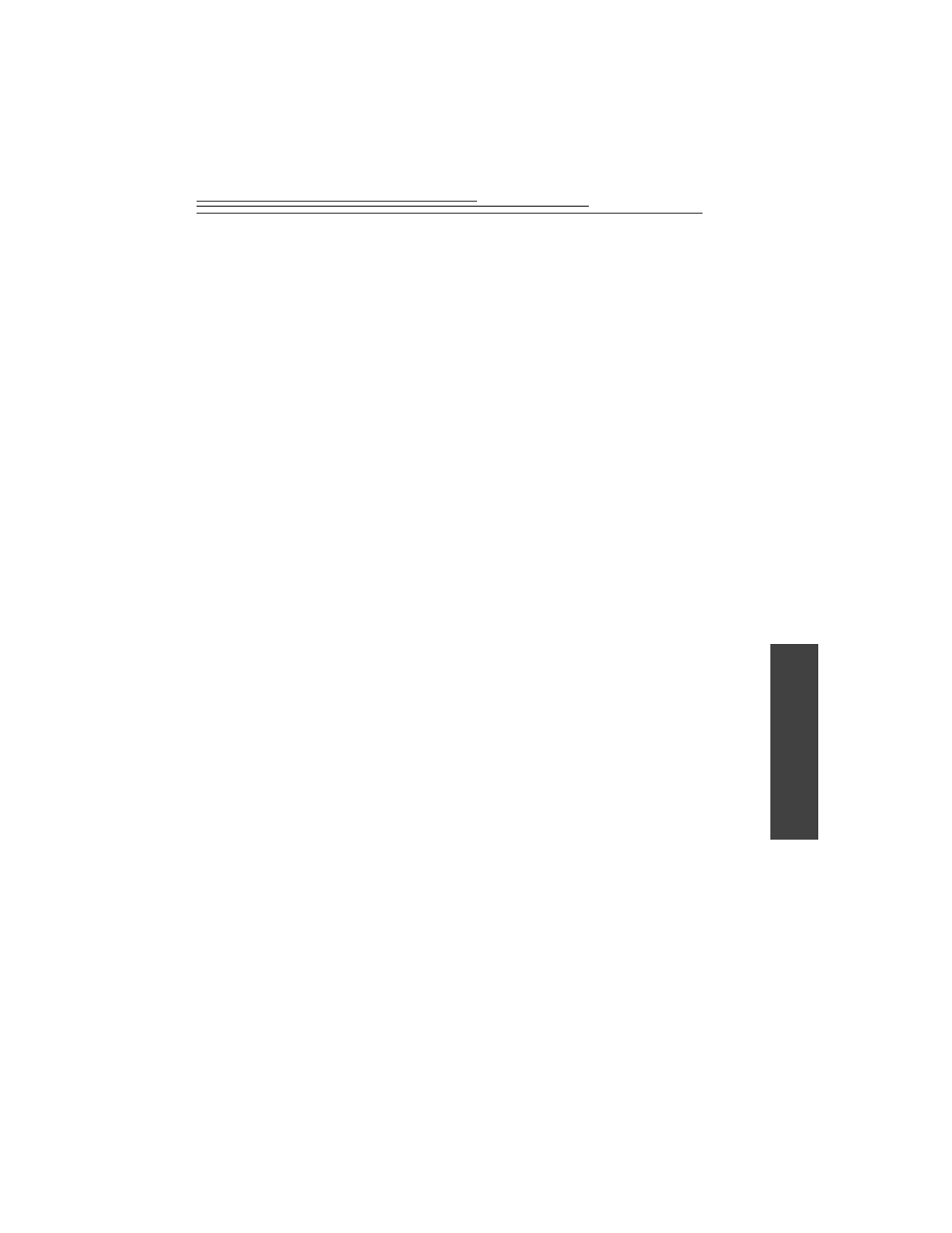
7
In
s
ta
lla
tio
n
Installation
Installation of the KODAK DVC325 Digital Video Camera involves three short
steps:
•
installing the software
•
connecting the camera
•
adjusting the monitor
Installing the Software
To use the DVC325, the following software applications must be installed:
•
the TWAIN Acquire software
•
the DVC325 device drivers
To install the software:
1
Close all applications that may be running and make certain the camera is not
connected to the computer.
2
On Windows 95 OSR2.1 and Windows 98, press Ctrl+Alt+Delete to display
the “Close Program” window.
3
End Task all items listed except Explorer and Systray.
Note: This includes any antivirus applications.
4
Place the DVC325 Software CD into the CD-ROM drive.
Note: If Auto Play is enabled in the Windows 95 or 98 environments, the
first “Installation” window automatically will appear within a few
seconds. If Auto Play is not enabled, select Run from the Start menu
and in the Run dialog box type the drive letter that contains the CD
followed by :\setup.
Example d:\setup
