Printing pictures, Connecting the hdtv dock to a printer – Kodak HDTV Dock User Manual
Page 23
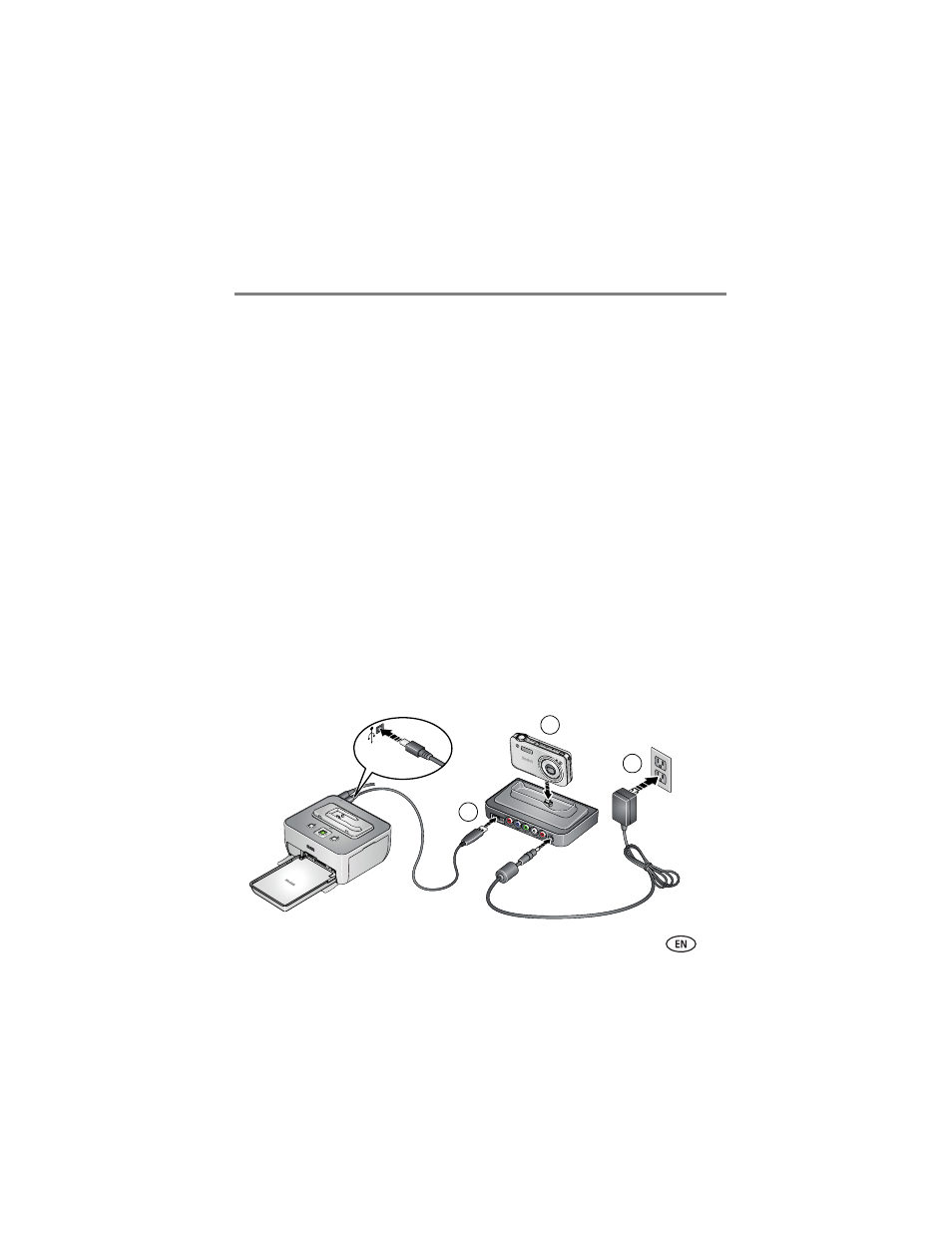
Doing more with your dock
www.kodak.com/go/support
18
Printing pictures
You can print pictures from a docked camera, memory card, or USB device such as a
flash drive. Printing is available only for images larger than 160 x 120 and when your
dock is connected with a USB cable to a Kodak EasyShare or PictBridge enabled
printer. Purchase these and other accessories at a dealer of Kodak products or visit
.
Connecting the HDTV dock to a printer
1 Connect the dock power.
2 Do one of the following to turn on the dock:
■
dock your camera
NOTE: Make sure the camera is set to the appropriate regional format (NTSC or PAL).
See your camera user’s guide for details.
OR
■
insert a memory card, or connect a USB device (see
), then press
ON/OFF on the remote control.
3 Connect the USB cable from the dock to the printer.
4 Turn on the printer.
1
2
3
