Setting review mode preferences – Kodak DC260 User Manual
Page 46
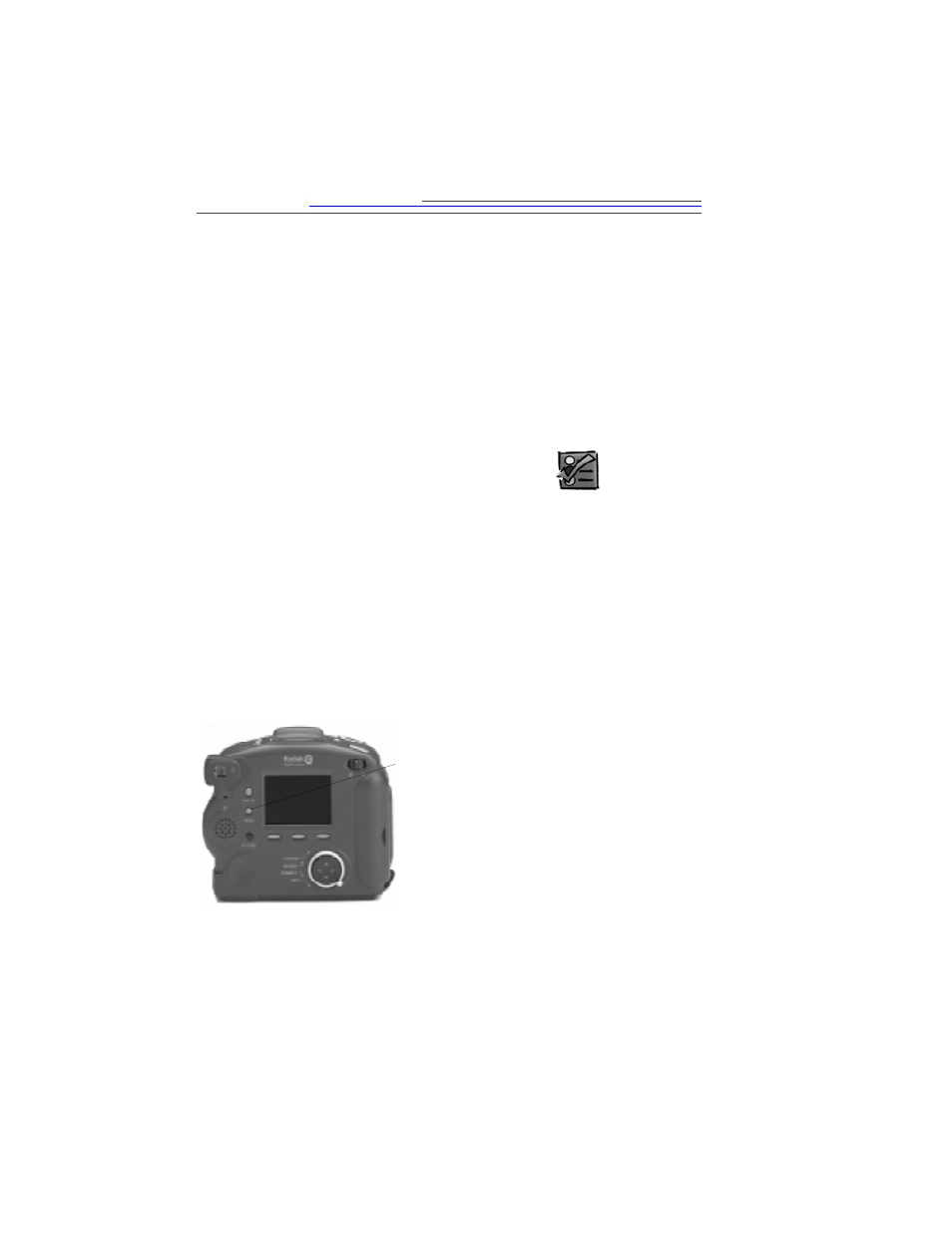
4-2
Reviewing allows you to:
✔
view pictures as thumbnails on a portion of the Camera LCD screen.
✔
view the amount of unused memory on the memory card
✔
delete one or all pictures from the memory card
✔
view pictures from the camera on your TV
✔
view and magnify pictures on the full LCD
✔
play back sound, bursts, and timelapse sequences
Setting Review mode preferences
The Review mode preferences allow you to set global parameters for this mode.
Review mode preferences include:
✔
overlay
✔
slideshow
✔
video
✔
play
As a first step in adjusting the Review mode settings, you need to display the
Review Mode Settings screen on the LCD:
1
Press the MENU button.
The Review Mode Settings screen appears.
This manual is related to the following products:
