Getting started – Kodak DC260 User Manual
Page 12
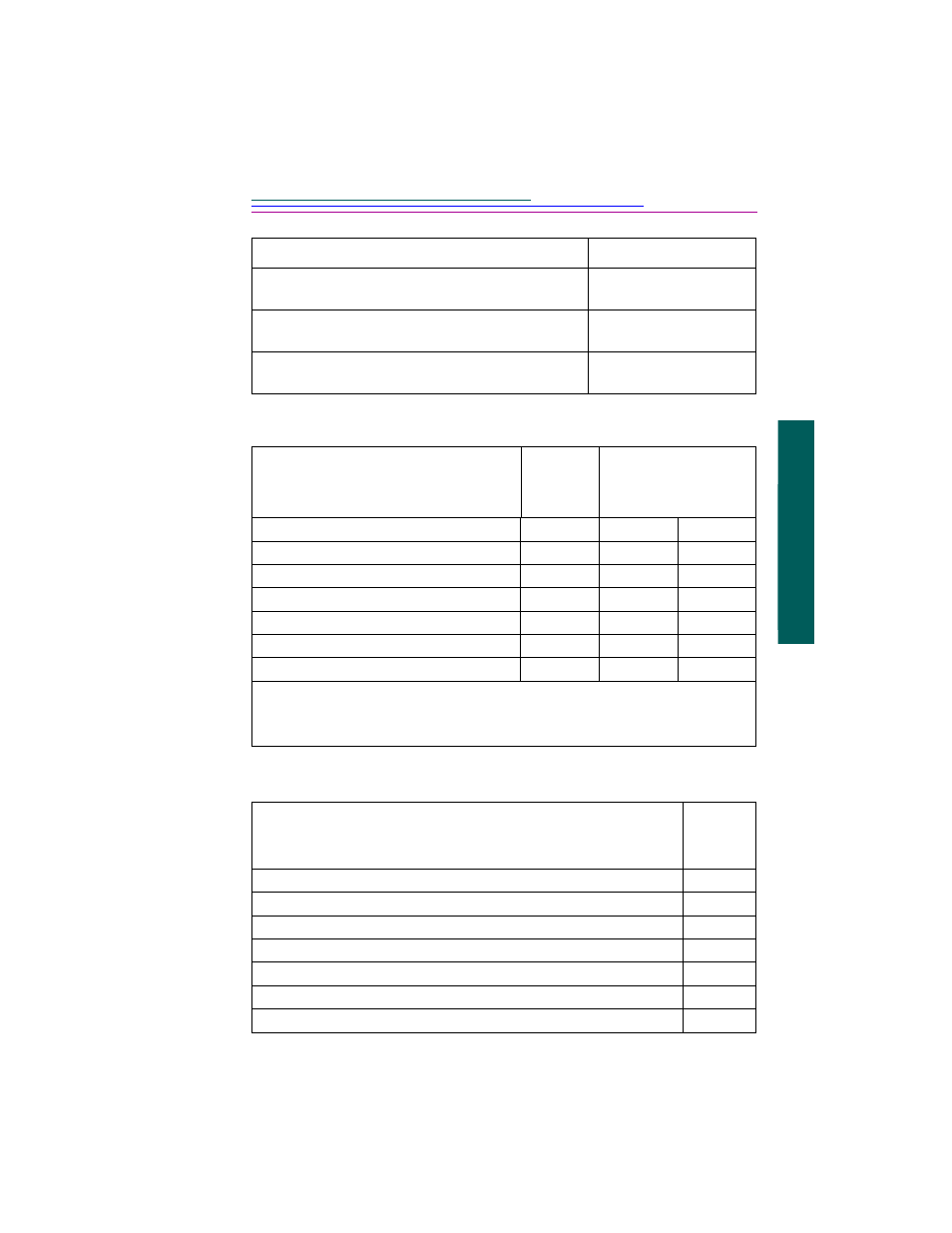
1-5
1
Getting started
1
Getting started
.
Serial Interface Cable for DC220/DC260 Zoom
Cameras and WINDOWS platforms
804 4745
USB Interface Cable for DC220/DC260 and
WINDOWS
811 2690
Video/Audio Cable for DC220/DC260 Zoom
Cameras
812 6344
COMPACTFLASH Card
Item
Number
Number of
Pictures
*
220 260
10 MB Card
863 3828
32
20
10 MB Card With Adapter
849 2399
32
20
20 MB Card
146 8628
65
40
20 MB Card With Adapter
824 2026
65
40
32 MB Card
180 6900
100
65
32 MB Card With Adapter
196 4840
100
65
Card Adapter only
156 1596
N/A
N/A
*
These figures are based on the best quality and highest resolution in a Still
Picture JPEG format. These are approximate numbers because the actual
numbers are determined by the detail in the scene of each picture.
KODAK DIGITAL SCIENCE Inkjet Quality
Products
Item
Numbe
r
Snapshot Paper, 36 sheet, 4x6in.
145 6979
Photographic Quality paper, Photo Weight, 15 sheet, 8.5x11in.
158 5199
Photo Paper, Photo Weight, 50 sheet, 8.5x14in.
121 5904
Photo Paper, Photo Weight, 50 sheet, 11x17in.
877 0356
Photographic Quality Paper, Photo Weight, 15 sheet, 210x297mm
134 2013
Photo Paper, Photo Weight, 50 sheet, 297x420mm
829 5370
Photographic Quality Paper, Letter Weight, 15 sheet, 8.5x11in.
815 0443
Camera Accessories
Item
Number
