10 display setup – Seiwa Black Box 1000W 50/200kHz User Manual
Page 23
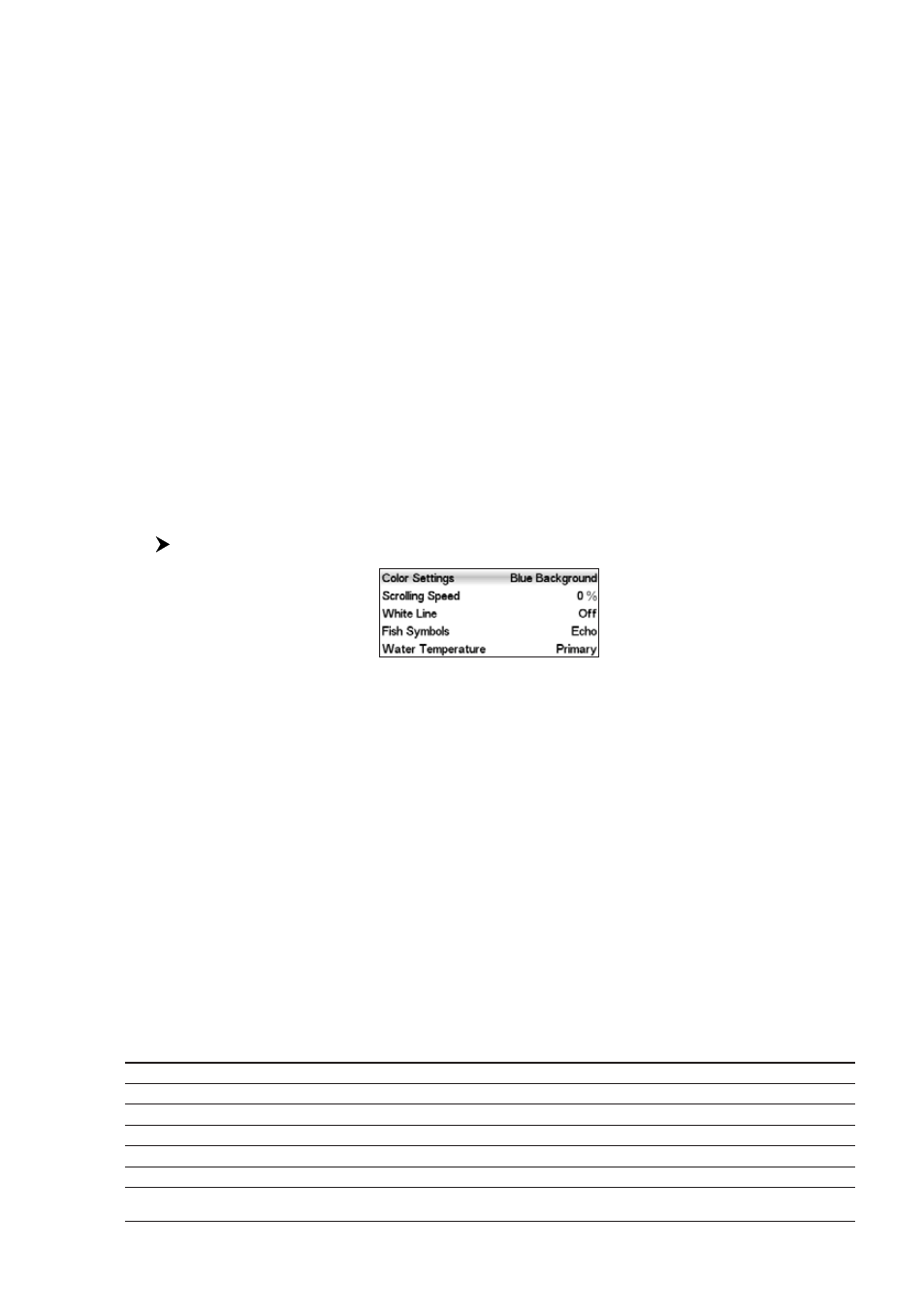
25
User Manual
3.1.9.3
STC
Sensitivity Time Constant: it is a time varying gain curve which attenuates the
sonar receiver gain in shallow water, increasing the gain gradually as the depth
increases. This is for the purpose of filtering out surface clutter.
3.1.9.4
STC Length
If STC is Custom, it is possible to change the Length of the Sensitivity Time
Constant.
3.1.9.5
STC Strength
If STC is Custom, it is possible to change the Strength of the Sensitivity Time
Constant.
3.1.9.6
Surface Noise Filter
This function implements an advanced time varying filter that allows suppressing
the surface clutter efficiently while leaving fish targets visible.
NOTE
Thus imposing the capability of the Fish Finder to correctly detect the weakest
echoes coming from a very deep bottom.
3.1.10
Display Setup
The Display Setup Menu allows you to change the color scheme of the Fish Finder
display, adjusts the chart scrolling rate, enables or disables the White Line and
allows determining the graphical representation of fishes.
[MENU] + "Display Setup" + [ENTER]
Fig. 3.1.10 - Fish Finder Display Setup menu
3.1.10.1 Color Settings
Allows you to change the color scheme of the Fish Finder display. The available
colors are Blue Background, White Background, Black Background, Gray Scale
and Reversed Gray Scale.
3.1.10.2 Scrolling Speed
Adjusts the chart scrolling rate. Note that the scrolling rate is limited by the sound
speed and the depth according with the following relation: the deeper the setting,
the slower the scrolling rate. 100% is the maximum possible.
3.1.10.3 White Line
Controls how the chart plotter displays information about the bottom type (hard
or soft).
3.1.10.4 Fish Symbols
This selection allows determining the graphical representation of underwater
suspended targets. See the following table.
Echo
: shows echoes
Echo + Icon
: shows the Fish icon and echoes
Echo + Icon + Depth: shows the Fish icon, depth values and the fish echoes
Echo + Depth
: shows depth values
Icon
: shows Fish icons
Icon + Depth
: shows Fish icons and their depth (accordingly to currently selected depth unit)
