6 fish finder and radar pages – Seiwa Black Box 1000W 50/200kHz User Manual
Page 16
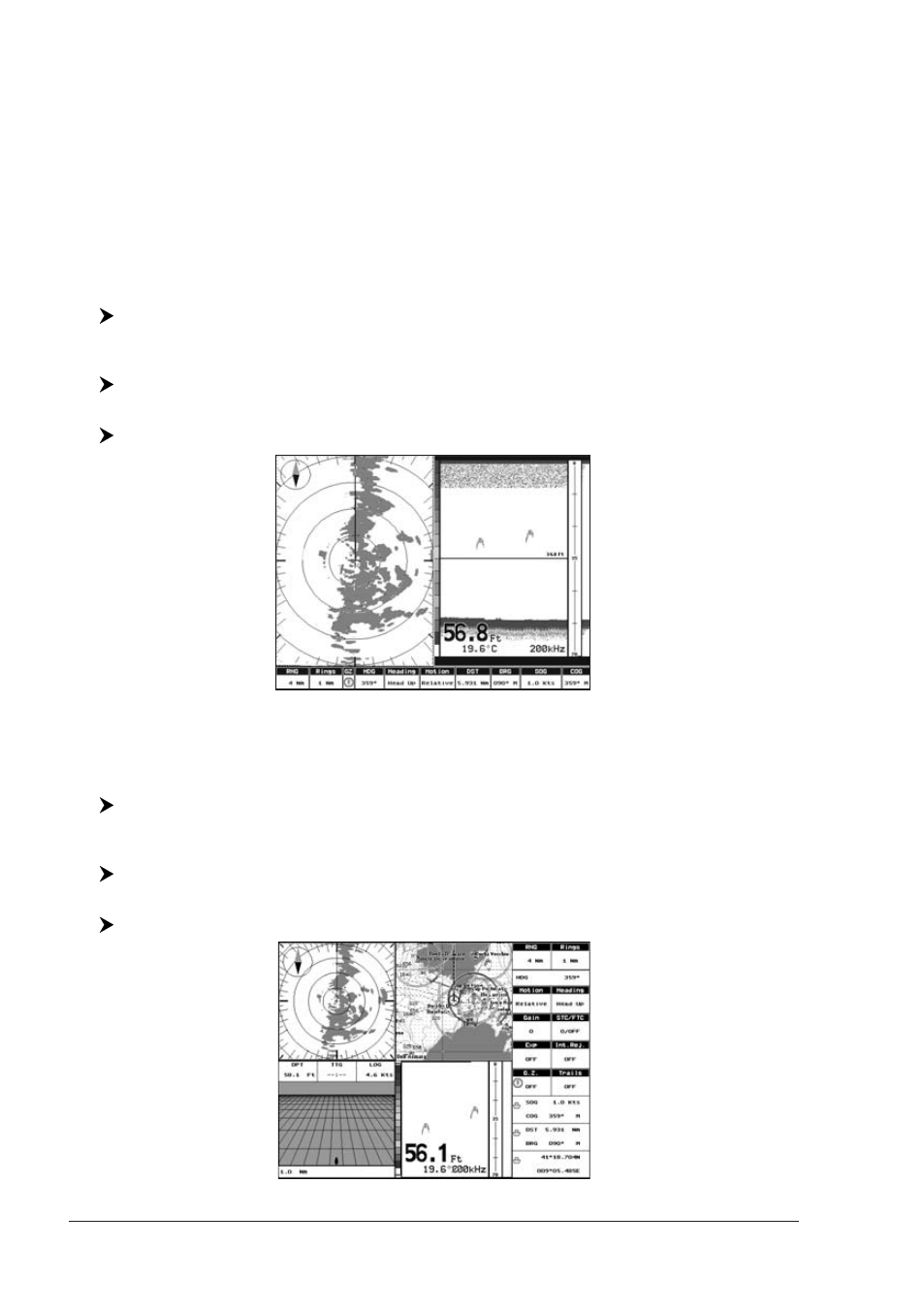
18
User Manual
♦
if the focus (the active window) in on the Fish Finder, the Fish Finder
Setup menu is shown. Pressing again [MENU] opens the Main menu
and moves the focus to the Chart.
NOTE
When the focus is on the Chart, all keys behave as in standard chart mode.
2.2.6 Fish Finder and Radar pages
N
OT
A
VAILABLE
F
OR
SEAHORSE E/SEAHORSE/SW500
E
/SW500
I
To display the Radar page on the left half of the screen and the Fish Finder
Echogram on the right half of the screen, follow this procedure:
BARRACUDA/BARRACUDA
I
GPS/STARFISH E/STARFISH/SEAWAVE
3
/EX-
PLORER
3
:
[MENU] + "Page" + [ENTER] + "Fish Finder" + [ENTER] + "Radar/FF" +
[ENTER]
MARLIN/OYSTER:
[DATA] + "Fish Finder" + [ENTER] + "Radar/FF" + [ENTER]
SW700
E
/SW700
I
/SW1100/SEAWAVE
3
:
[PAGE] + "Fish Finder" + [ENTER] + "Radar/FF" + [ENTER]
Fig. 2.2.6 - Radar/FF page
Otherwise to display the Radar and Fish Finder Combo page, follow this procedure:
BARRACUDA/BARRACUDA
I
GPS/STARFISH E/STARFISH/SEAWAVE
3
/EX-
PLORER
3
:
[MENU] + "Page" + [ENTER] + "Fish Finder" + [ENTER] + "Radar/FF/Chart/
Nav" + [ENTER]
MARLIN/OYSTER:
[DATA] + "Fish Finder" + [ENTER] + "Radar/FF/Chart/Nav" + [ENTER]
SW700
E
/SW700
I
/SW1100/SEAWAVE
3
:
[PAGE] + "Fish Finder" + [ENTER] + "Radar/FF/Chart/Nav" + [ENTER]
Fig. 2.2.6a - Combo page
