1 selection by soft key, Gps/starfish e/ starfish/seawave, Explorer – Seiwa Black Box 1000W 50/200kHz User Manual
Page 12: Marlin/oyster, Sw500, Sw700, Sw1100/seawave
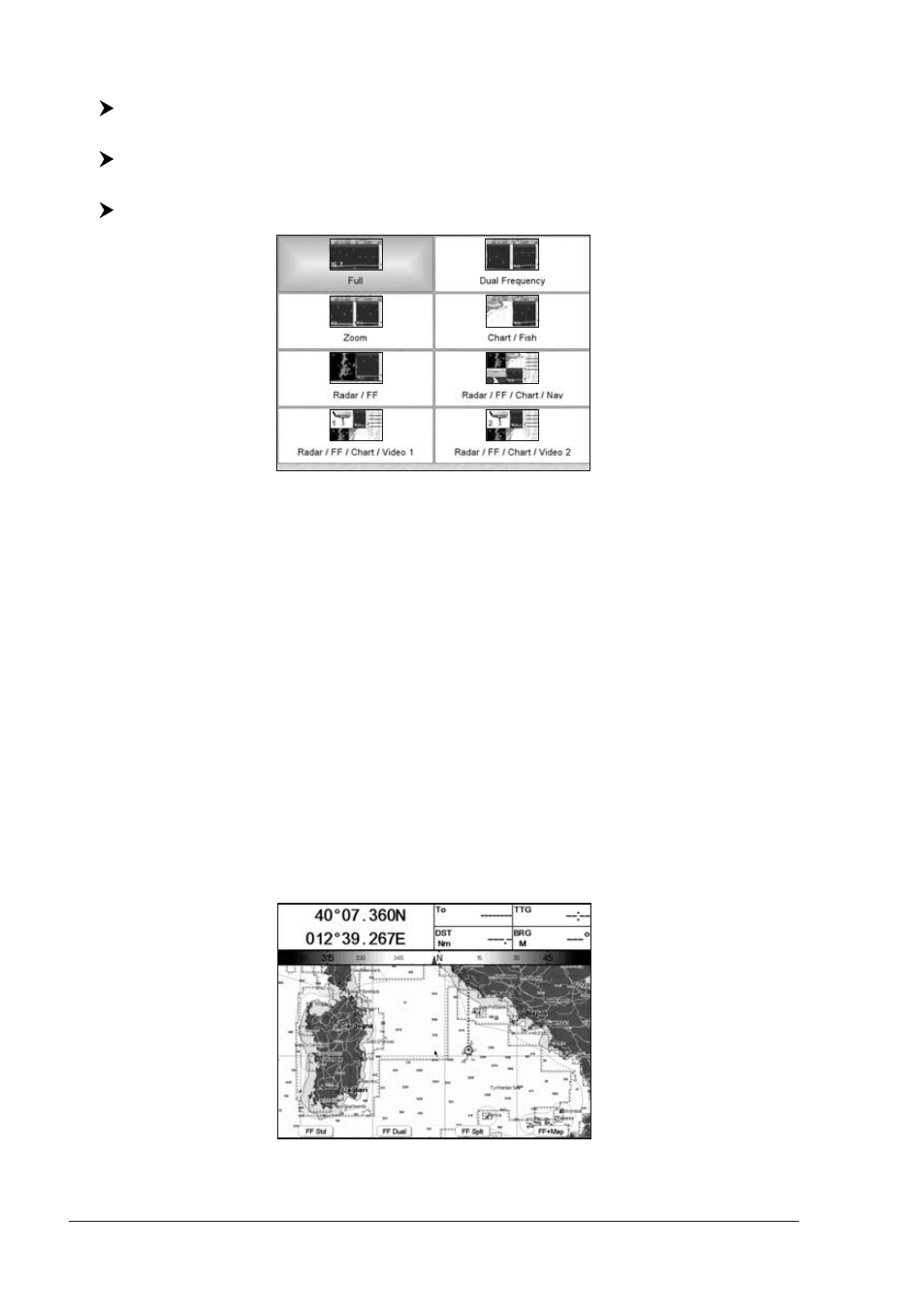
14
User Manual
SEAHORSE E/SEAHORSE/BARRACUDA/BARRACUDA
I
GPS/STARFISH E/
STARFISH/SEAWAVE
3
/EXPLORER
3
:
[MENU] + "Page" + [ENTER] + "Fish Finder" + [ENTER]
MARLIN/OYSTER:
[DATA] + "Fish Finder" + [ENTER]
SW500
E
/SW500
I
/SW700
E
/SW700
I
/SW1100/SEAWAVE
3
:
[PAGE] + "Fish Finder" + [ENTER]
Fig. 2.21 - Example of Page Selection menu on OYSTER
The menu now shows the available selections related to the Fish Finder. Move the
cursor to select the desired item and then press [ENTER].
NOTE
When the Radar* is connected, other displaying pages are available too. See
the Radar* User Manual for more information. Also please notice that if the
chart plotter has the Video Input** function, other pages are available.
(*) N
OT
A
VAILABLE
F
OR
SEAHORSE E/SEAHORSE/SW500
E
/SW500
I
(**) N
OT
A
VAILABLE
F
OR
SEAHORSE E/SEAHORSE/BARRACUDA/BARRACUDA
I
GPS/SW500
E
/SW500
I
2.2.1.1
Selection by Soft Key
The default soft keys configuration can be customized. When the Fish Finder is
connected, any soft key can be assigned any of the Fish Finder pages.
Pressing and holding down any of the four soft key shows a pop-up window on the
top of the soft key pressed that contains all possible data pages assignable to the soft
key pressed. Move the cursor key up/down to place the selector on the desired item;
move the cursor key to the right or press [ENTER] to set the selected item; move
the cursor key to the left or press [CLEAR] to close the pop-up window.
In the picture below, the four soft keys are customized to select a Fish Finder
page:
Fig. 2.2.1.1 - Fish Finder Page Selection by Soft Key on OYSTER
