Seiwa SW AP03 User Manual
Page 17
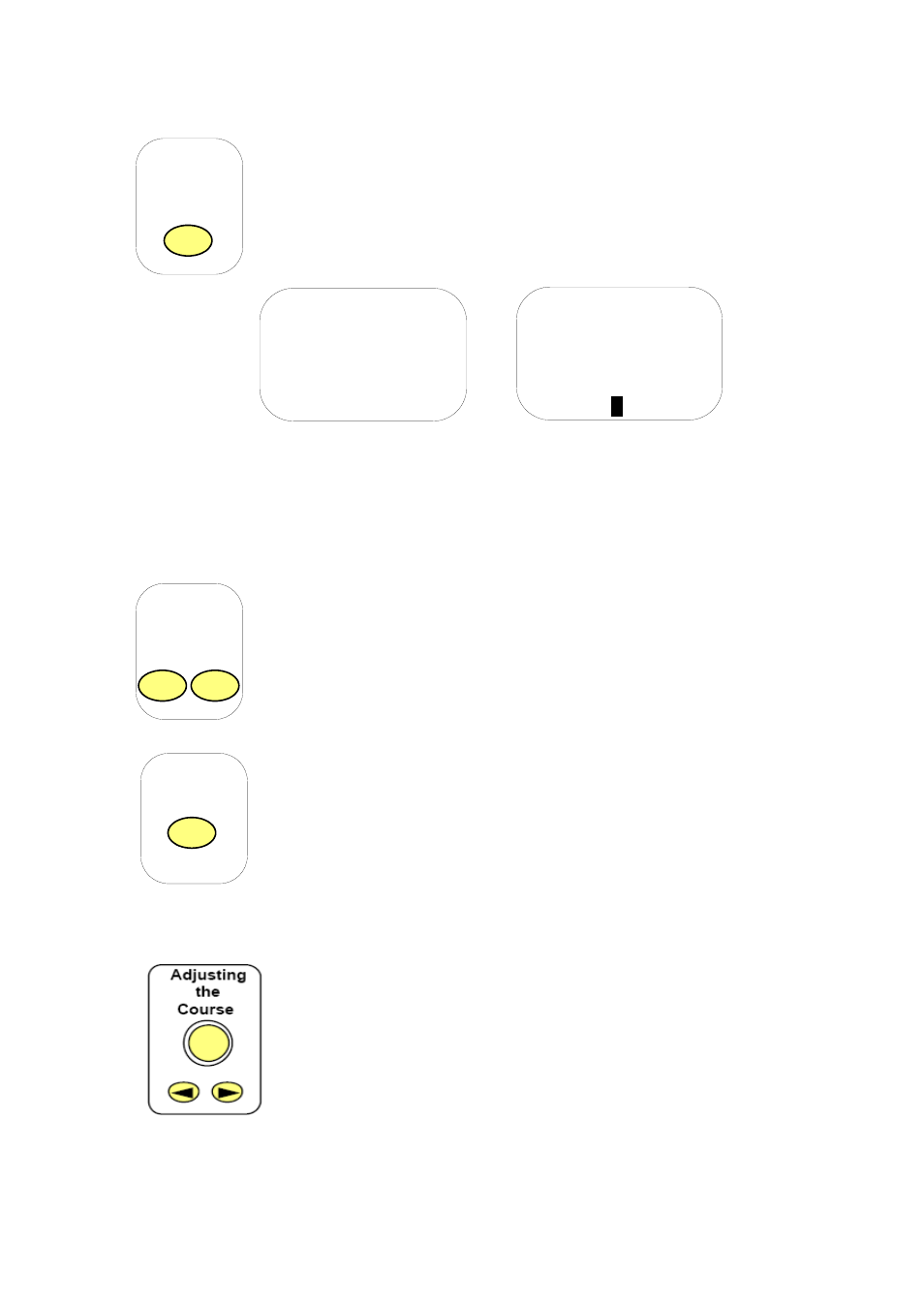
2.3 NORMAL OPERATION
Press the STANDBY key. The system does a self-test for a few
seconds and displays the version of software fitted to your autopilot.
When the self-test is complete the normal STANDBY display appears
and shows the current heading of the vessel.
SELF TEST
JUNCTION BOX
VERSION 2.04
STBY REF 123
123
If a fault is detected during the self test, the Controller starts beeping and
the nature of the fault is displayed after the self-test period.
Press the STANDBY and PILOT keys together.
W
ith the system in STANDBY, steer the vessel to the desired heading
and press PILOT. The autopilot will now lock onto that heading and
maintain it. The position of the rudder when the PILOT key was
pressed is stored in memory as the effective helm centre. The display
will show 'PILOT' in the top left corner.
AP03 Controller
Turning the COURSE knob changes the reference course in 5 degree
steps. For finer adjustments, use the left and right keys to change in 1
degree steps.
Note. In the auto navigate mode the reference will not change,since it is
controlled by the GPS system.
Switching
On
STBY
Switching
Off
STBY
PILOT
Autopilot
PILOT
