MyWeigh Pointscale 5.0 User Manual
Page 2
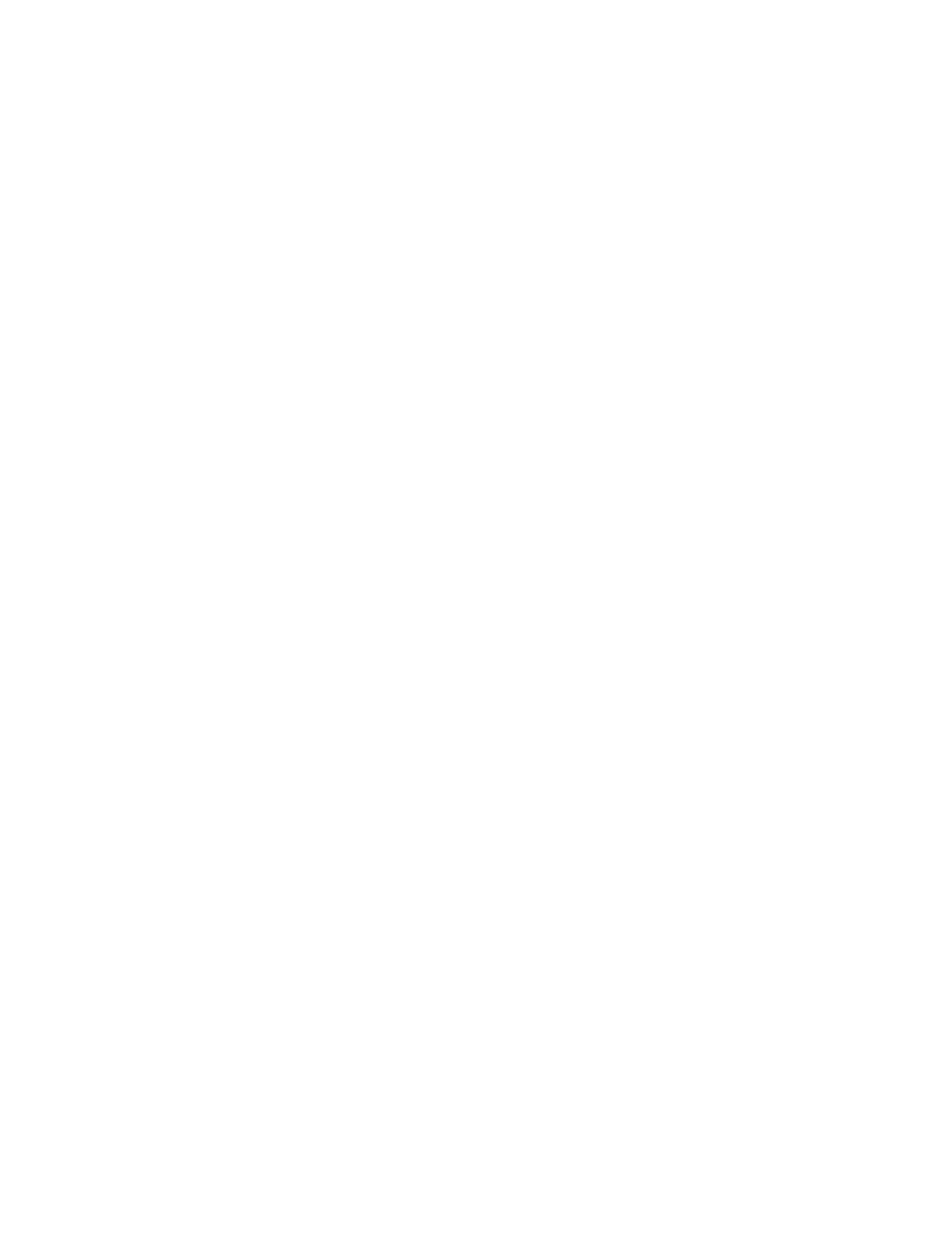
PROPER OPERATION AND ENVIRONMENT
Avoid lengthy exposure to extreme heat or cold, your scale works best when operated at normal
room temperature. Always allow the unit to acclimate to a normal room temperature for at
least one hour before use.
Allow sufficient warm up time. Turn the scale On and wait a few seconds to give the internal
components a chance to stabilize before weighing.
The cleaner the environment the better. Dust, dirt, moisture, vibration, air currents and
proximity to other electronic equipment can all cause an adverse effect on the reliability and
accuracy of your scale.
Handle with care. Gently apply all items to be weighed onto tray top. Although this scale is
designed to be quite durable, try to avoid rough treatment as this may permanently damage the
internal sensor.
Avoid shaking, dropping or otherwise shocking the scale. This is a precision instrument and must
be handled with extreme care.
Only operate the scale on a stable, vibration free surface.
Important: Do not operate near cell phones, radios, computers, or any other electronic device.
Place the item to be weighed on the platform, after the stable weight is displayed remove the
item immediately. This will prolong the longevity and accuracy of this weighing instrument.
BATTERY OPERATION
If your scale ever performs slowly or inaccurately, please replace the batteries. Battery Operation:
1. Three "AAA" size ALKALINE batteries are required.
2. Release the battery cover by sliding the locks in-wards.
3. Place batteries into battery compartment aligned correctly.
4. Replace battery cover and lock it. Do not use excessive force.
5. The scale is now ready for battery operation.
Note: Remove the batteries if you plan to store the scale for longer then 10 days.
KEYPAD FUNCTIONS
CAL/MODE
Mode selection: Press the key once to change weight unit. Calibration: Depress this key for four seconds
to begin calibration as outlined under Calibration Procedure.
