Cirrus Logic AN298 User Manual
Page 15
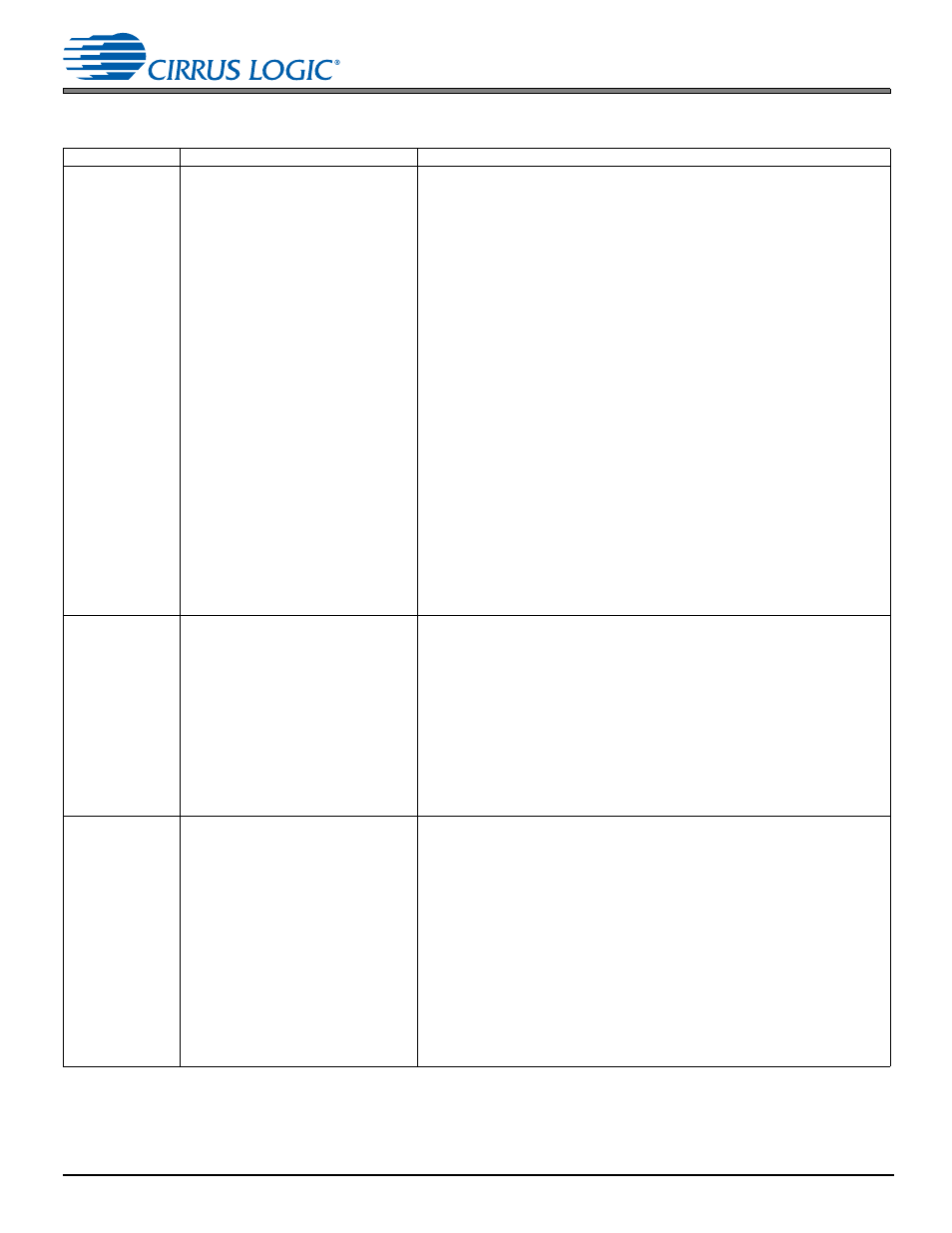
AN298RC14
15
4.2 OS Manager
Table 4-1. OS Module API
Index
Variable
Description
0x0000
KICKSTART
Bit 22: 0/1 Disable/Enable unsolicited message on sampling frequency change
detection. It is strongly recommended that both Bit 21 and Bit 22 be enabled or
both be cleared/disabled. Bit 22 is only available on CS48AU2B, CS48DV2B,
and CS48DV6B DSPs.
Bit 21: 0/1 Disable/Enable continual check and re-evaluation of sampling
frequency. If the sampling frequency does change, a process similar to what
happens after a malloc failure event occurs. Depending on the Bit 22 setting, an
unsolicited message, 0x81000003FF00000s, is issued to the microcontroller
where “s” is the new sampling frequency. The OS then waits for this unsolicited
message to be picked up before waiting for a fresh kick-start to commence audio
playback. It is strongly recommended that both Bit 21 and Bit 22 be enabled or
both be cleared/disabled.
Note: See OS MCV Index 0x0003 for all possible sampling frequency values.
For example, 48KHz = 0; 44.1KHz = 1 and 32KHz = 2.
Bit 21 is only available on CS48AU2B, CS48DV2B, and CS48DV6B DSPs.
Bit 20: 0/1 Disable/Enable one-shot sampling frequency detection and auto
update of OS MCV Index 0x0003 (HOST_SAMPLING_FREQUENCY). This
occurs immediately after kick-start is received. Bit 20 is only available on
CS48AU2B, CS48DV2B, and CS48DV6B DSPs.
Bit 16: 0/1 Disable/Enable Malloc Failure Reporting.
Bit 13: 0/1 Disable/Enable Continual GPIO updating.
Note: Only applicable is Bit 12 is set.
Bit 12: 0/1 Disable/Enable GPIO updates.
Bit 9: 0/1 Disable/Enable No Hardware Watchdog re-kick.
Bit 8: 0/1 Disable/Enable Hardware Watchdog.
Bit 4: 0/1 Disable/Enable Upsampling: back-end upsampling by 2x (max 96kHz).
Bit 0: Kick-start: Set to 1 to trigger Kick-start
Default = 0x00000000
0x0001
IO_CONFIG
Select Input and Output Ports
Bit 2: 0/1 Disable/Enable PCM 8-channel input Mode (Valid only on the
CS48560)
Bit 1: 0/1 Disable/Enable PCM: 2 Channel Input Mode
Bit 0: 0/1 Disable/Enable PCM: 4/8/12-channel Input Mode where the number of
channels is determined by the DSP product number as follows:
• 4 channels for CS48520
• 8 channels for CS48540
• 12 channels for CS48560
Note: 2 Channel Input Mode must be disabled when using Multi-Channel Input
Mode. Valid settings are either 0x00000001, 0x00000002, or 0x00000004.
Default = 0x00000002 (2 Channel Input)
0x0002
OUTPUT_MODE_CONTROL
†
Bits 3:0 Output Mode (number of speakers present in the system)
0x0 = 2/0 Lt, Rt Dolby Surround compatible
0x1 = 1/0 C
0x2 = 2/0 L/R
0x3 = 3/0 L/C/R
0x4 = 2/1 L/R/S
0x5 = 3/1 L/C/R/S
0x6 = 2/2 L/R/Ls/Rs
0x7 = 3/2 L/C/R/Ls/Rs
0x8 = 3/3 L/C/R/Ls/Rs/Cs
0x9 = 3/4 L/C/R/Ls/Rs/Sbl/Sbr
0xA = 2/3 L/R/Ls/Rs/Cs
0xB = 2/4 L/R/Ls/Rs/Sbl/Sbr
Default = 0x00000007
