Quick-start guide, Figure 1.cdb4207 quick-start guide, Cdb4207 – Cirrus Logic CDB4207 User Manual
Page 6
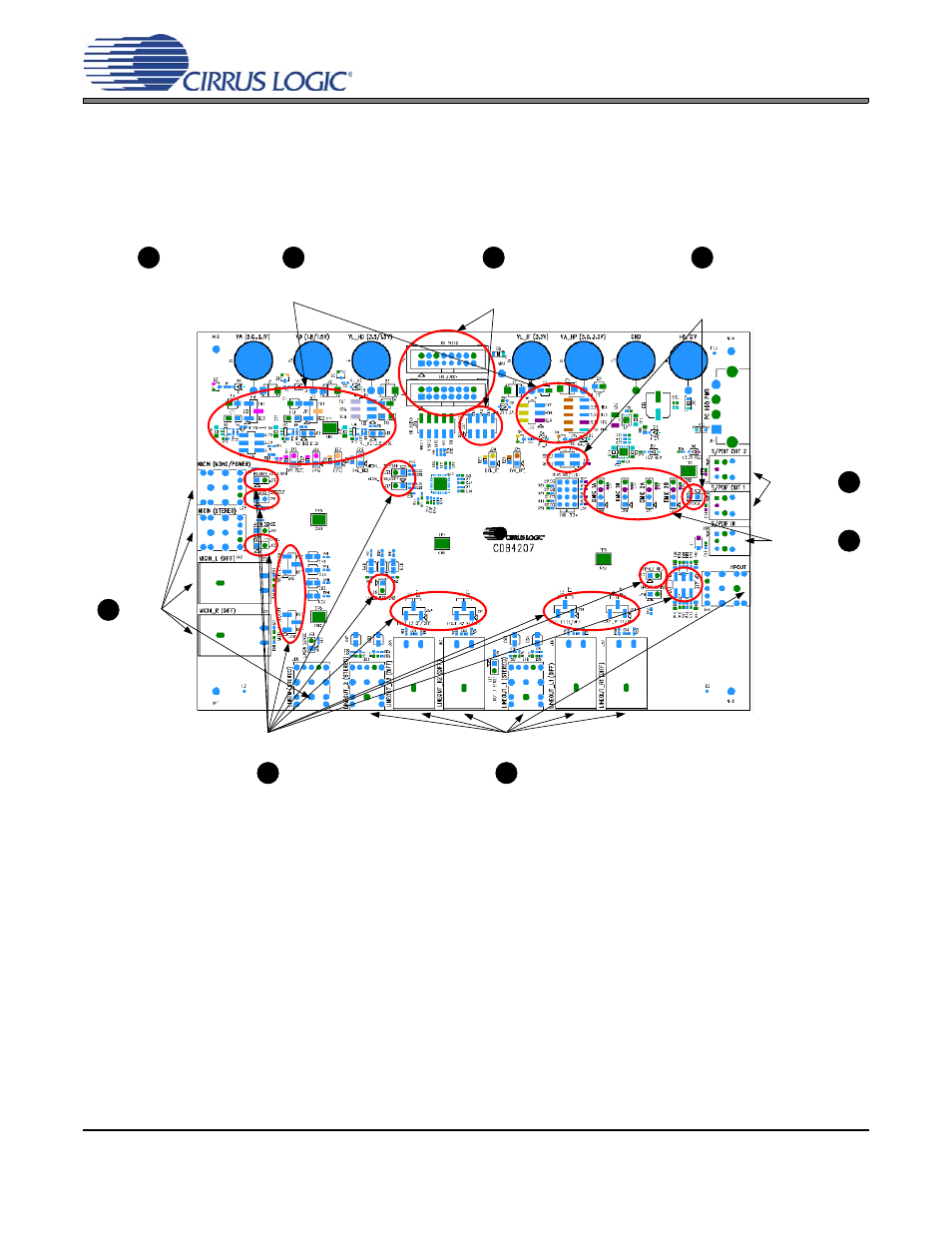
CDB4207
6
DS880DB1
2. QUICK-START GUIDE
The following figure is a quick-start guide made for user convenience. The guide configures the board to be powered
solely from the HD Audio Bus header. The user may choose to ignore steps 3, 4, or 6 through 9 depending on the
desired I/O measurements required. See
for board jumper settings and their factory default settings.
Configure Analog
I/O Jumpers
Provide
Analog
Input(s)
Select SDI Pin and
Connect HD Audio
Cable to PC
Power Up PC
Monitor S/PDIF
Output(s)
Configure Lineout 2
Presence Detect
GPIO Pin and S/PDIF
Out 2 Jumper
Power Supply Jumpers Set to
Power From HD Audio Header
(Default Factory Settings)
Provide S/PDIF
Input and/or
Digital
Microphone(s)
Monitor Analog
Output(s)
1
3
4
2
6
7
8
9
5
Figure 1. CDB4207 Quick-Start Guide
- CobraNet (147 pages)
- CS4961xx (54 pages)
- CS150x (8 pages)
- CS1501 (16 pages)
- CS1601 (2 pages)
- CS1601 (16 pages)
- CS1610 (16 pages)
- CRD1610-8W (24 pages)
- CRD1611-8W (25 pages)
- CDB1610-8W (21 pages)
- CS1610A (18 pages)
- CDB1611-8W (21 pages)
- CDB1610A-8W (21 pages)
- CDB1611A-8W (21 pages)
- CRD1610A-8W (24 pages)
- CRD1611A-8W (25 pages)
- CS1615 (16 pages)
- AN403 (15 pages)
- AN401 (14 pages)
- AN400 (15 pages)
- AN375 (27 pages)
- AN376 (9 pages)
- CRD1615-8W (22 pages)
- CRD1616-8W (23 pages)
- AN402 (14 pages)
- AN404 (15 pages)
- CRD1615A-8W (21 pages)
- CS1615A (16 pages)
- CS1630 (56 pages)
- AN374 (35 pages)
- AN368 (80 pages)
- CRD1630-10W (24 pages)
- CRD1631-10W (25 pages)
- CS1680 (16 pages)
- AN405 (13 pages)
- AN379 (31 pages)
- CRD1680-7W (31 pages)
- AN335 (10 pages)
- AN334 (6 pages)
- AN312 (14 pages)
- AN Integrating CobraNet into Audio Products (16 pages)
- CobraNet Audio Routing Primer (9 pages)
- Bundle Assignments in CobraNet Systems (3 pages)
- CS2300-01 (3 pages)
- CS2000-CP (38 pages)
