Return to weighing – RADWAG PUE C/31H/Z Indicator User Manual
Page 45
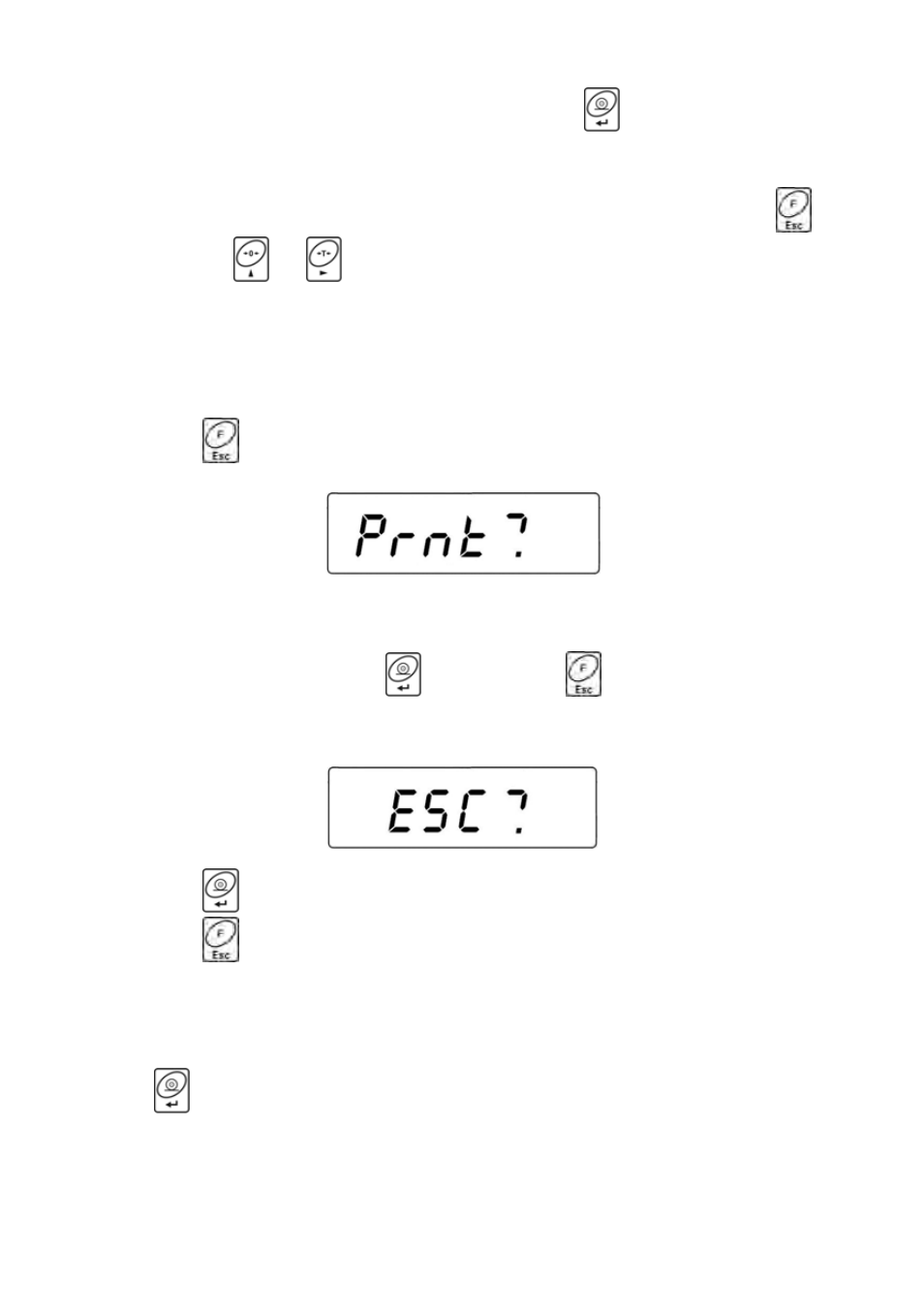
- In order to continue the procedure press
, the indication
returns to ZERO and the letter „P” appears in the left part
of the display. The scale is ready for weighing.
- In order to terminate the previous totalizing procedure press
key,
, or
. You will see the letter „P” in the left part of the
display. The scale is ready for weighing.
14.8.4. Return to weighing
• Press key, you will see:
• Before leaving the
subsequent weighings and the sum of weighings on the
connected printer (press
to print, press
to cancel).
• The following message will appear on the display:
• Press key to return to weighing,
• Press to return to totalizing.
Notice:
In case of overflow of the range of the display in totalizing you will see
<5-FULL> message in the display. In that case unload the pan and
press
to complete the procedure with a printout of sum of all
weighings or put a lower mass on the pan which does not cause
the overflow error.
- 45 -
