Watching pc output on a tv and recording on a vcr – ATI Technologies X800 User Manual
Page 18
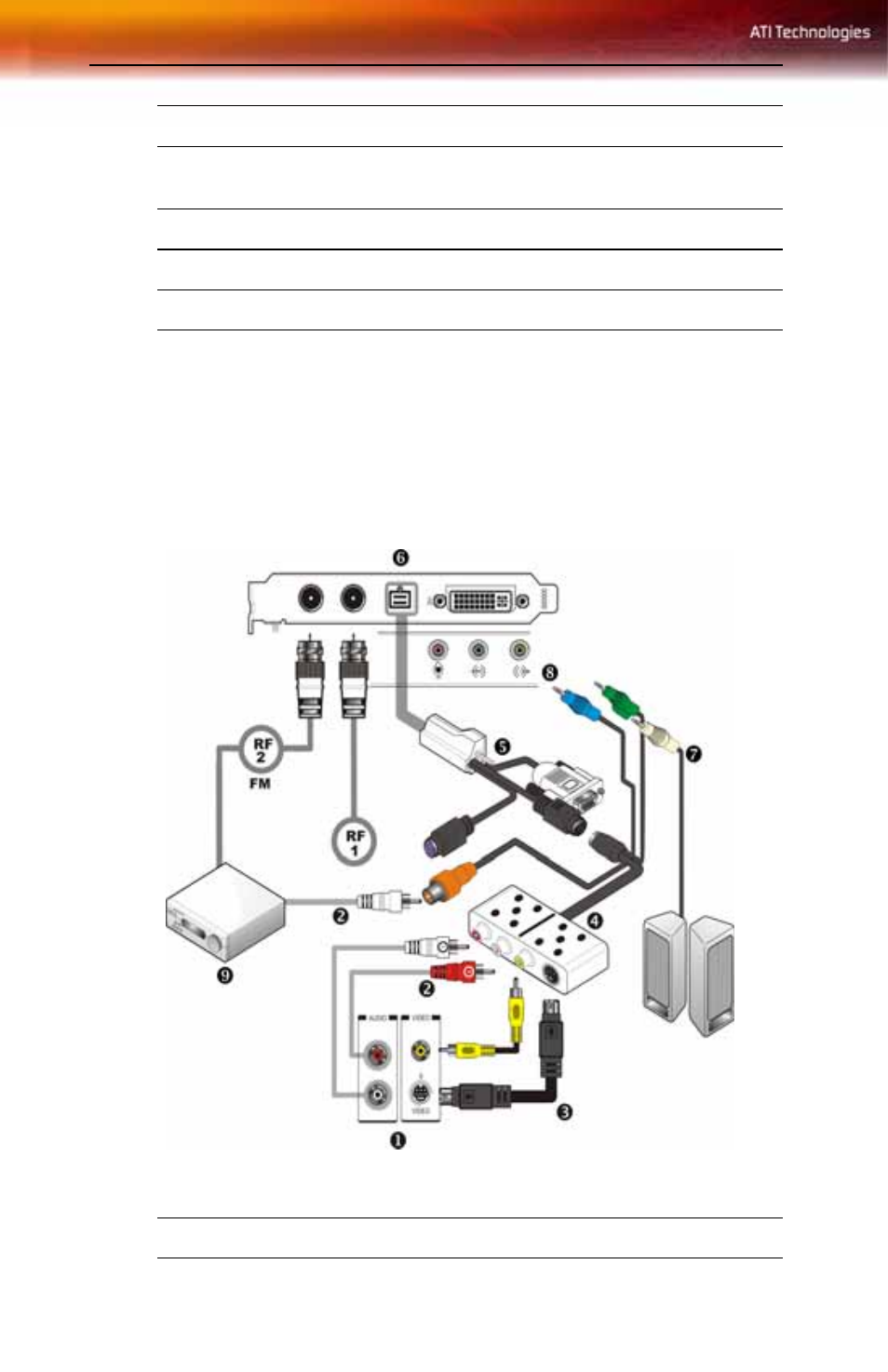
10 Input and Output Adapters
Watching PC Output on a TV and Recording on a
VCR
Use the ATI output adapter to connect a TV, camcorder, or VCR to your
All-in-Wonder® X800 PCI Express® card, as shown.
2
Cable with S-Video plug at each end.
3
Cables with RCA plug at each end, available separately from a
consumer electronics dealer.
4
ATI Input Adapter.
5
Input / Output connector.
6
All-in-Wonder® X800 PCI Express® card.
RF1
Cable TV connection - Analog (and DVB-T where available).
RF2
Cable FM Radio connection.
