Serial protocols – Young Serial Output Wind Monitor Model 09101 User Manual
Page 3
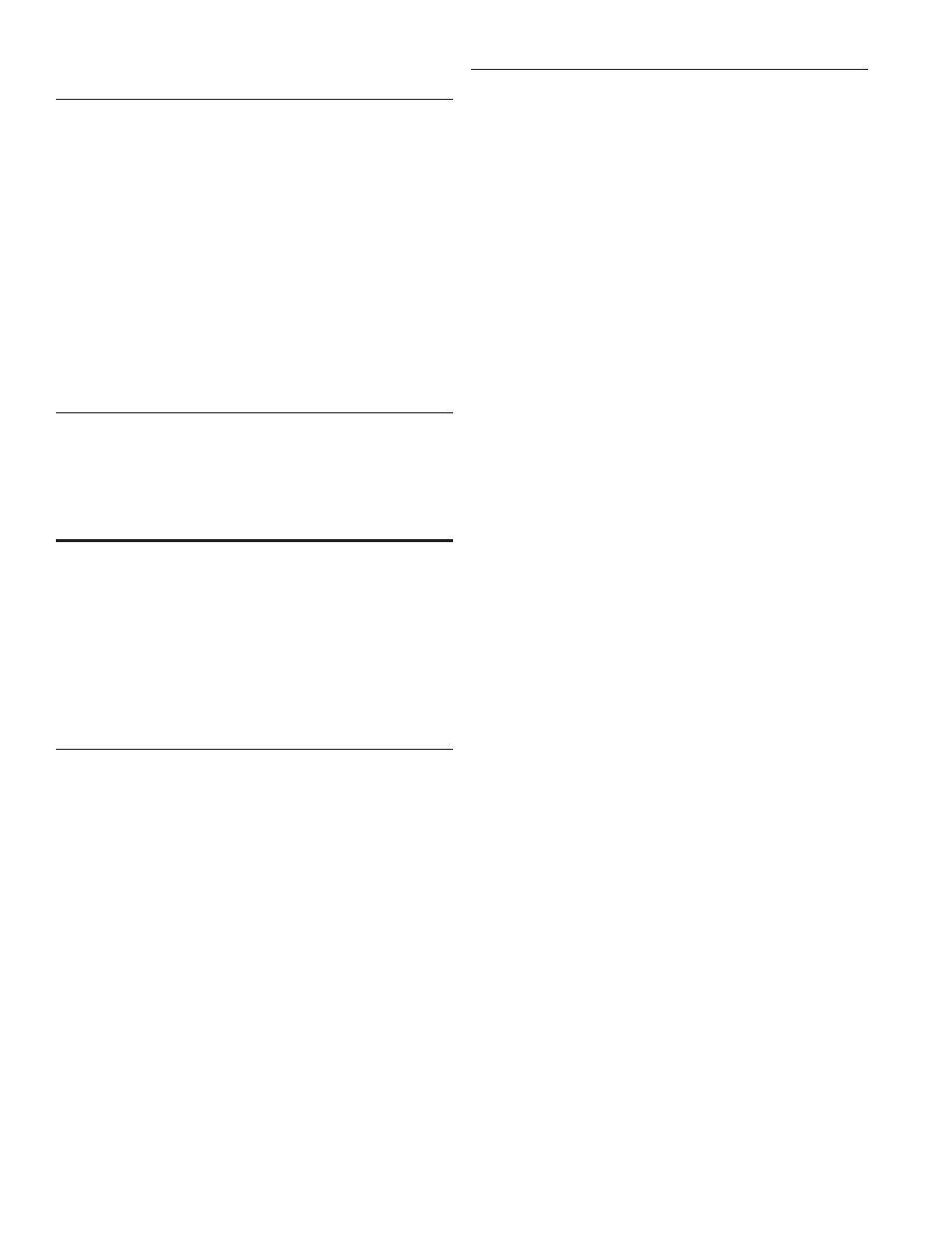
Page 2
09101-90(G)
Jumper setting summary:
DESCRIPTION
J1 POSITION
Continuous serial output
1 IN
Polled serial output
1 OUT
RMY protocol
2 IN
3 IN
NCAR protocol
2 IN
3 OUT
NMEA protocol
2 OUT 3 IN
RMYT protocol
2 OUT 3 OUT
1200 baud
4 IN
5 IN
2400 baud
4 IN
5 OUT
4800 baud
4 OUT 5 IN
9600 baud
4 OUT 5 OUT
Knots
6 IN
7 IN
Miles per hour
6 IN
7 OUT
Kilometers per hour
6 OUT 7 IN
Meters per second
6 OUT 7 OUT
DESCRIPTION
J3 POSITION
Calibrated 0-5 VDC output
LEFT
Serial RS-485 output
RIGHT
See wiring diagram for J1 and J3 locations.
SERIAL PROTOCOLS
Details of the various operating modes are described in the following
paragraphs.
Important Note:
When the RS-485 bus is used for both sending data and receiving
commands, the connected device must be capable of properly
managing this type of half-duplex communication. If the Wind
Monitor-SE receives a command that will result in sending a
response, it will wait 25 mS for the device which issued the
command to return to receive mode. When not sending data, the
Wind Monitor-SE stays in receive mode.
RMY PROTOCOL
RMY protocol is a simple scheme suitable for use with the Young Model
26700 Translator and many dataloggers.
RMY protocol may be used with either single Wind Monitor-SE sensors
(polled or continuous output) or multiple sensors on a shared bus
operating in polled mode.
The default output rate is once per second. Data output format is:
aa ddd sss.s
“aa” is the 09101 address, (0 -15)
“ddd” is direction in degrees
“sss.s” is speed in units set by jumper J1.
In polled mode, there are two commands:
Ma!
“a” is the 09101 address in hex, 0-F.
This command requests the latest reading.
ADa!
“a” is the new 09101 address in hex, 0-F.
This command sets the 09101 address.
NCAR PROTOCOL
NCAR protocol uses a subset of the NCAR PAM III protocol. For full
details on the PAM III protocol, contact:
NCAR - Atmospheric Technology Division
P.O. Box 3000
Boulder, Colorado 80307-3000
Two modes of operation are available: bussed and interactive. Bussed
mode is the normal operating mode and requires a full address/
command/checksum sentence for sending commands. Interactive
mode omits the address and checksum requirements and is intended
primarily for benchtop use.
When NCAR protocol is set via jumper J1, the 09101 defaults to bussed
mode when powered up. A sequence of three ESC codes (ASCII 27)
toggles the 09101 between bussed and interactive mode. The three
ESC codes must occur within 2 seconds.
In bussed mode, the data output format is:
&aaW: sss.s dddc
“aa” is the 09101 address in hex, 00-FF
“sss.s” is speed
“ddd” is direction in degrees
“c” is a single character pseudo-checksum
In interactive mode, the data output format is:
&aaW: sss.s ddd
“aa” is the 09101 address in hex, 00-FF
“sss.s” is speed
“ddd” is direction in degrees
Wind speed units are set by jumper J1. The zero reference direction is
preset but may be reset to a new position using the ZN command.
Commands in bussed mode use the following general format:
#aa[...]c
“aa” is the 09101 address in hex, 00-FF
[...] is the command (see below)
“c” is a single character pseudo-checksum
Commands in interactive mode use this format:
[...]
[...] is the command
When operating in continuous output mode, the 09101 will still receive
commands. However, because of the half-duplex serial bus, commands
must be issued between data output transmissions. If commands arrive
while the 09101 is transmitting, data may be garbled by the collision.
In polled mode, collisions are unlikely since the 09101 responds only
when commanded.
Response to commands varies depending on the command and
whether the 09101 is in bussed or interactive mode.
