Sub pcb installation(optional) – Sunlight Supply Samsung Linesets for Mini Split Systems User Manual
Page 42
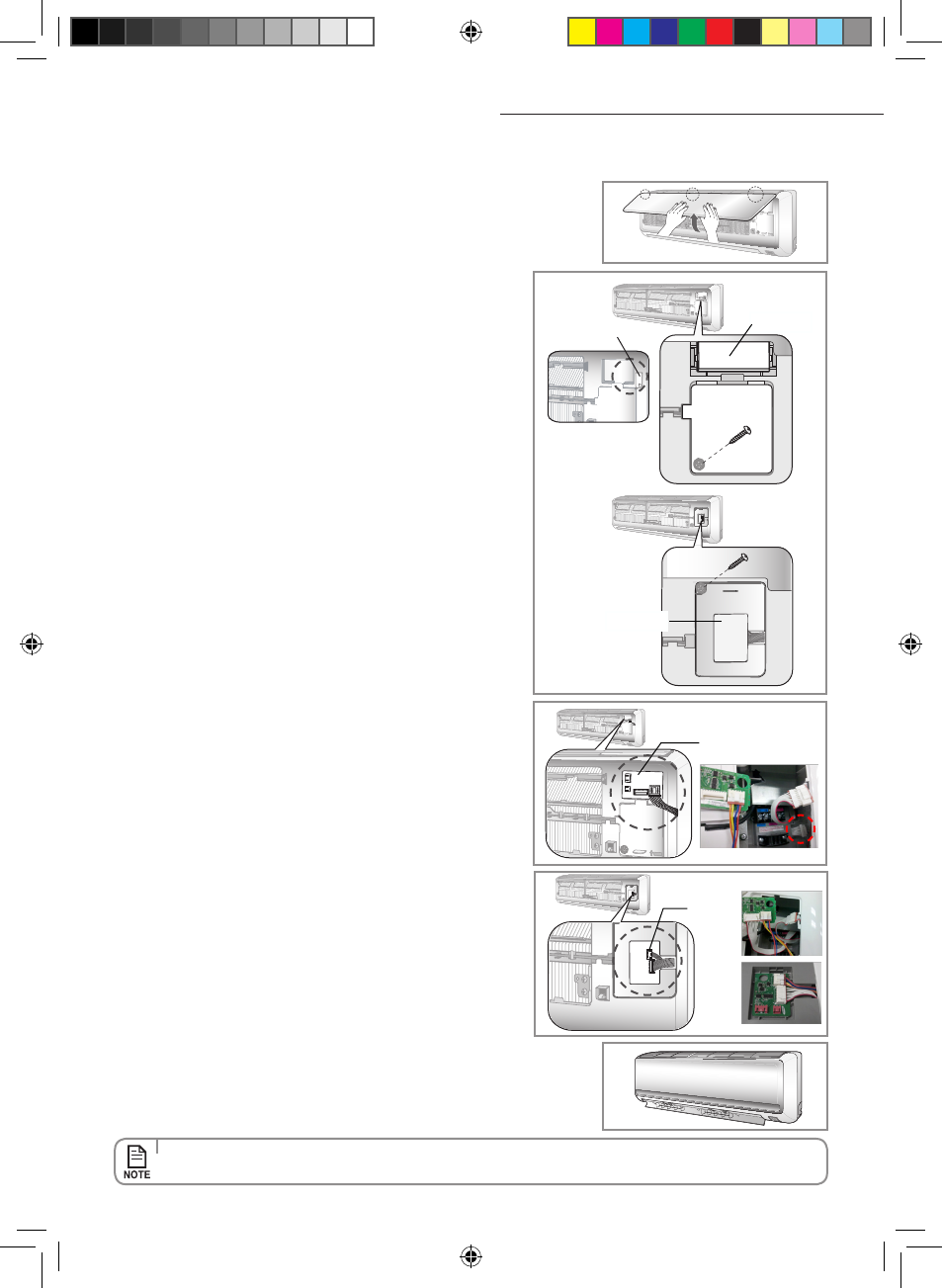
42
Sub PCB installation(optional)
(Wried remote controller, central remote controller etc.)
1. Turn the power off and tightly grab top of the front panel and pull
it down to open. Then slightly lift the panel up.
2.
Take off the Cover PCB, remove the Flocked.
3. Attach the Sub PCB to the right side of the Panel-frame.
4. Find the PCB wire, and connect the wire to the Sub PCB as seen in
the picture.
5. Connect the wire(remote controller, central remote controller etc)
to the Sub PCB.
6. Assemble the Cover PCB and the front panel.
• The Sub PCB is attached to be controlled by the wired remote controller and central controller.
Cover PCB
Cover PCB
09/12/18/24
36
Flocked
Sub PCB
09/12/18/24
36
Sub PCB
Vivaldi MAX_AQN09VFU@@ IB&IM_32163A_E.indd 42
2012-6-20 13:29:16
