Sunlight Supply Titan Controls® Mercury® 3 - Day/Night Fan Controller User Manual
Mercury 3, Easy guide, Vo lt s/ 6
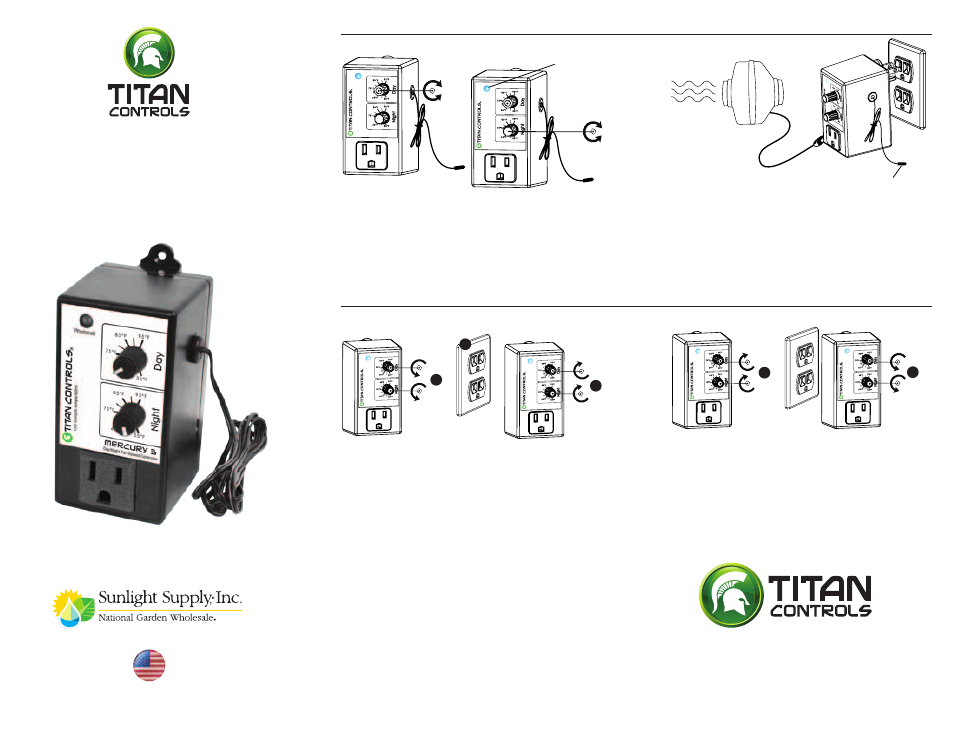
12
0
V
o
lt
s/
6
A
m
p
s/
60
H
z
Day/Night
Fan
Speed
Controller
Mercury 3
Photocell
12
0
V
o
lt
s/
6
A
m
p
s/
60
H
z
Day/Night
Fan
Speed
Controller
Mercury 3
Photocell
12
0
V
o
lt
s/
6
A
m
p
s/
60
H
z
Day/Night
Fan
Speed
Controller
Mercury 3
Photocell
12
0
V
o
lt
s/
6
A
m
p
s/
60
H
z
Day/Night
Fan
Speed
Controller
Mercury 3
Photocell
12
0
V
o
lt
s/
6
A
m
p
s/
60
H
z
Day/Night Fan Speed Controller
Mercury 3
Photocell
12
0
V
o
lt
s/
6
A
m
p
s/
60
H
z
Day/Night Fan Speed Controller
Mercury 3
Photocell
Mercury 3
Day/Night Fan Speed Controller
Easy Guide
VANCOUVER, WASHINGTON U.S.A.
®
®
www.titancontrols.net
For technical assistance call us at
1-888-80-Titan or 1-888-808-4826.
Step 1
Set values for Day and Night temperatures
Step 2
Plug into 120VAC outlet
Place the sensor at desired location
Connect the fan in the front panel outlet
Installation is now complete
OptiOnal SettingS
inStRUCtiOnS – Rev. B
Light sensor
(photocell)
Sensor
Day
temp
Night
temp
a
B
B
a
B
Change to Soft Control Mode
For medium variation and medium precision; use this mode when
equipment turns on and off repeatedly.
A. Set both values to minimum
B. Plug in, then set both values to maximum within 5 seconds
C. Follow instructions as shown in Step 1 & 2
Change to tight Control Mode
For smaller variation and higher precision; use this mode for
best performance using correctly sized fan.
A. Set both values to maximum
B. Plug in, then set both values to minimum within 5 seconds
C. Follow instructions as shown in Step 1 & 2
Notes: This unit has been set to perform ‘soft control
mode’. For ‘tight control mode’, refer to Optional settings.
1
2
0
V
o
lt
s
/6
A
m
p
s
/6
0
H
z
Day/N
ightFa
n Spee
d Cont
roller
Mer
cur
y
3
Photo
cell
