Section – Kramer Electronics FC-340 User Manual
Page 14
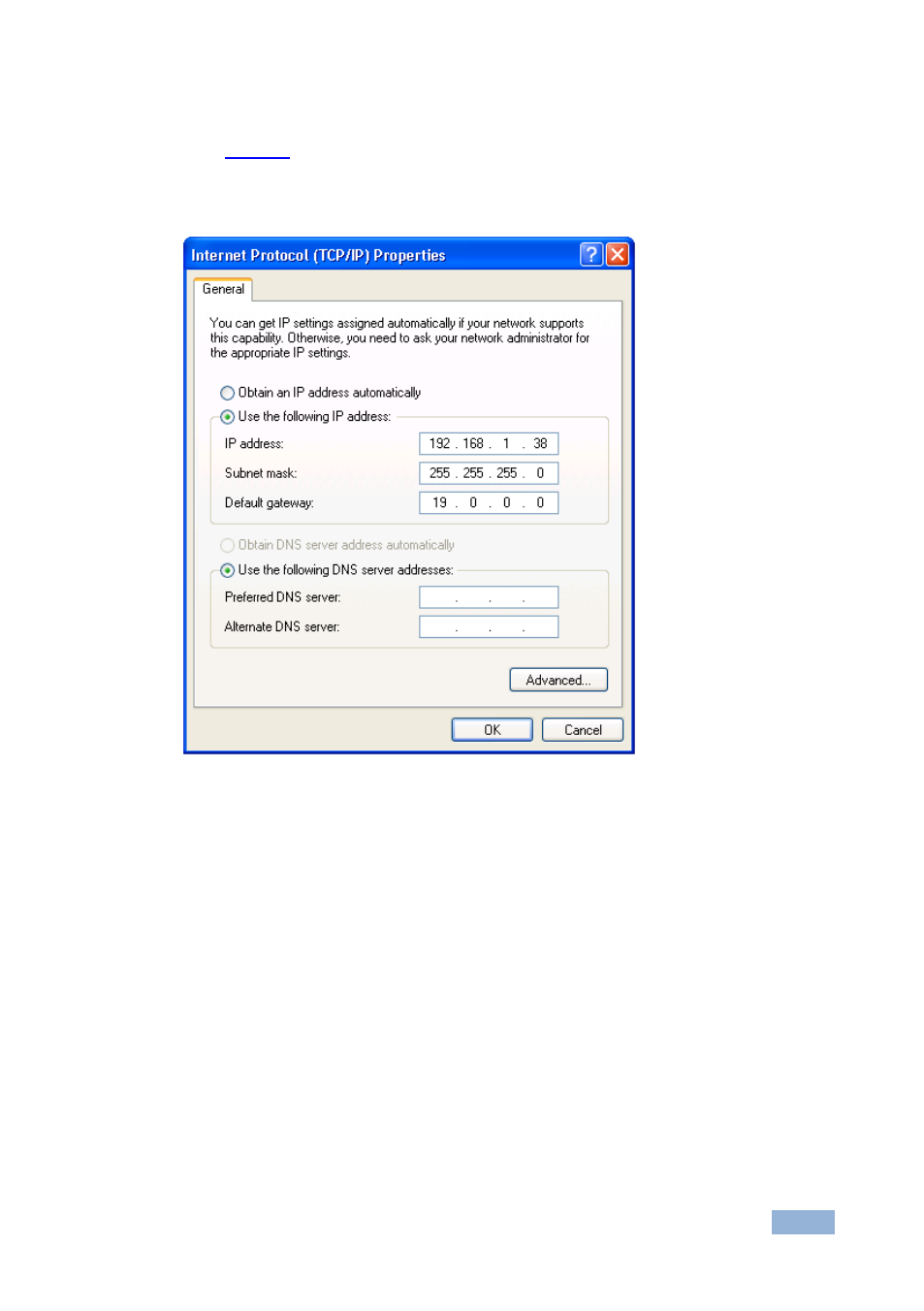
FC-340 - Connecting the FC-340
11
11
6. Select Use the following IP Address and enter the details as shown in
. You can use any IP address in the range 192.168.1.1 to
192.168.1.255 (excluding 192.168.1.39) that is provided by your IT
department.
Figure 5: Internet Protocol (TCP/IP) Properties Window
7. Click OK.
6.2.2
Connecting to the Ethernet Port via a Network Switch/Hub
To connect to the Ethernet port on the FC-340 via a network switch/hub:
Connect the PC to the Ethernet network switch/hub using a straight through
cable
