6 connecting the fc-340, Connecting the fc-340, Section – Kramer Electronics FC-340 User Manual
Page 11: 6connecting the fc-340
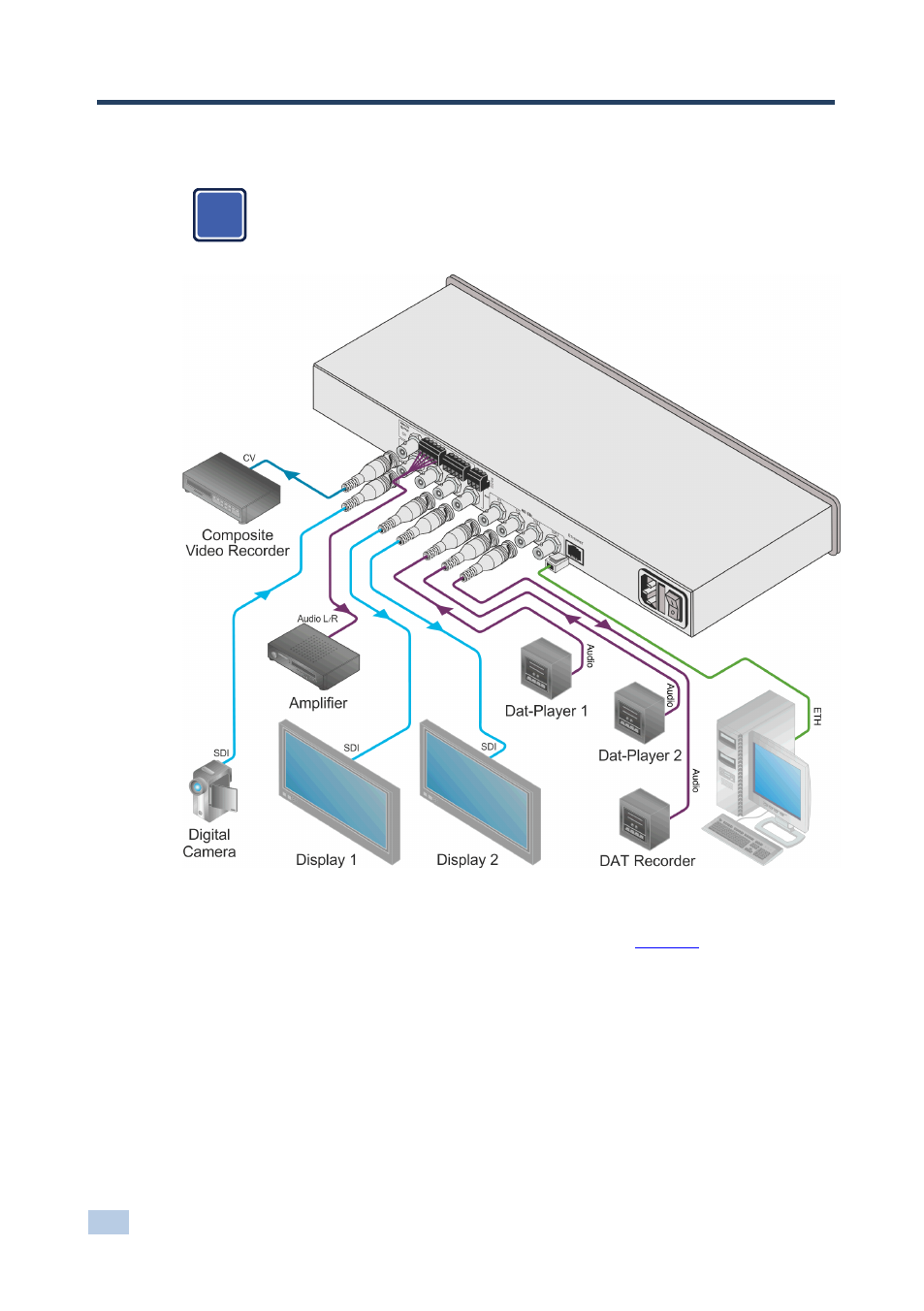
8
FC-340 - Connecting the FC-340
6
Connecting the FC-340
Switch off the power to all devices before connecting them to your
FC-340. After connecting your FC-340, connect its power and then
switch on the power to the other devices.
Figure 3: Connecting the FC-340 SDI Scaler/Embedder/Scan Converter
To connect the FC-340 as illustrated in the example in
1. Connect an SD/HD/3G HD-SDI source (for example, an HD digital video
camera) to the SDI IN BNC connector.
2. Connect the SDI OUT 1 BNC connector to an SDI acceptor (for example, an
SDI display).
i
