Addonics Technologies ZESSIU3CS User Manual
Page 2
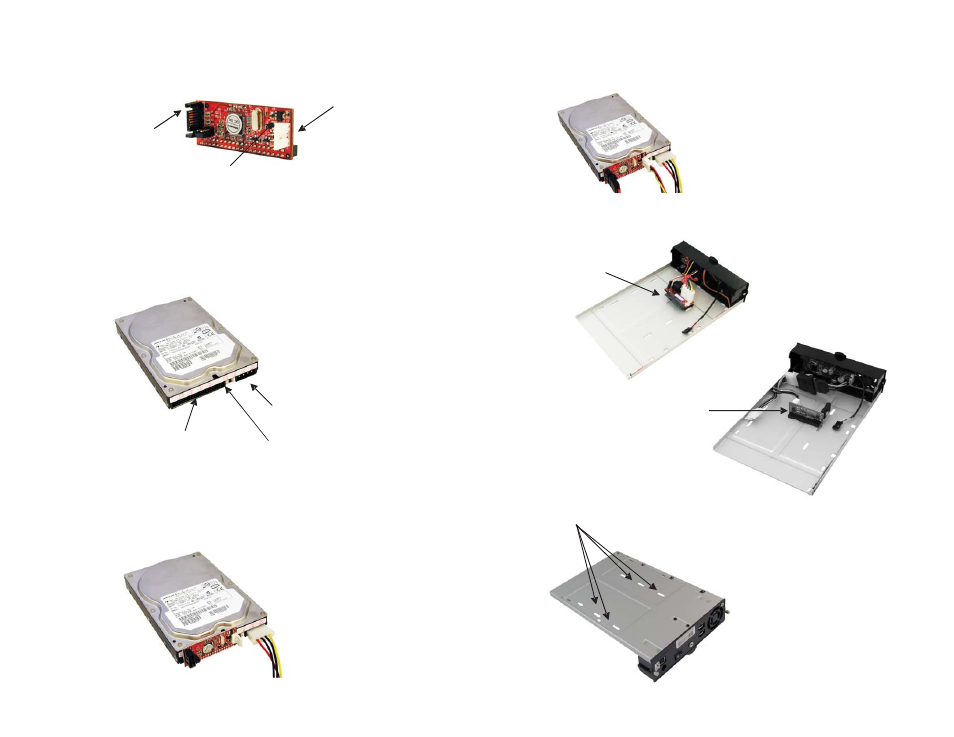
B.
Installing a 3.5” IDE hard drive
The Z USB3.0 / eSATA combo drive enclosure comes with an IDE to
SATA converter.
Note: It is required to set up the IDE hard drive you are connecting to
the converter as a MASTER device.
1.
Locate the 40-pin IDE connector of your IDE drive.
2.
Connect the converter board to the IDE connector of the hard drive.
3.
Using the provided Y-power cable, connect the 4-pin Molex
connector to the power connector on the hard drive. This will
provide power to the hard drive.
4.
At the other end of the Y-power cable is the 4-pin floppy power connector
which you connect to the converter. Now connect the SATA cable to the
SATA port on the converter.
5.
Disconnect the SATA board from the drive enclosure. Then connect the
SATA cable to the SATA port on the IDE to SATA converter
Step 3
Use the enclosed screws to secure the hard drive to the tray.
Screw holes
ADSAIDE
IDE to
SATA converter
SATA Port
4-Pin Floppy
Power
40-pin IDE Connector
4-pin Molex
Power Connector
Master or Slave
Jumper Settings
SATA board
40-pin IDE Connector
