6 connecting the vs-6yc – Kramer Electronics VS-6YC User Manual
Page 8
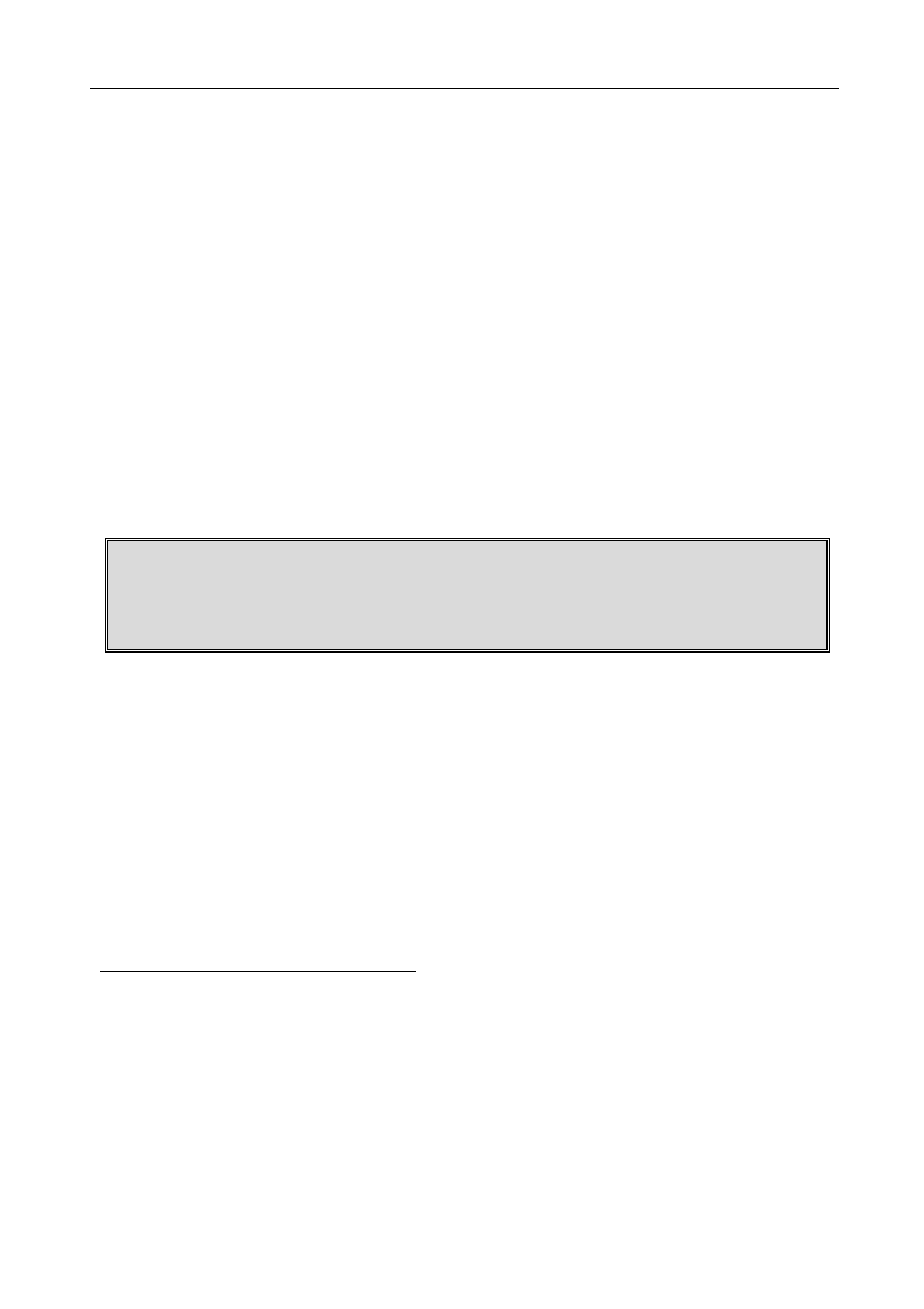
KRAMER: SIMPLE CREATIVE TECHNOLOGY
Connecting the VS-6YC
6
6 Connecting the VS-6YC
To connect the
VS-6YC s-Video 4x4 Matrix Switcher, as the example in
Figure 2 illustrates
1
, do the following
2
:
1. Connect
3
the sources as follows:
An s-Video source to (for example, s-Video player 1) to the VIDEO
INPUT 1 4p connector
A composite video source (for example, composite video player 2) to
the VIDEO INPUT 2 BNC connector
An s-Video source to (for example, s-Video player 3) to the VIDEO
INPUT 3 4p connector
A composite video source (for example, composite video player 4) to
the VIDEO INPUT 4 BNC connector
Up to four unbalanced stereo audio sources to the L and R AUDIO
INPUTS RCA connectors (not shown in Figure 2)
The input signal format must match that of the output signal format.
For example, if an input is composite video, then the output which it is switched
to should also be composite video
4
2. Connect
5
the acceptors as follows:
The VIDEO OUTPUT A 4p connector to an s-Video acceptor (for
example, s-Video recorder A)
The VIDEO OUTPUT B BNC connector to a composite video
acceptor (for example, composite video recorder B)
The VIDEO OUTPUT C 4p connector to an s-Video acceptor (for
example, s-Video recorder C)
The VIDEO OUTPUT D BNC connector to a composite video
acceptor (for example, composite video recorder D)
1 You do not have to connect all the inputs and outputs, connect only those that are required
2 Switch OFF the power on each device before connecting it to your VS-6YC. After connecting your VS-6YC, switch on its
power and then switch on the power on each device
3 For each channel (from 1 to 4) you can connect
either a composite video source to the VIDEO INPUT BNC connector or
an s-Video source to the VIDEO INPUT 4p connector. Up to four sources can be connected
4 Composite video sources must be routed to composite video acceptors and s-Video sources must be routed to s-Video
acceptors, since the VS-6YC does not perform any signal format conversion
5 For each channel (from A to D) you can connect
either a composite video acceptor to the VIDEO OUTPUT BNC
connector
or an s-Video acceptor to the VIDEO OUTPUT 4p connector. Up to four acceptors can be connected
