Figure 1 – Kramer Electronics VS-42HN User Manual
Page 8
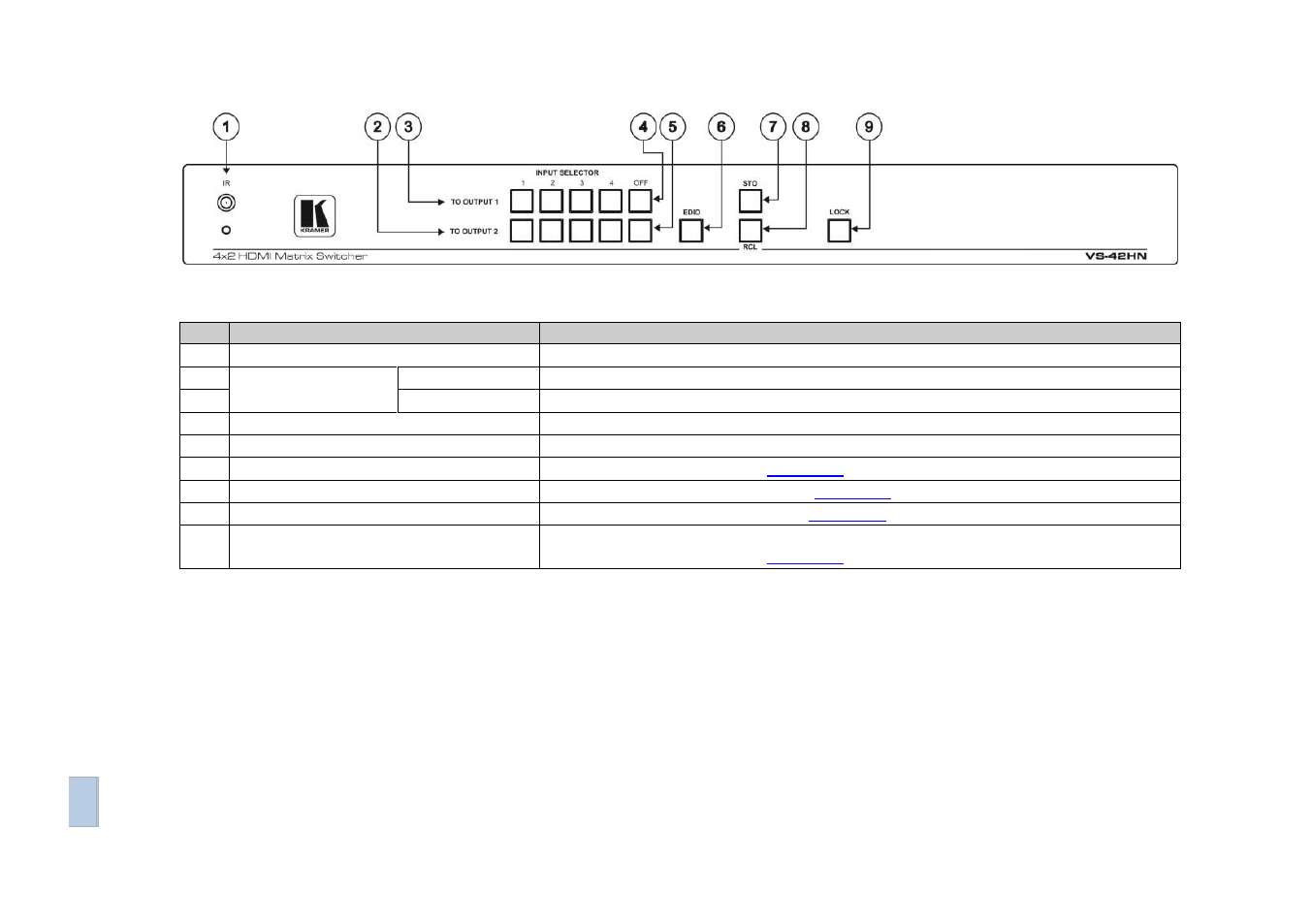
VS-42HN - Overview
5
VS
-4
2
HN
–
Ov
e
rv
ie
w
5
Figure 1: VS-42HN 4x2 HDMI Matrix Switcher Front Panel
#
Feature
Function
1
IR Receiver
Signal receiver for the infrared remote control transmitter
2
INPUT SELECTOR
Buttons
TO OUTPUT 2
Press one of the 4 inputs to switch it to Output 2
3
TO OUTPUT 1
Press one of the 4 inputs to switch it to Output 1
4
OFF Button Output 1
Press to disconnect output 1 from the inputs
5
OFF Button Output 2
Press to disconnect output 2 from the inputs
6
EDID Button
Press to acquire the EDID (see
Section
7
STO Button
Press to store a switching setting (see
Section
8
RCL Button
Press to recall the switch setting (see
Section
9
LOCK Button
Press and hold to toggle the locking/release of the front panel buttons.
Press to acquire the EDID (see
Section
- VM-216H (25 pages)
- VM-28H (23 pages)
- VM-22H (12 pages)
- VM-24H (23 pages)
- VM-24HC (21 pages)
- VM-24HD (10 pages)
- VM-24HDCP (19 pages)
- VM-42 (8 pages)
- VP-222K (10 pages)
- VP-242 (8 pages)
- VP-32K (13 pages)
- VS-202YC (23 pages)
- 4x1S (15 pages)
- 4x1V (12 pages)
- 6241HDxl (10 pages)
- 6241N (10 pages)
- 6502 (12 pages)
- PT-201VGA (8 pages)
- TailorMade (21 pages)
- TailorMade (22 pages)
- VP-1201 (50 pages)
- VP-12x8 (34 pages)
- VP-1608 (46 pages)
- VS-88SDI (42 pages)
- VP-321xl (37 pages)
- VP-16x18AK (60 pages)
- VP-201xl (8 pages)
- VP-211K (15 pages)
- VP-27 (32 pages)
- VS-66HN (25 pages)
- VS-88HDxl (43 pages)
- VP-28 (42 pages)
- VP-2x2 (17 pages)
- VP-31 (25 pages)
- VP-311DVI (20 pages)
- VS-88HD (44 pages)
- VS-88HD (21 pages)
- VP-31KSi (16 pages)
- VP-81KSi (51 pages)
- VP-31KSi (48 pages)
- VP-41 (8 pages)
- VP-411DS (22 pages)
- VS-81HDxl (25 pages)
- VP-4x1CS (39 pages)
- VP-4x4K (61 pages)
