1 acquiring / changing the edid, 2 resetting the default edid – Kramer Electronics VS-41HDCP User Manual
Page 13
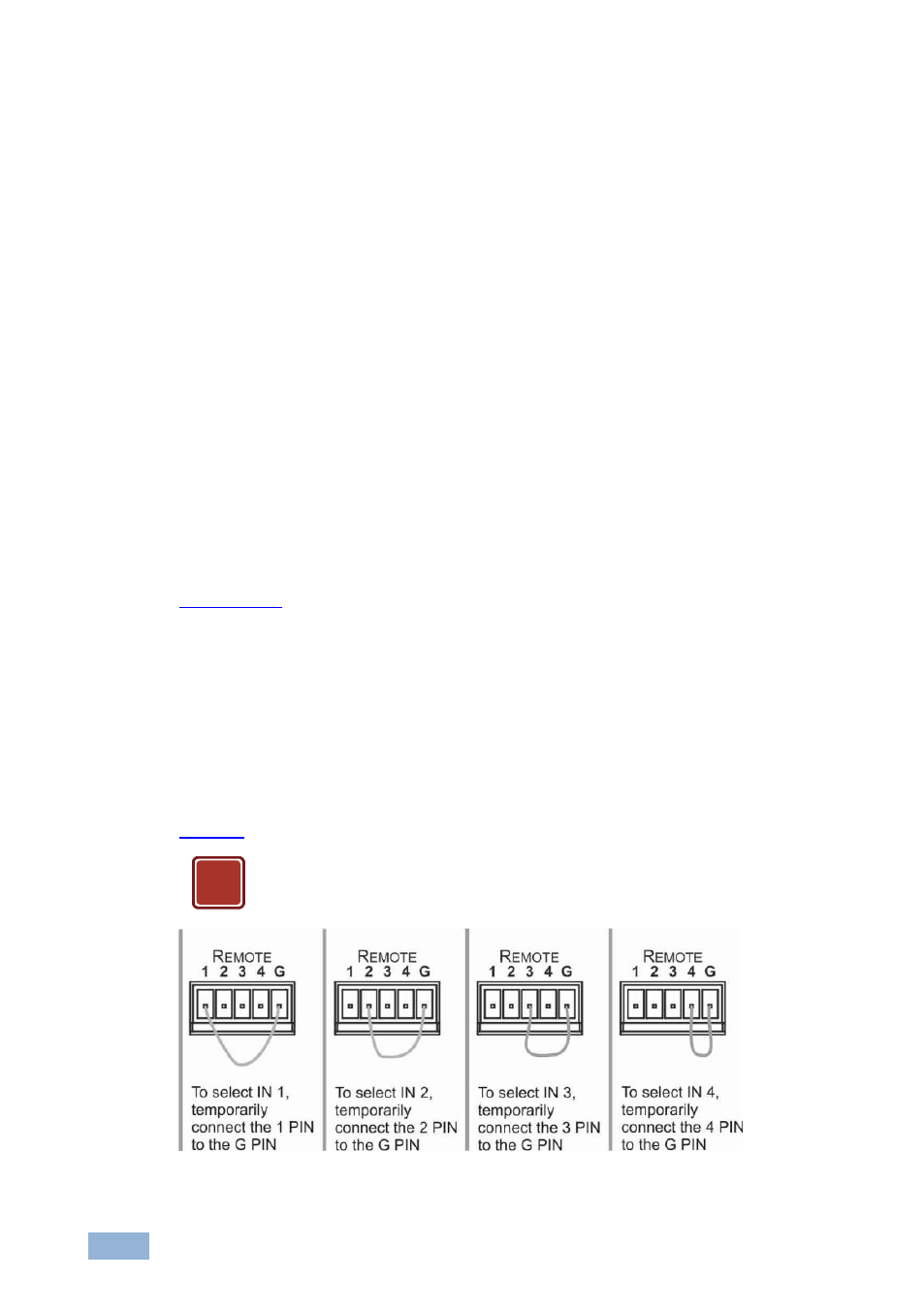
10
VS-41HDCP - Operating the VS-41HDCP
6.2.1
Acquiring / Changing the EDID
You can work with the default EDID or acquire or change an EDID via the
connected output. Use the EDID button to acquire the output EDID information.
To acquire or change the EDID of a new output display:
1. Connect the power supply.
2. Connect the new output display device.
The EDID button blinks.
3. Press the EDID button.
The INPUT buttons blink in sequence until the EDID is acquired.
6.2.2
Resetting the Default EDID
To reset the default EDID, disconnect the output and repeat the steps in
Section
6.3
Controlling via the REMOTE Terminal Block Connector
The contact closure remote control pins operate in a similar way to the INPUT
SELECTOR button. Using the contact closure remote control you can select the
DVI input. To do so, momentarily connect the required input pin (IN 1, IN2, IN 3 or
IN 4) on the REMOTE terminal block connector to the GND (Ground) pin, as
illustrates.
DO NOT connect more than one PIN to the GND PIN at the same
time.
Figure 4: Connecting the Contact Closure Remote Control PINs
!
