AVerMedia Technologies 1500 MCE User Manual
Page 7
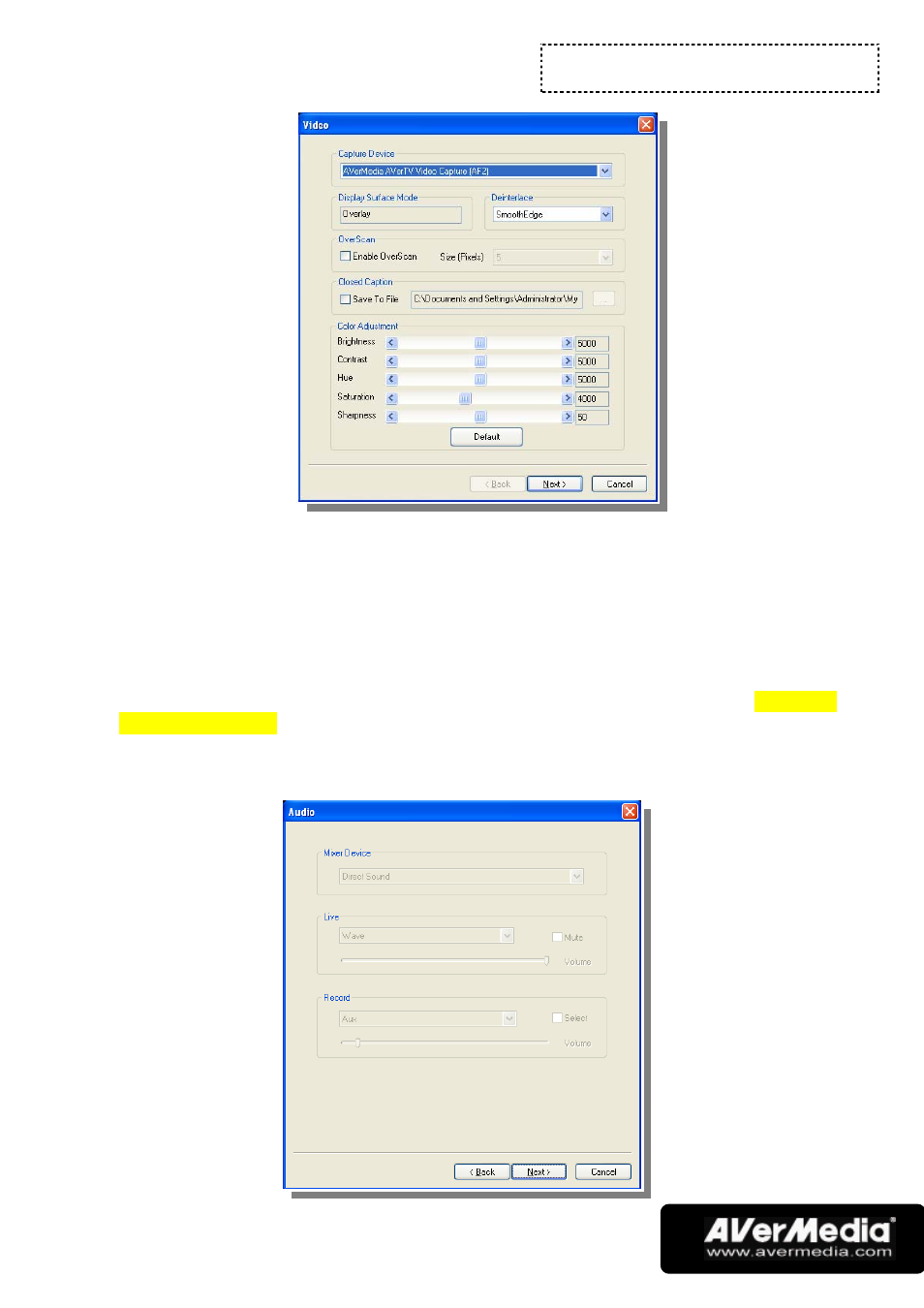
Chapter 2
Introducing the UltraTV Application
-3-
The video capture driver of UltraTV tuner card is already selected by default. If you
have other TV tuner or capture devices installed in your system, you can switch to
another driver by selecting it from the drop-down list. To adjust TV display settings
such as brightness and contrast, drag the slider bars until you get the best display
results. If there is closed caption on the TV programs, you can enable saving of closed
caption.
Enable the OverScan feature if you would like to hide the borders of the TV/video
images while watching the TV/video programs. For more details, refer to Using the
OverScan Function in Chapter 3.
When you click
Next, the Audio tab is displayed.
