Manually scanning specific fm channels – AVerMedia Technologies 1500 MCE User Manual
Page 43
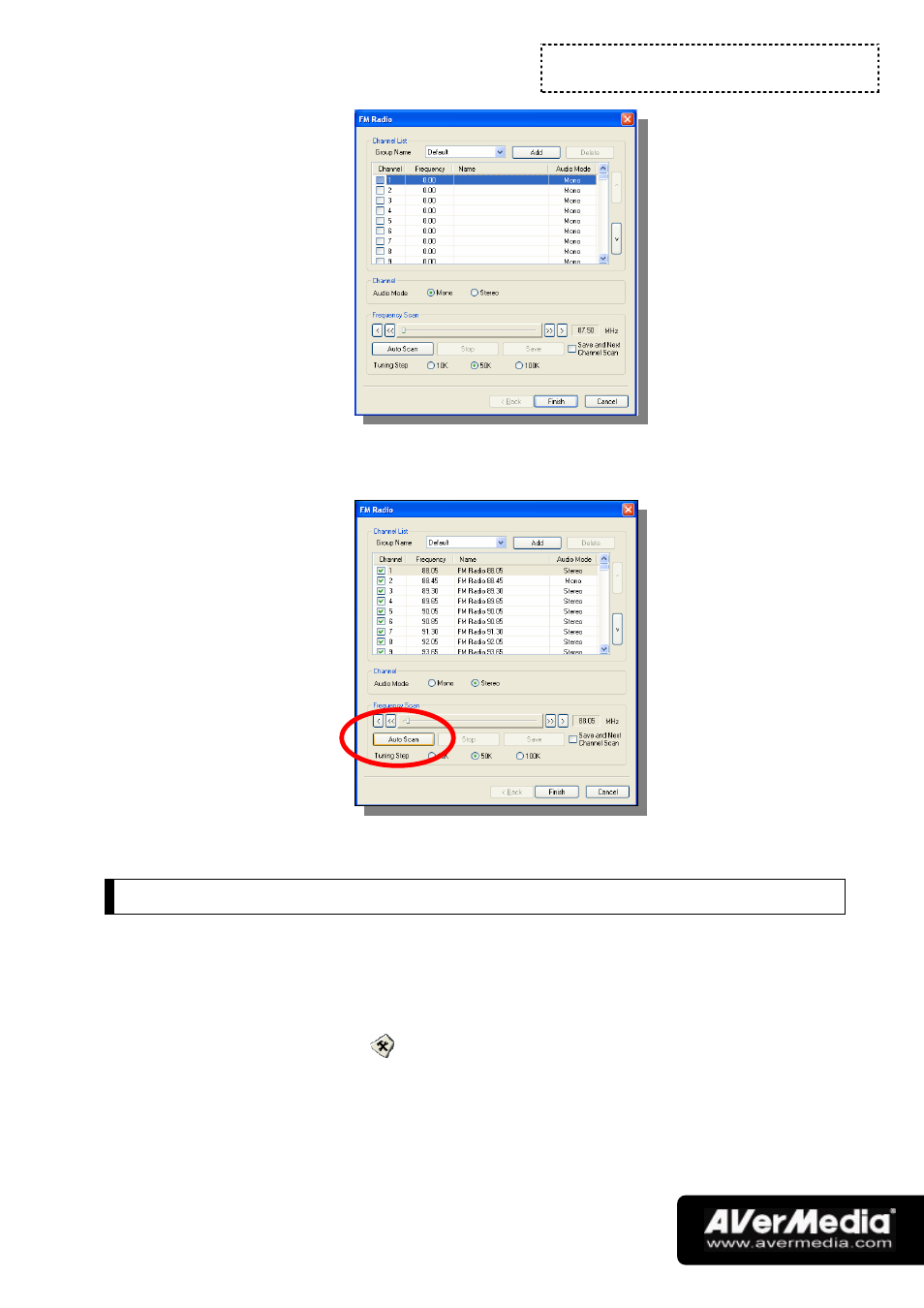
Chapter 8
FM Radio
-39-
2. Click the
Auto Scan button. All active channels will be automatically
scanned and memorized. Up to 99 preset channels can be memorized.
3. Click
Finish.
Manually Scanning Specific FM Channels
Instead of scanning all channels, you can choose to manually scan one or a few
channels only. To do this, follow these procedures.
To manually rescan specific FM radio channels:
1. Click the
Setup button and click the FM Radio tab.
2. To manually scan two or more consecutive channels, you can enable the
Save
and Next Channel Scan check box.
3. Click on the channel you want to rescan in the
Channel List.
