Your vs-2dva 2x1 dvi / xga / audio switcher, Audio switcher features – Kramer Electronics VS-2DVA User Manual
Page 6
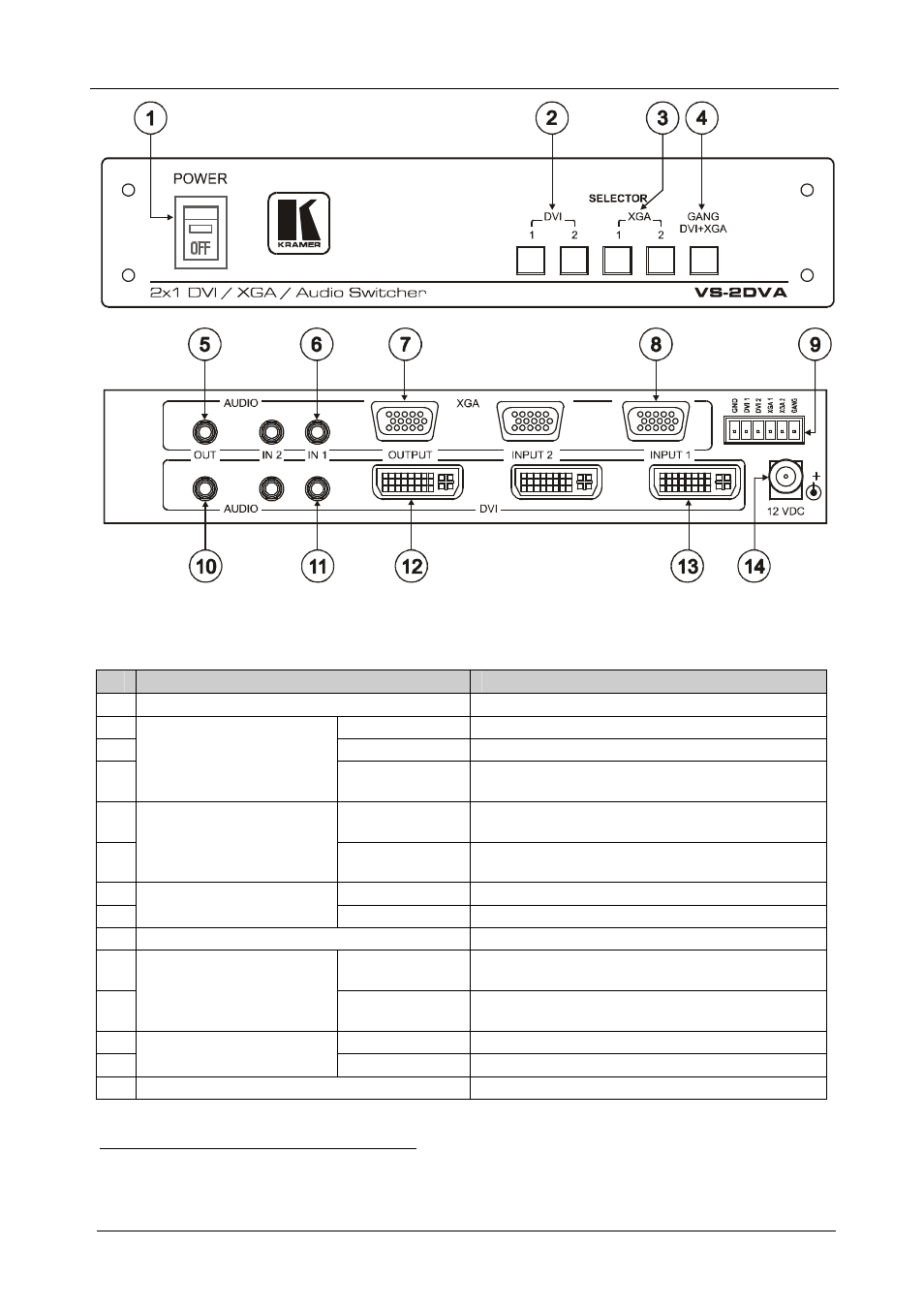
KRAMER: SIMPLE CREATIVE TECHNOLOGY
Your VS-2DVA 2x1 DVI / XGA / Audio Switcher
4
Figure 1: VS-2DVA 2x1 DVI / XGA / Audio Switcher
Table 1: Front Panel VS-2DVA 2x1 DVI / XGA
1
/ Audio Switcher Features
#
Feature
Function
1
POWER Switch
Illuminated switch for turning the unit ON or OFF
2
DVI
Press to select the DVI source (from 1 to 2)
3
XGA
1
Press to select the XGA
1
source (from 1 to 2)
4
SELECTOR Buttons
GANG DVI+XGA
1
Press to toggle between switching the DVI and the
XGA
1
signals in one action or separately
5
OUT
Connects to the unbalanced stereo audio acceptor
that corresponds to the XGA
1
output
6
AUDIO-XGA 3.5mm Mini
Jack Connectors
IN
Connects to the unbalanced stereo audio source
that corresponds to the XGA
1
source (from 1 to 2)
7
OUTPUT
Connects to the XGA
1
acceptor
8
XGA 15-pin HD Connectors
INPUT
Connects to the XGA
1
source (from 1 to 2)
9
REMOTE Terminal Block Connector
Connects to dry contact switches
10
OUT
Connects to the unbalanced stereo audio acceptor
that corresponds to the DVI output
11
AUDIO-DVI 3.5mm Mini
Jack Connectors
IN
Connects to the unbalanced stereo audio source
that corresponds to the DVI source (from 1 to 2)
12
OUTPUT
Connects to the DVI acceptor
13
DVI Connector
INPUT
2
Connects to the DVI source (from 1 to 2)
14 12V DC
+12V DC connector for powering the unit
1 Handles all known computer video resolutions (VGA to UXGA)
2 Does not support High bandwidth Digital Content Protection (HDCP)
