4 connecting the vs-24xl, Connecting the vs-24xl, 4connecting the vs-24xl – Kramer Electronics VS-24xl User Manual
Page 8
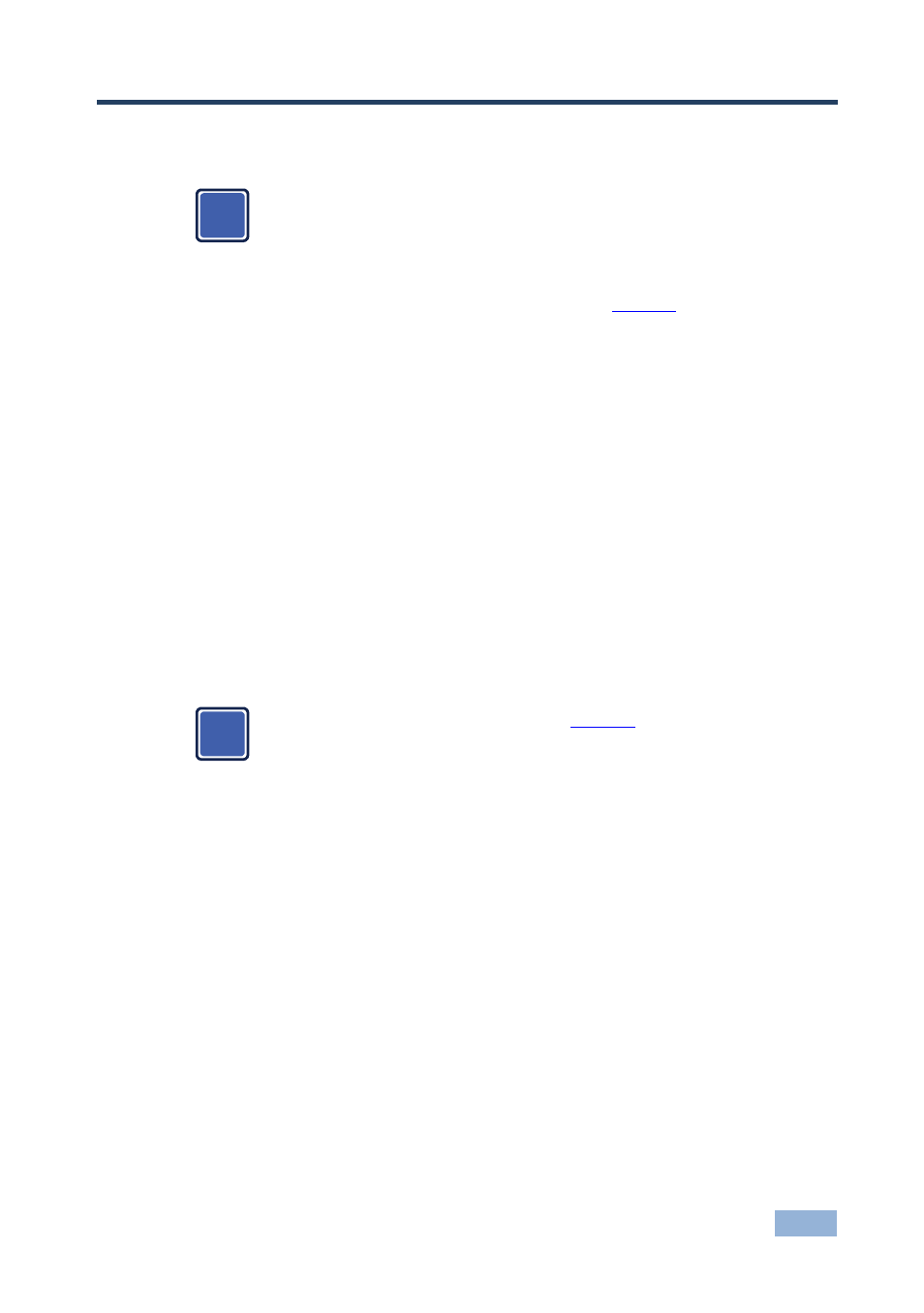
VS-24xl - Connecting the VS-24xl
5
4
Connecting the VS-24xl
Always switch off the power to each device before connecting it to your
VS-24xl. After connecting your VS-24xl, connect its power and then
switch on the power to each device.
To connect the VS-24xl as illustrated in the example in
:
1. Connect the composite video sources to the VIDEO IN 1 (master) and IN 2
BNC connectors.
2. Connect the CV audio sources (for example, from a DVD or VCR player) to
AUDIO IN 1 (master) and AUDIO IN 2 terminal blocks.
3. Connect the VIDEO OUT BNC connector to the CV input of the display.
4. Connect the AUDIO OUT terminal block connector to the balanced audio
input of the speakers.
5. If needed, connect the REMOTE terminal block connector to a remote
contact closure switch.
The power connection is not shown in
i
i
- VM-216H (25 pages)
- VM-28H (23 pages)
- VM-22H (12 pages)
- VM-24H (23 pages)
- VM-24HC (21 pages)
- VM-24HD (10 pages)
- VM-24HDCP (19 pages)
- VM-42 (8 pages)
- VP-222K (10 pages)
- VP-242 (8 pages)
- VP-32K (13 pages)
- VS-202YC (23 pages)
- 4x1S (15 pages)
- 4x1V (12 pages)
- 6241HDxl (10 pages)
- 6241N (10 pages)
- 6502 (12 pages)
- PT-201VGA (8 pages)
- TailorMade (21 pages)
- TailorMade (22 pages)
- VP-1201 (50 pages)
- VP-12x8 (34 pages)
- VP-1608 (46 pages)
- VS-88SDI (42 pages)
- VP-321xl (37 pages)
- VP-16x18AK (60 pages)
- VP-201xl (8 pages)
- VP-211K (15 pages)
- VP-27 (32 pages)
- VS-66HN (25 pages)
- VS-88HDxl (43 pages)
- VP-28 (42 pages)
- VP-2x2 (17 pages)
- VP-31 (25 pages)
- VP-311DVI (20 pages)
- VS-88HD (21 pages)
- VS-88HD (44 pages)
- VP-31KSi (16 pages)
- VP-81KSi (51 pages)
- VP-31KSi (48 pages)
- VP-41 (8 pages)
- VP-411DS (22 pages)
- VS-81HDxl (25 pages)
- VP-4x1CS (39 pages)
- VP-4x4K (61 pages)
