5 using the vs-211hdxl, Using the vs-211hdxl – Kramer Electronics VS-211HDxl User Manual
Page 7
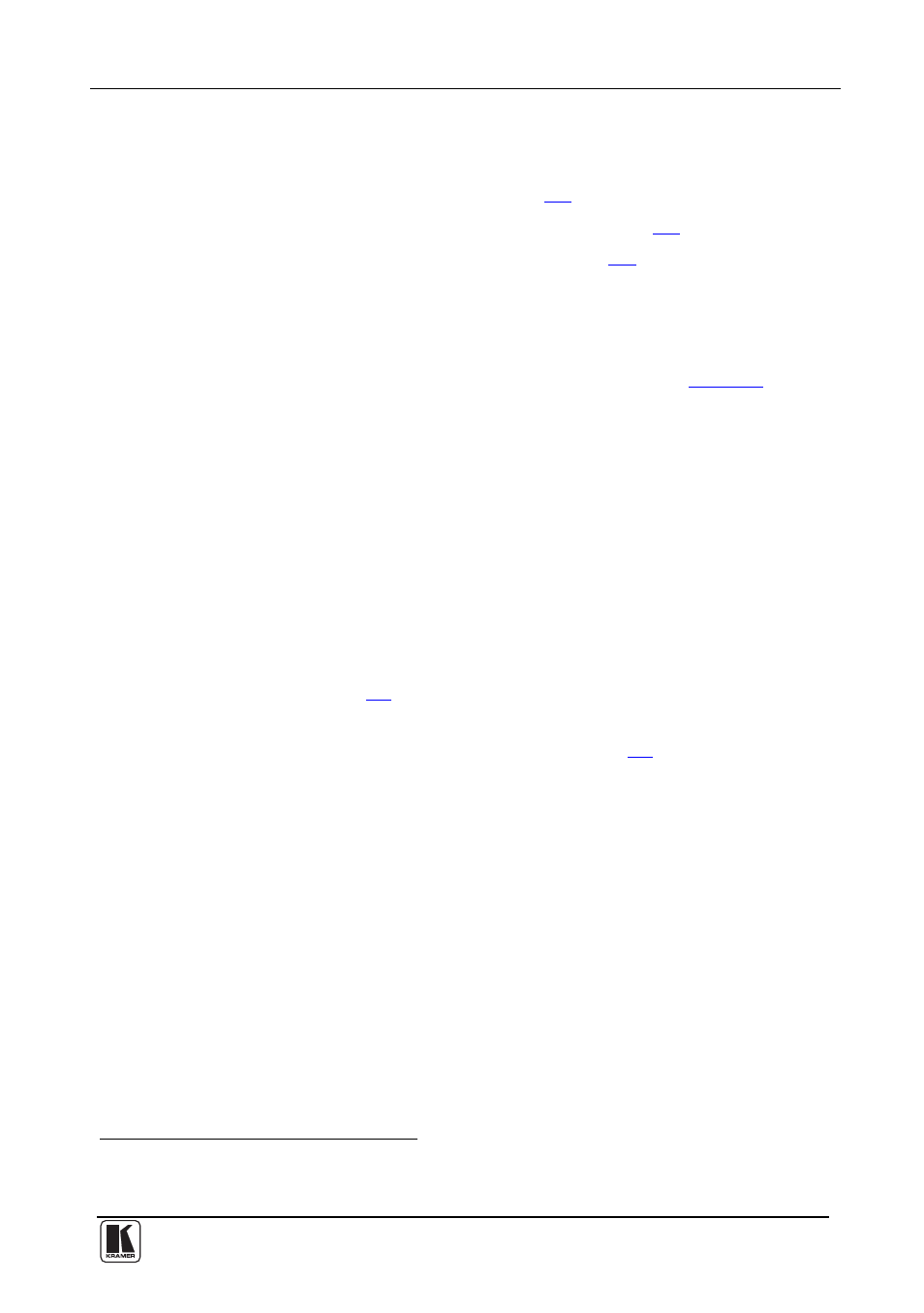
Using the VS-211HDxl
5
5
Using the VS-211HDxl
This section describes how to:
• Connect the VS-211HDxl (see section
)
• Select the default master source signal (see section
)
• Connect the REMOTE connector (see section
5.1
Connecting the VS-211HDxl 3G HD-SDI Automatic Standby
Switcher
To connect the VS-211HDxl, as illustrated in the example in
, do the
following
:
1. Connect SDI input source 1 (for example, SDI video camera 1) to the IN 1
BNC connector.
2. Connect SDI input source 2 (for example, SDI video camera 2) to the IN 2
BNC connector.
3. Connect SDI acceptor 1 (for example, SDI display 1) to the OUT 1 BNC
connector.
4. Connect SDI acceptor 2 (for example, SDI display 2) to the OUT 2 BNC
connector.
5. Set the DEFAULT INPUT switch to whichever input is the master input, as
described in section
.
6. If needed, connect remote switches to the REMOTE IN 1 and IN 2
terminal block connectors, as described in section
.
7. Connect the 5V DC power adapter to the power socket and connect the
adapter to the mains electricity.
1 Switch OFF the power on each device before connecting it to your VS-211HDxl. After powering up your VS-211HDxl,
switch on the power on each device
