3 store and recall setups, Store and recall setups, Figure 22: exiting offline warning – Kramer Electronics VP-8x4AK User Manual
Page 35: Figure 23: selecting a preset
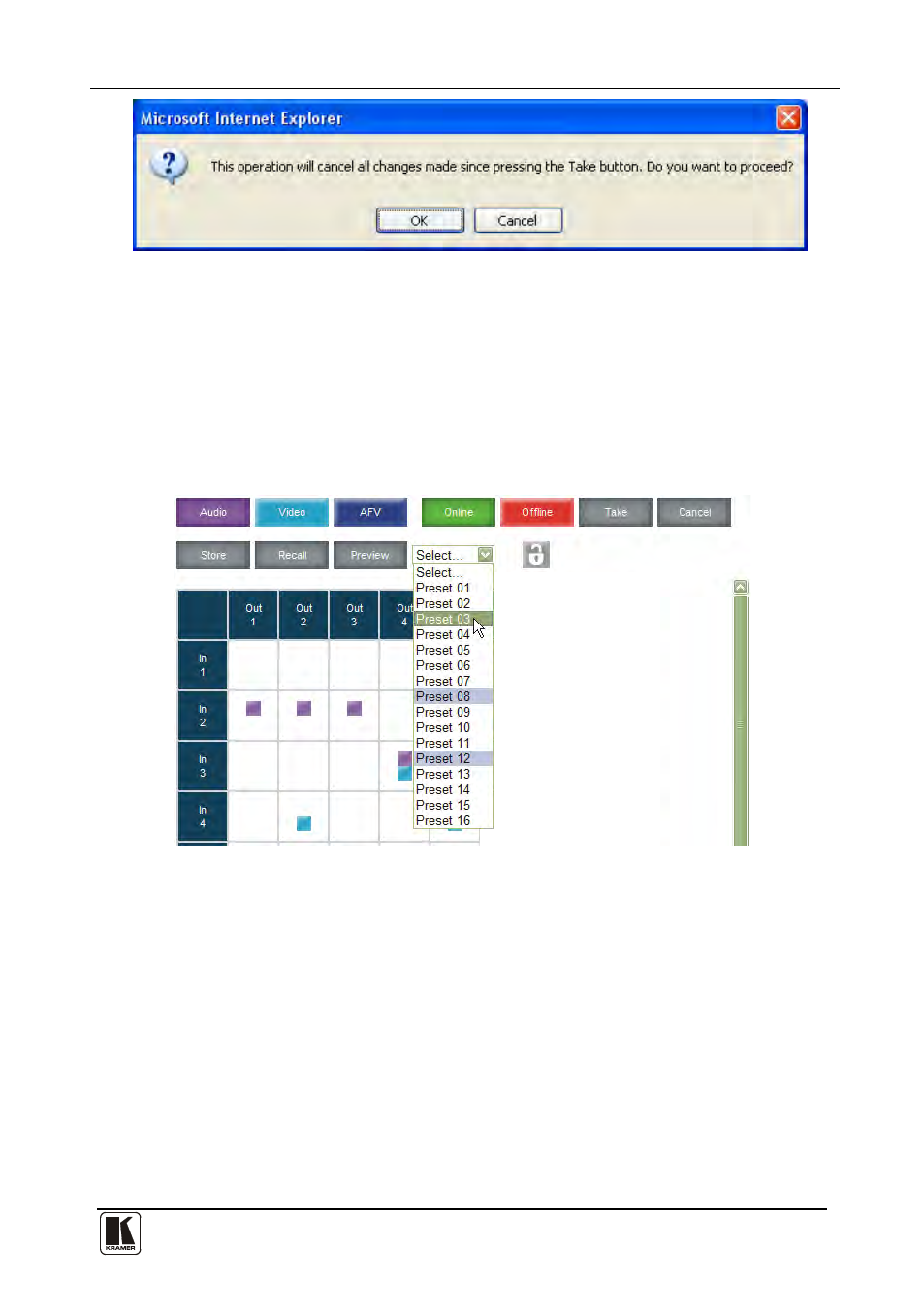
Controlling via the Embedded Web Pages
31
31
Figure 22: Exiting Offline Warning
9.2.3 Store and Recall Setups
To store a matrix configuration:
1. From the Preset drop-down list, select a preset (for example, Preset 03).
Presets that contain a configuration are displayed with a blue background;
presets with no configuration have a white background.
When selecting a preset, the Store button changes from gray to dark blue.
Figure 23: Selecting a preset
2. Click the Preview button to view the current setup stored in Preset 3.
3. Make sure the matrix is set to the desired configuration. If not, set it as
required.
4. Click Store.
The following window appears:
See also other documents in the category Kramer Electronics Routers:
- VM-216H (25 pages)
- VM-28H (23 pages)
- VM-22H (12 pages)
- VM-24H (23 pages)
- VM-24HC (21 pages)
- VM-24HD (10 pages)
- VM-24HDCP (19 pages)
- VM-42 (8 pages)
- VP-222K (10 pages)
- VP-242 (8 pages)
- VP-32K (13 pages)
- VS-202YC (23 pages)
- 4x1S (15 pages)
- 4x1V (12 pages)
- 6241HDxl (10 pages)
- 6241N (10 pages)
- 6502 (12 pages)
- PT-201VGA (8 pages)
- TailorMade (21 pages)
- TailorMade (22 pages)
- VP-1201 (50 pages)
- VP-12x8 (34 pages)
- VP-1608 (46 pages)
- VS-88SDI (42 pages)
- VP-321xl (37 pages)
- VP-16x18AK (60 pages)
- VP-201xl (8 pages)
- VP-211K (15 pages)
- VP-27 (32 pages)
- VS-66HN (25 pages)
- VS-88HDxl (43 pages)
- VP-28 (42 pages)
- VP-2x2 (17 pages)
- VP-31 (25 pages)
- VP-311DVI (20 pages)
- VS-88HD (21 pages)
- VS-88HD (44 pages)
- VP-31KSi (16 pages)
- VP-81KSi (51 pages)
- VP-31KSi (48 pages)
- VP-41 (8 pages)
- VP-411DS (22 pages)
- VS-81HDxl (25 pages)
- VP-4x1CS (39 pages)
- VP-4x4K (61 pages)
