Kramer Electronics 6502 User Manual
Page 6
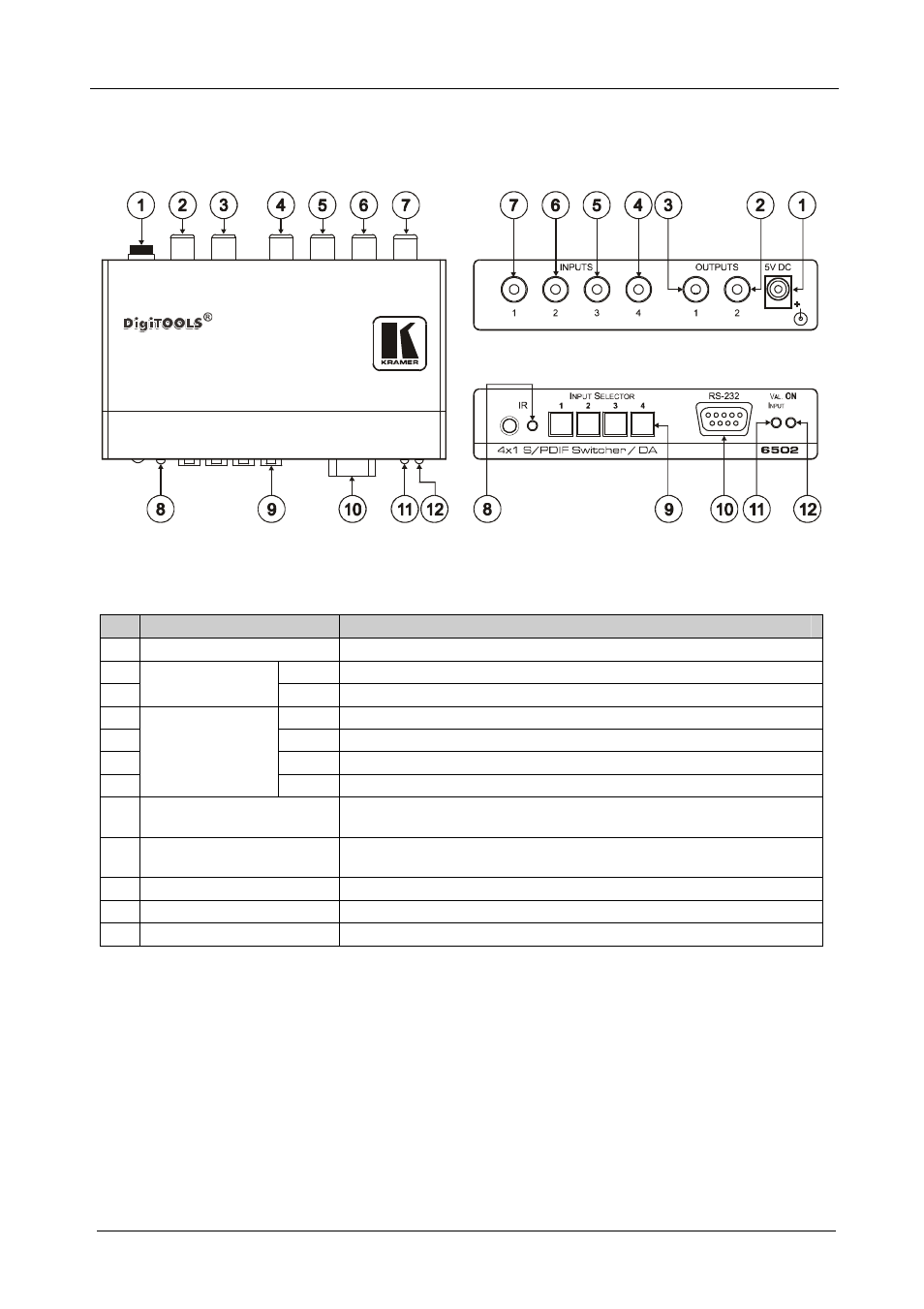
KRAMER: SIMPLE CREATIVE TECHNOLOGY
Your 6502 4x1 S/PDIF Switcher / DA
4
4 Your 6502 4x1 S/PDIF Switcher / DA
Figure 1 and Table 1 define the
6502 4x1 S/PDIF Switcher / DA:
Figure 1: 6502 4x1 S/PDIF Switcher / DA
Table 1: Features and Functions of the 6502 4x1 S/PDIF Switcher / DA
#
Feature
Function
1
5V DC
+5V DC connector for powering the unit
2
2
Connect to the digital audio acceptor 2
3
OUTPUT
RCA Connectors
1
Connect to the digital audio acceptor 1
4
4
Connect to the digital audio source 4
5
3
Connect to the digital audio source 3
6
2
Connect to the digital audio source 2
7
INPUT
RCA Connectors
1
Connect to the digital audio source 1
8
REMOTE IR
The red LED lights when receiving signals from the Infrared remote
control transmitter
9
INPUT SELECTOR
Buttons
Press to select the digital audio sources (from 1 to 4)
10 RS-232 9-pin D-sub Port
Connects to the PC or the Remote Controller
11 VAL. INPUT LED
Illuminates when a valid input is connected to the selected source
12 ON LED
Illuminates when receiving power
