Voicebox 4 i/op user manual, 3 – software installation and setup, 1 – dsp overview – Attero Tech Box 4 I/OP User Manual
Page 12
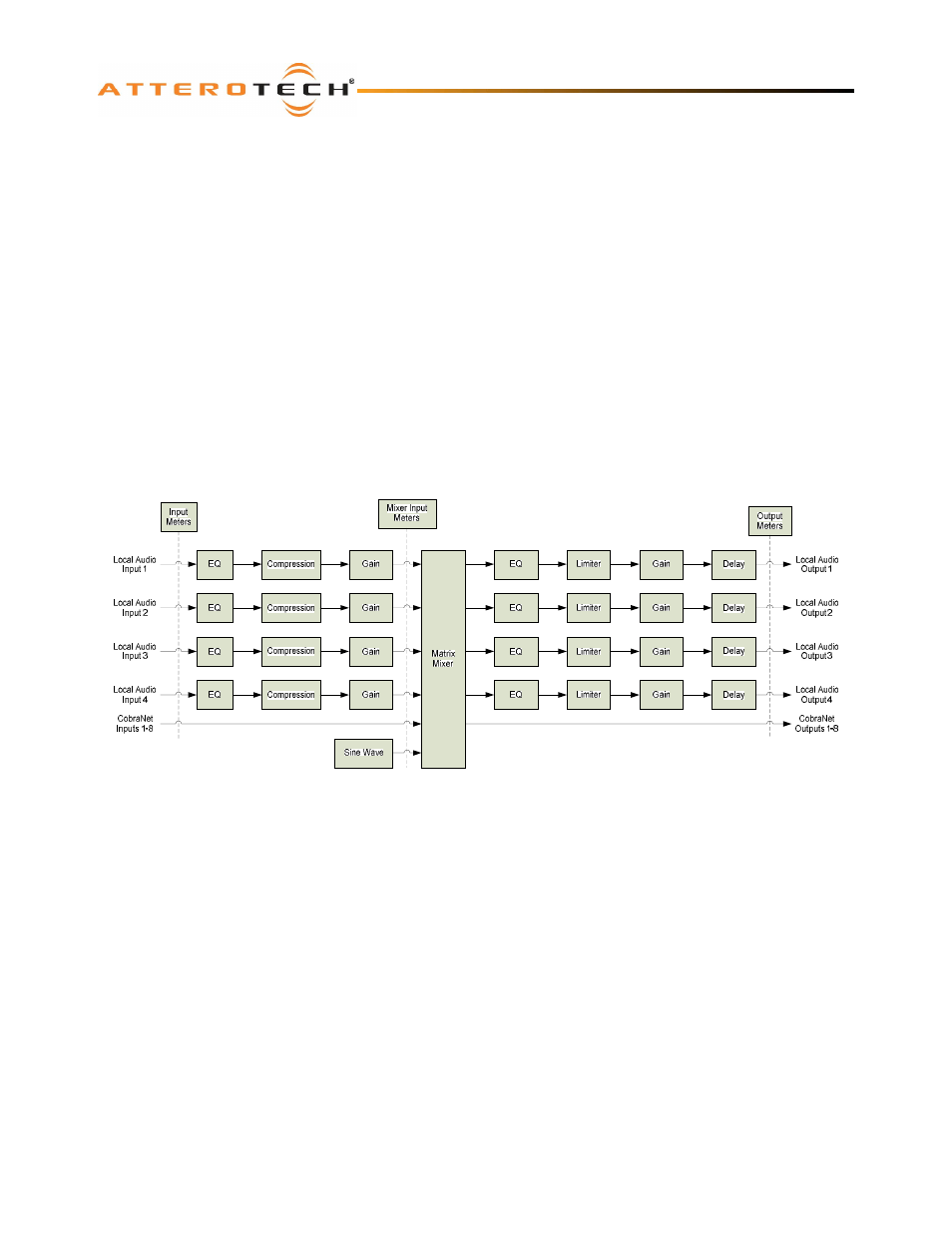
VoiceBox 4 I/OP
User Manual
Attero Tech LLC 2010
Page 8
614-00008-02
3 – Software Installation and Setup
The Attero Tech Control Center application should be used to examine and modify device configuration. This includes not
only the standard CobraNet features such as audio routing but also the device specific controls of the signal processing
blocks the VoiceBox uses.
Refer to the Attero Tech Control Center User’s Guide for installation and setup instructions.
Note: Other third party software may be used to set up audio routing but the signal processing blocks can only be controlled
using the Attero Tech Control Center application.
3.1 – DSP Overview
The following section describes the operation and controls available in VoiceBox 4I/O PoE interface V1.1.1.133.
Note: Control Center version 1.0.2.12 and later shows the version number for each interface on the About form. Please be
aware of the version of interface being used, as a different version of the interface may contain different controls and have
different operation.
The VoiceBox 4 I/OP utilizes available DSP resources within its CobraNet device to provide audio signal processing (see
Figure 10). The local inputs of the VoiceBox are fed through a Compressor stage, an EQ stage, and a Gain stage. The
processed signals are then presented along with eight incoming channels of CobraNet audio to a matrix mixer. After the
Mixer stage, the local outputs pass through a Limiter stage before being fed to the D/A convertors.
Figure 10 – VoiceBox 4 I/O DSP Architecture
The interface for the VoiceBox 4 I/OP allows configuration of all aspects of the signal processing blocks shown in Figure 10.
The processing is split into three sections: Input Processing, Matrix Mixer, and Output Processing.
The input processing affects signals input into the local inputs on the VoiceBox only. The Matrix Mixer takes the results of
the input processing, CobraNet audio received by the VoiceBox and also an internally generated sine wave and mixes them
together to produce four local output channels and eight CobraNet output channels. The CobraNet output channels are
ready for immediate transmission elsewhere with no further processing. However, the local output channels are then
subjected to the output processing before being passed to the outputs themselves.
