Inbox / outbox user manual, 1 – example bundle blend using the inbox x2 – Attero Tech InBox/OutBox User Manual
Page 12
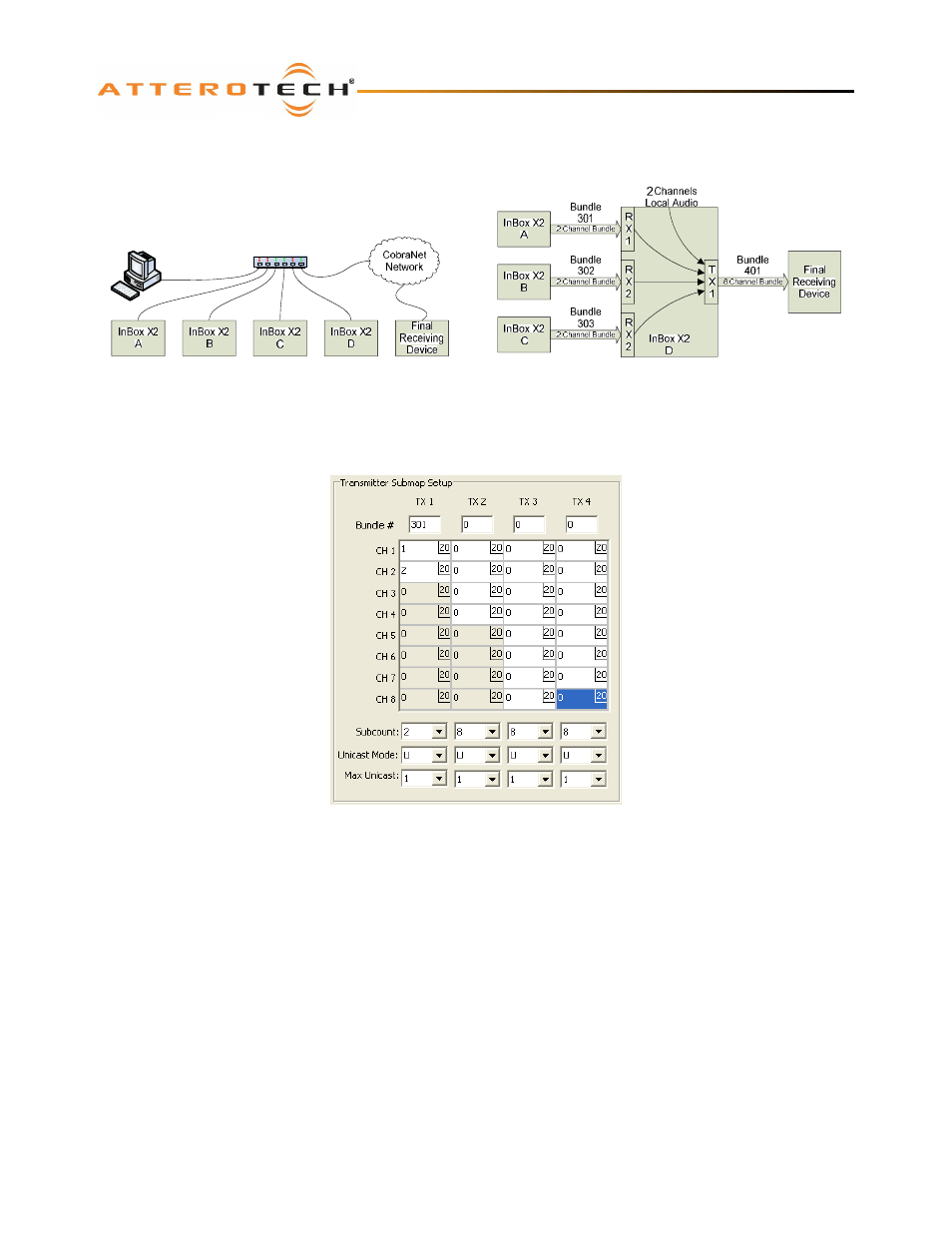
InBox / OutBox
User Manual
Attero Tech LLC 2010
Page 7
614-00005-04
3.1 – Example Bundle Blend using the InBox X2
Figure 3 shows the physical network of part of an example system that uses several InBox X2 units. Figure 4 shows how the
bundle blending is going to be configured. Unit D has been designated as the bundle blender unit so the first step is to
setup bundles to pass audio from units A, B, and C to unit D.
Figure 5 – Example Transmitter Setup
For units A, B, and C, set up a transmit bundle containing the two channels of it local audio. Each of these bundles will have
to have a different bundle number such as 301, 302, and 303. Figure 5 shows an example transmit bundle setup in Control
Center.
Figure 3 - Bundle Blending Connection Diagram
Figure 4 - Bundle blending example using InBox X2
