SawStop Sliding Crosscut Table User Manual
Page 15
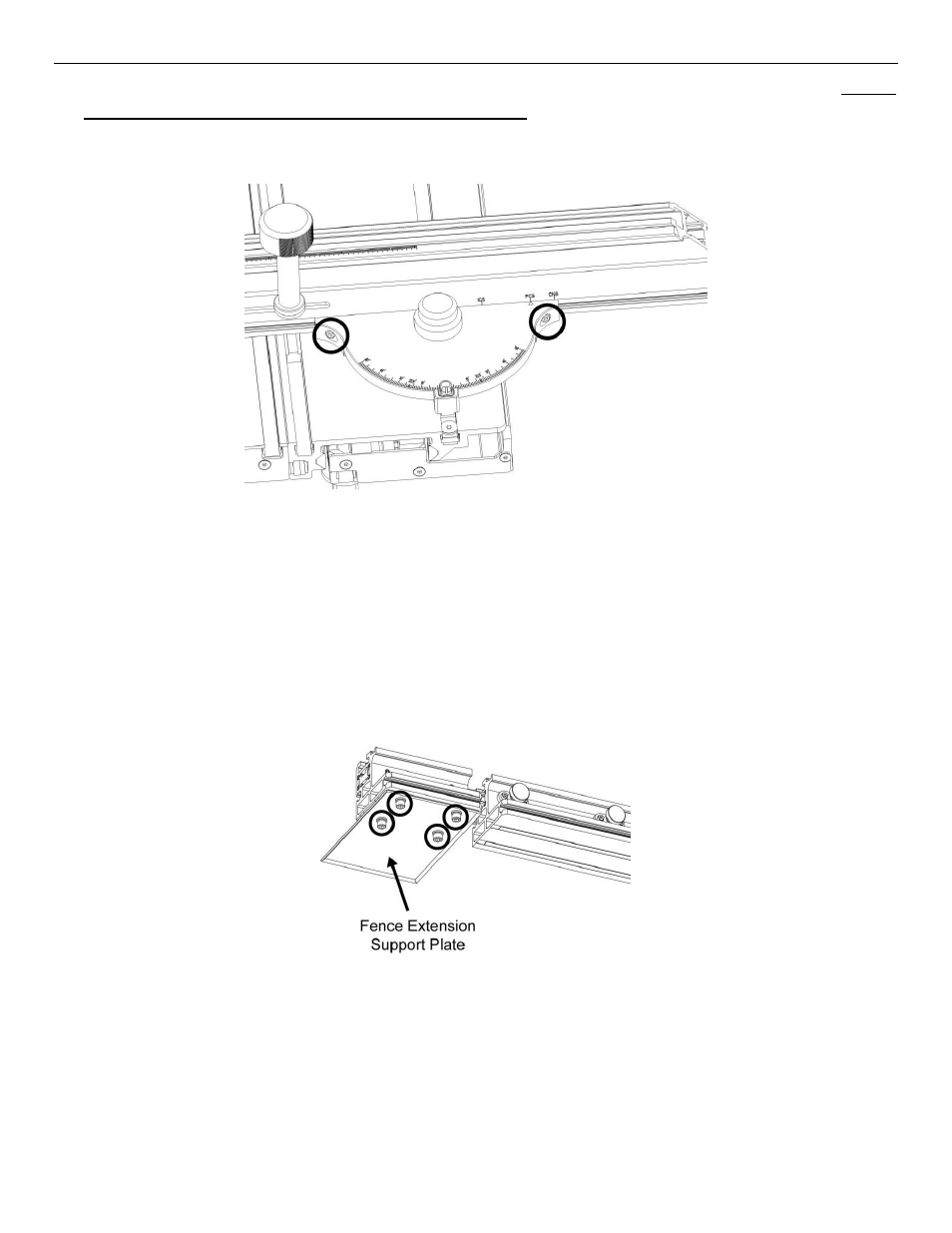
SawStop TSA-SA48 Sliding Crosscut Table | 11
16. Use a 5mm wrench to slightly loosen the miter gauge from the crosscut fence as shown in
Fig. 13. Do not
loosen the miter gauge screws more than 1 ½ full turn. If necessary, slide the fence left or right to align
the arrow on the miter gauge with the indicator on the fence for your saw type (ICS/PCS/CNS). Retighten
the screws, but not the lock knob.
Fig. 13
17. Use a square to position the fence exactly 90 degrees relative to the saw blade then tighten the crosscut
fence lock knob.
18. Check the miter gauge angle indicator. If the reading is not 0 degrees, loosen the indicator lens mounting
screw (245) and adjust the position of the indicator to read 0 degrees. Retighten the mounting screw.
19. Mount the Fence Extension Support Plate (202) to the bottom of the Fence Extension using four M6 Cap
Screws (203), M6 Lock Washers (115) and M6 Flat Washers (116) as shown in
Fig. 14.
Fig. 14
20. Slide the two flip stops (219) into the T-slot on top of the crosscut fence and then tighten their lock knobs to
hold them in place.
