Setting the float level – Rivera Primo Shovel & Iron Xl Evo Big Twin & Twin Cam Models User Manual
Page 5
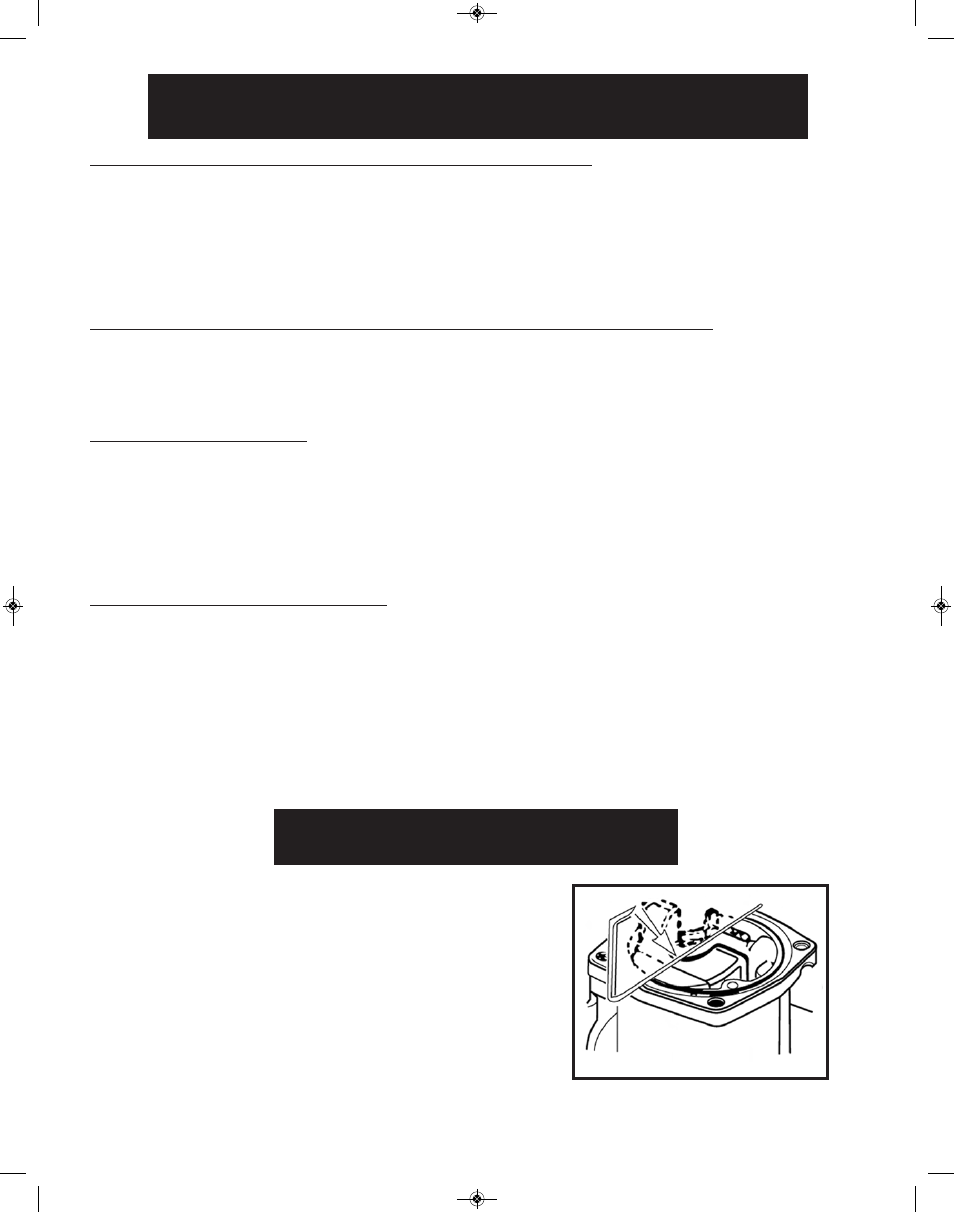
5
ADDITIONAL INSTALLATION INSTRUCTIONS for
EARLY MODEL BIG TWINS & SPORTSTERS
“O” Ring Manifolds / Panhead Shovelhead and Sportster to 1984
Install the manifold in the usual manner. Slip the “O” rings over the manifold flanges. Position the manifold to the
heads. Slip one “O” ring off the manifold flange and install the clamp lightly. Use the same procedure on the
other side just snuggling up the clamp. The manifold will have to be leveled when the carburetor body is installed
so do not tighten the clamps securely at this time.The standard leveling bracket is mounted from the center case
bolt of the engine to the bottom right manifold hole. The brackets will be different from kit to kit, most will mount
as described above. In some cases two brackets will be supplied, one for the center case bolt, the other to mount
to a threaded hole in the head or both heads. Looking at the brackets will show how they should mount. We man-
ufacture over 20 different manifolds and 15 different brackets for SU carburetor kits.
“Rubber” Band Type Manifolds / Shovelhead 1979-1984 & Sportsters 1979-1985
As outlined above, the procedure is the same with one exception. Supplied with each kit is a pair of fiberglass
“O” rings. The purpose of using these rings on a rubber band manifold is to make the manifold ends longer and
smooth. Apply glue to the rings then place them over the machined ends of the spicket on the manifold. After
they are dry, lightly sand them as they are smooth and are the same O.D. size as the manifold. This will stop any
air leaks. Install the manifold as outlined above.
Throttle Cable Connections
All early Knucklehead, Panhead, Sportster and some Shovelhead engines use one PULL-type cable
only. For all early kits we supply the following parts:
1) Lever with brass cable holder attached on the LEFT side of the carburetor shaft.
2) A stamped bracket that mounts on the outside top flange of the carburetor body using the two top bolts that
secure the manifold to the carburetor body. On the bracket there is a cable holder that will accept a stock Harley
cable. You will have to cut the end to slip the cable into the brass cable holder to secure and adjust the cable.
There is a locking screw on the cable holder. Adjustments can be made at the threaded portion of the cable or at
the cable holder on the throttle shaft. This is the standard installation for all SINGLE CABLE operated throttles.
Throttle Cable Connectors -Push-Pull
1981-up Shovelhead and Evolution models:
All “Eliminator II ” SU carburetors have a double ended throttle shaft. There are two reasons for this. First, the
pull is more equally divided using two springs. Second, in 1980 Push-Pull throttles became the law for all street
machines. We have developed a push-pull rotor and stamped cable holder with bracket for all who use a
push-pull throttle. The rotor is secured to the right side of the carburetor body on the throttle shaft. Be sure to
install the small brass spacer on the shaft before installing the rotor.The push-pull bracket is mounted with the
cable holders toward the right side of the carburetor directly above the rotor. The cable holder will mount on the
inside top flange of the carburetor body using the two top bolts to secure. Install the cables in the normal manner
making adjustments at the cable. Be sure that the throttle opens all the way and closes tightly. If properly adjust-
ed it should return freely.
SETTING THE FLOAT LEVEL
(if necessary)
The float level is carefully checked before shipping.
Transporting could alter the setting. To check the float
level it will be necessary to remove the carburetor from
the motorcycle.
Remove the four screws holding the bottom plate. Turn
the carburetor upside down and lay a flat rule across the
bottom as shown in picture. The rule should just clear the
center of the float.
If adjustment is required carefully bend the brass tang on
the float.
SU Instructions 1108-0001_SU Instructions 1108-0001.qxd 10/4/12 10:13 AM Page 5
