Ultra station – j5 create JUD500 USB 3.0 Ultra Station User Manual
Page 38
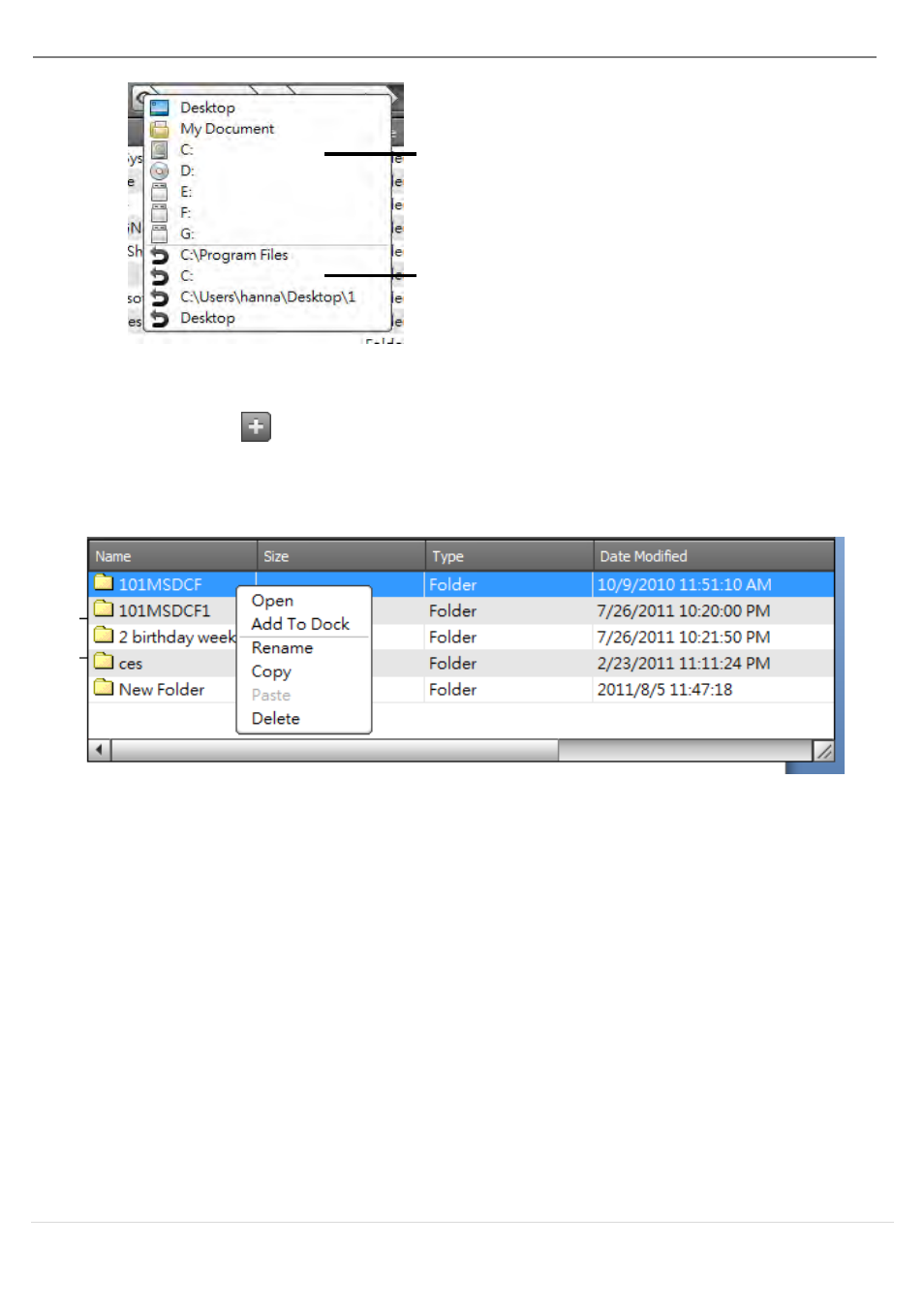
ULTRA STATION
USER MANUAL
37
o
File Destination Path
You can quick select the destination by clicking the path.
o
Add Folder
Click on the
icon to add a new folder and edit the file name.
C. File List Description
Right click on a file from the file list; the drop down menu will appear.
o
Open
Right click the file to select the Open option to open the file you wish or double click
on the file to open the file faster.
Note: Some execution files, which need supported files such as graphic resources,
library, and etc., cannot be executed from the file list on the other computer.
o
Add To Dock
Right click on the selected file from the file list and select “ Add To Dock” to move
the file to the Dock area. You can also drag and drop the file directly to the Dock.
o
Rename
Right click on the file and select “Rename” to modify the file name.
o
Copy/Paste
Right click on the file or folder and select Copy on the pull-down menu. Then right
click on the selected files in the file list to Paste the data to the destination you wish.
Note: Files cannot be pasted onto the same source and files cannot be copied and
pasted onto the same computer.
o
Delete
Right click on the selected file and choose Delete on the pop-up menu.
The list of the device item from the
other computer
The list record of recent searching path
