Device driver un-installation, Ultra station – j5 create JUD500 USB 3.0 Ultra Station User Manual
Page 12
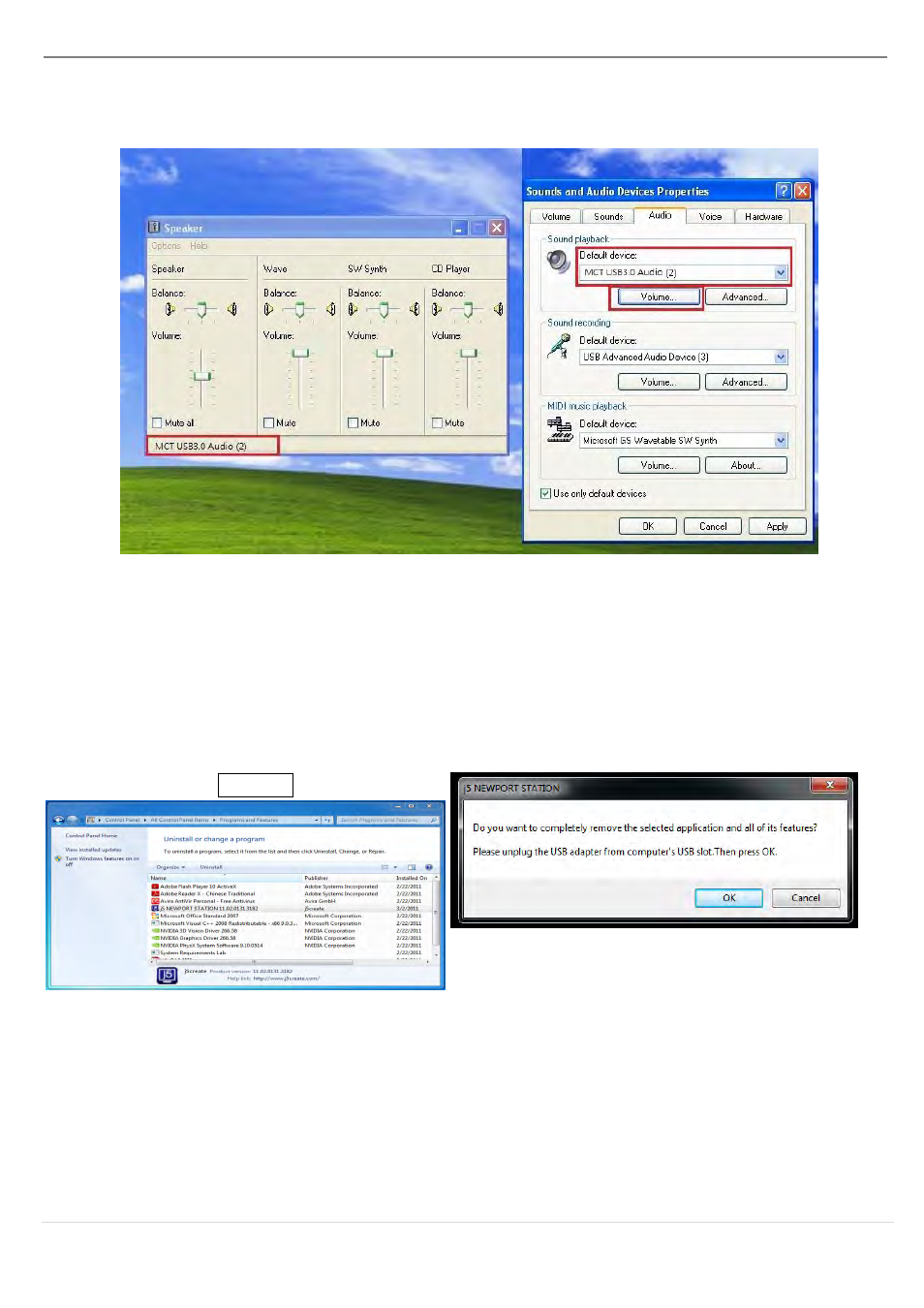
ULTRA STATION
USER MANUAL
11
3. Select “the Default device” you want, and click “apply”. then click “ Volume” to choose
which speaker you want to use as your default.
Device Driver Un-installation
※ Unplug the USB Cable of the ULTRA STATION before uninstalling the driver
1. Click “Start”→ Control Panel →
Programs and Features→ Uninstall or
change a program Select j5 ULTRA
STATION... Click Uninstall
2. A message will appear confirming that you
want to un-install the application. Click ‘ok’ to
continue.
