Setup the sound, Ultra station – j5 create JUD500 USB 3.0 Ultra Station User Manual
Page 16
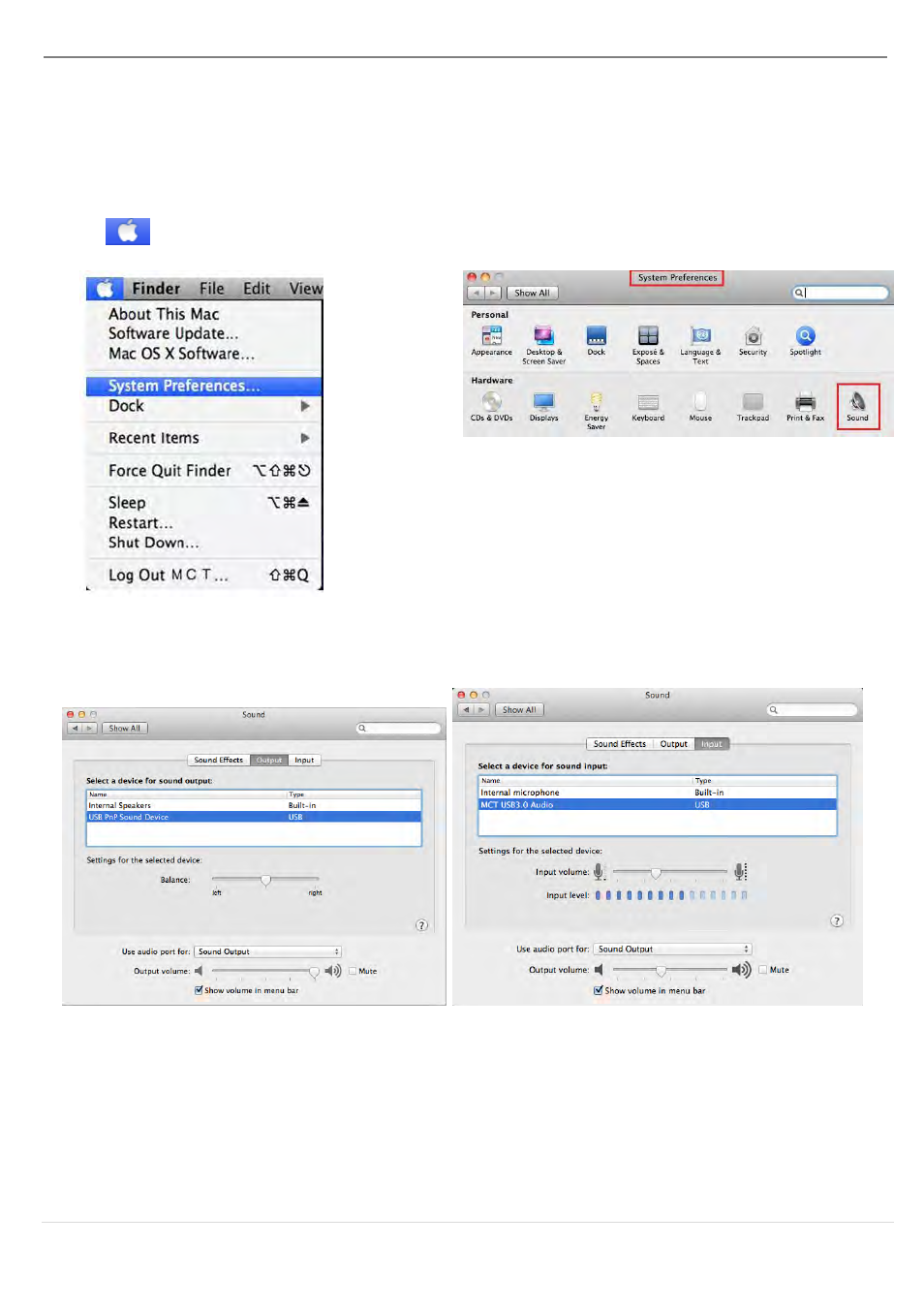
ULTRA STATION
USER MANUAL
15
Setup The Sound
Mac audio system restricts the audio function to one output at a time; therefore, when using
the USB ULTRA STATION only one output will receive audio.
1. GO
, and then “System Preferences” 2. Go to the “System Preferences” and select
“Sound”
3. The speaker“Output” options are shown below. You can select a device for sound output
by clicking it.
