Installation for wormhole – j5 create JUD500 USB 3.0 Ultra Station User Manual
Page 17
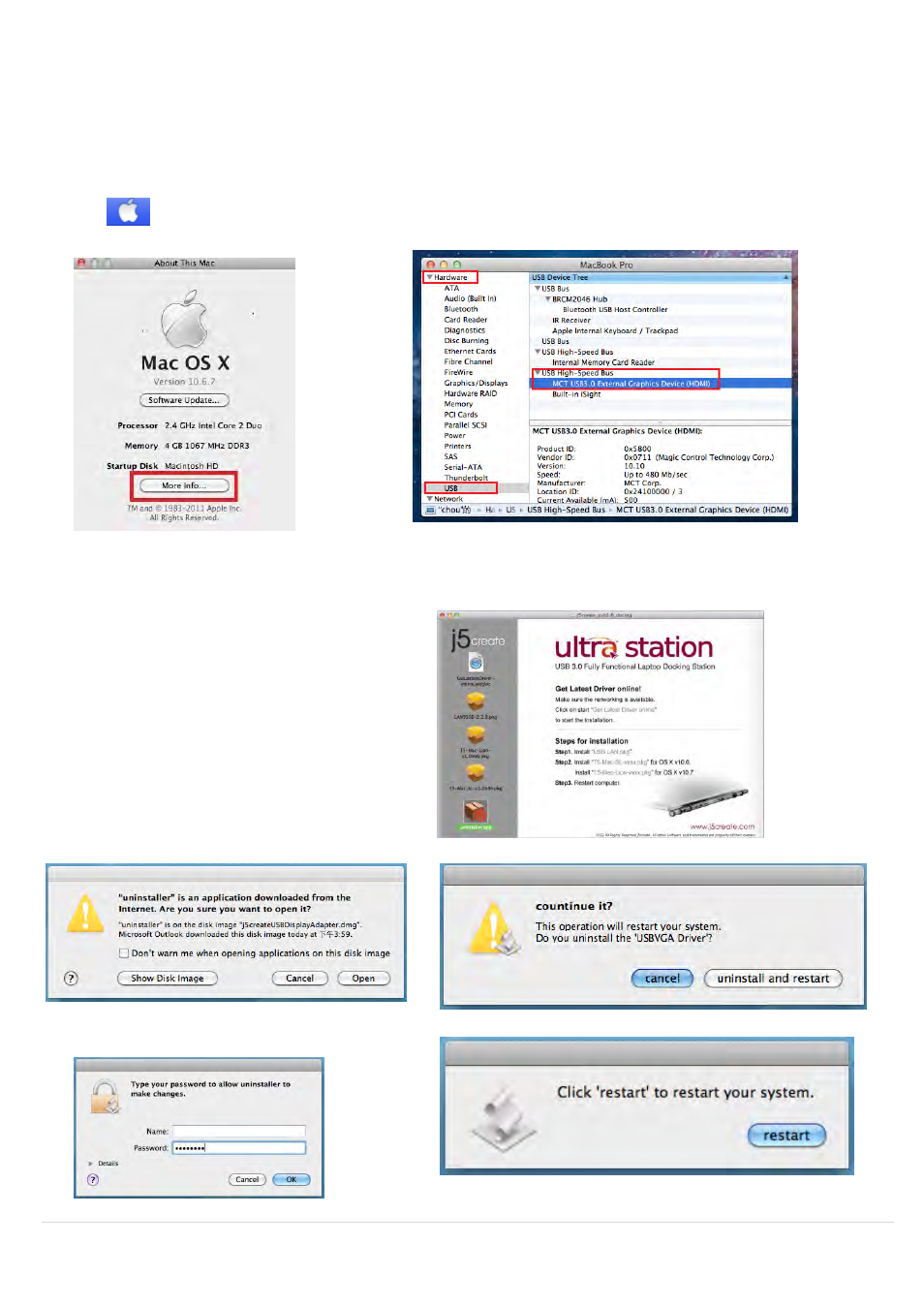
16
Verify Device Driver Installation
The following procedure helps you to verify the driver installation status of USB 3.0 Display
Adapter
1. GO
, select “About This Mac”
and select “ More Info…”
2. The picture shows the installation process for the
Ultra Station
Device Driver Un-installation
1. Unplug the USB Cable of ULTRA
STATION from the USB port
2. To un-installation , please press the
“Uninstall Driver” icon
3. Click “Open” to proceed
4. Click “Uninstall and restart” to proceed
5. Type in your password to allow un-
installation and click “OK” to proceed
6. Restart your system.
