Factory reset, Efectúe el reinicio de fábrica – Kwikset 913TRL User Manual
Page 16
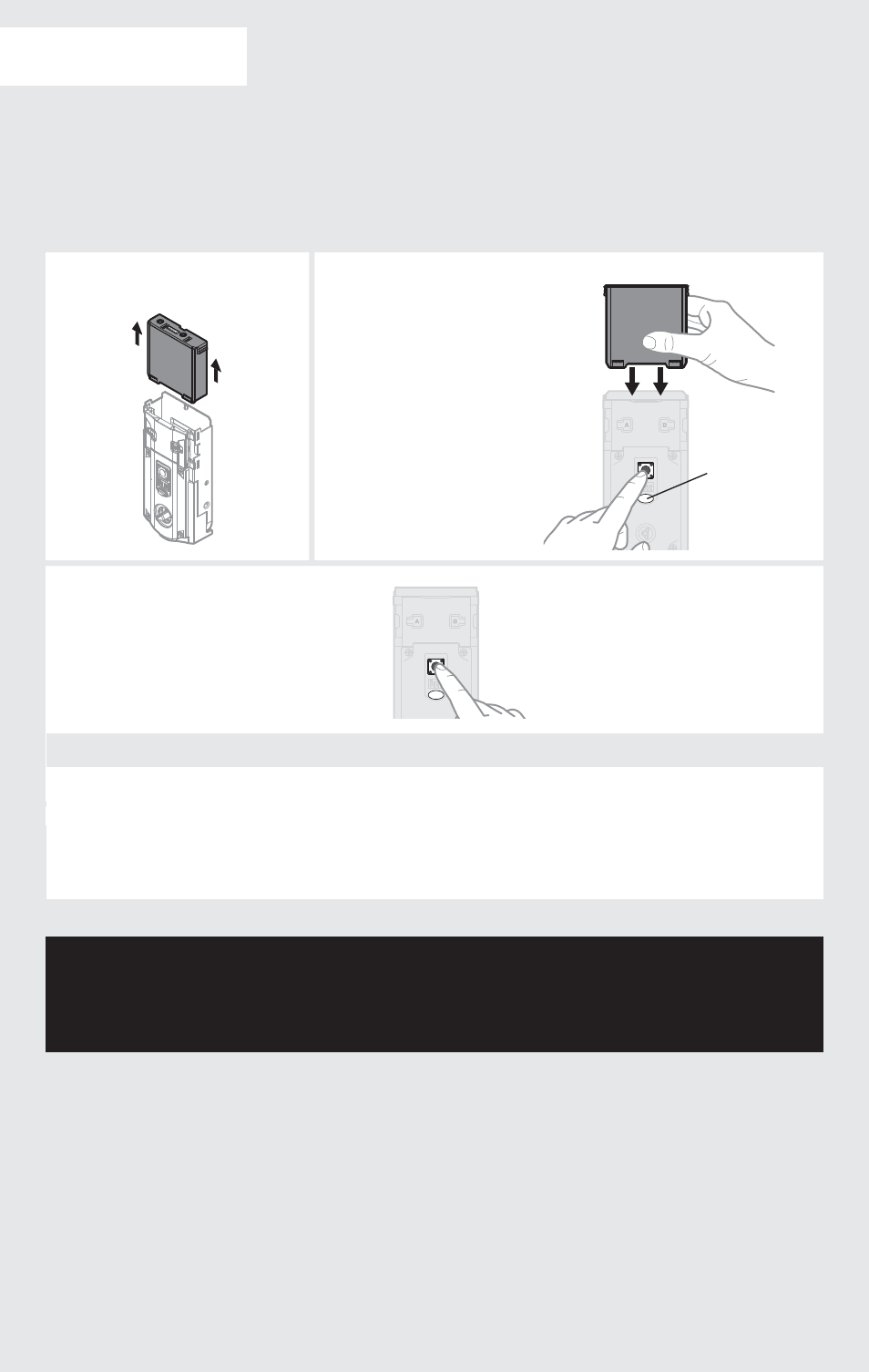
FACTORY RESET
EFECTÚE EL REINICIO DE FÁBRICA
If you wish to restore your SmartCode lock to factory default settings and delete all codes associated
with it, perform the following procedure.
Si desea restaurar su cerradura SmartCode según los ajustes predeterminados de fábrica y elimine todos los códigos
asociados, realice el siguiente procedimiento.
1
Remove battery pack.
Retire el conjunto de baterías.
3
2
status LED
Estado de LED
Press and HOLD the Program
button while reinserting the
battery pack.
Keep holding the button for 30
seconds until the status LED
flashes red.
Mantenga presionado el botón
Programa mientras instala el conjunto
de baterías
Mantenga presionado el botón por 30
segundos hasta que el LED de estado
titile en color rojo.
Press the Program button once more.
When the LED flashes green, the lock
has been reset.
Presione el botón Program (Programa) una
vez más. Si el LED titila en color verde significa
que se ha reiniciado la cerradura.
A quick way to determine that the lock has been reset is to press the Lock button while the door is
open. If the latch bolt does not extend to lock, then the lock has been successfully reset.
Una manera rápida de determinar que se ha reiniciado la cerradura es presionando el botón Lock (Cerrar) mientras la puerta
está abierta. Si el perno de retención no se extiende para cerrar, la cerradura se ha reiniciado satisfactoriamente.
Note: Once the lock is reset, it must re-learn the orientation of your door. Remove the battery pack and perform
the Door Handing Process, step 20 in the Installation Guide (located on the reverse side of this manual).
Nota: Una vez reiniciada la cerradura, debe volver a aprender la orientación de la puerta. Retire el conjunto de baterías y realice el proceso de
orientación de la puerta, el paso 23 en la Guía de instalación (al dorso de este manual).
16
