Myron L 9PTK User Manual
Page 24
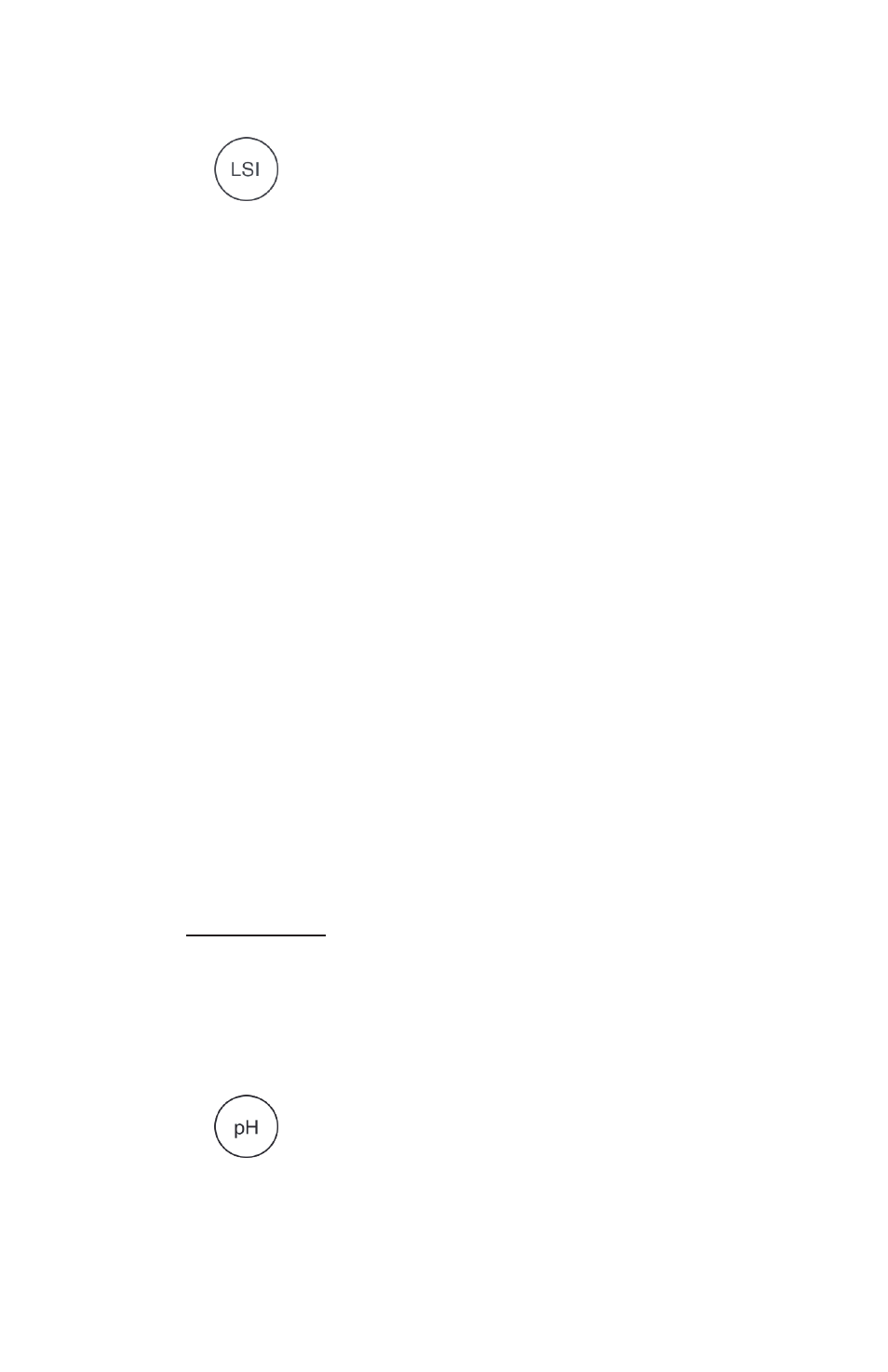
20
To compute saturation index using hypothetical alkalinity, hardness, pH
or temperature values:
1.
Press
.
2.
Either the last stored value or the default value of “120” is
displayed.
3.
Press the UP or DOwn keys to adjust the alkalinity value or
leave as displayed.
4.
Press cal to accept and advance to the hardness value
screen. Either the last stored value or the default value of “166”
is displayed.
5.
Press cal to accept hardness value and advance to the pH
value screen. Either the last stored value or the default value of
“7.20” is displayed.
6.
Press UP or DOwn to adjust the pH value or leave as displayed.
7.
Press cal to accept pH value and advance to the temperature
value screen. Either the last stored value (taken from the last
stored hardness or alkalinity titration) or the default value of
“25 ºc” is displayed.
8.
Press UP or DOwn to adjust the temperature value or leave as
displayed.
9.
Press cal to accept and calculate LSI. A saturation index value
will display.
If you want to modify any of the input values and recalculate LSI based
on those changes, press cal again and repeat steps 3-9. If you want to
change hardness units, you must do so in the hardness parameter. See
Hardness Unit Selection, pg. 16.
H. Measuring pH
1.
Remove protective cap by rotating while grasping and pulling up.
2.
Rinse pH/ORP sensor well and conductivity cell cup 3 times
with sample to be measured. Shake out each sample to remove
any residual liquid.
3.
Refill both sensor well and cell cup with sample.
4.
Press
.
5.
Note value displayed.
6.
imPOrtant: After use, fill pH/ORP sensor well with Myron L
pH Sensor Storage Solution and replace protective cap. If
Myron L pH Sensor Storage Solution is unavailable, you can
use a strong KCl solution, a pH 4 buffer, or a saturated solution
