Distributed loadmaster partners, Vlm for vmware vcloud air – KEMP vCloud Air User Manual
Page 19
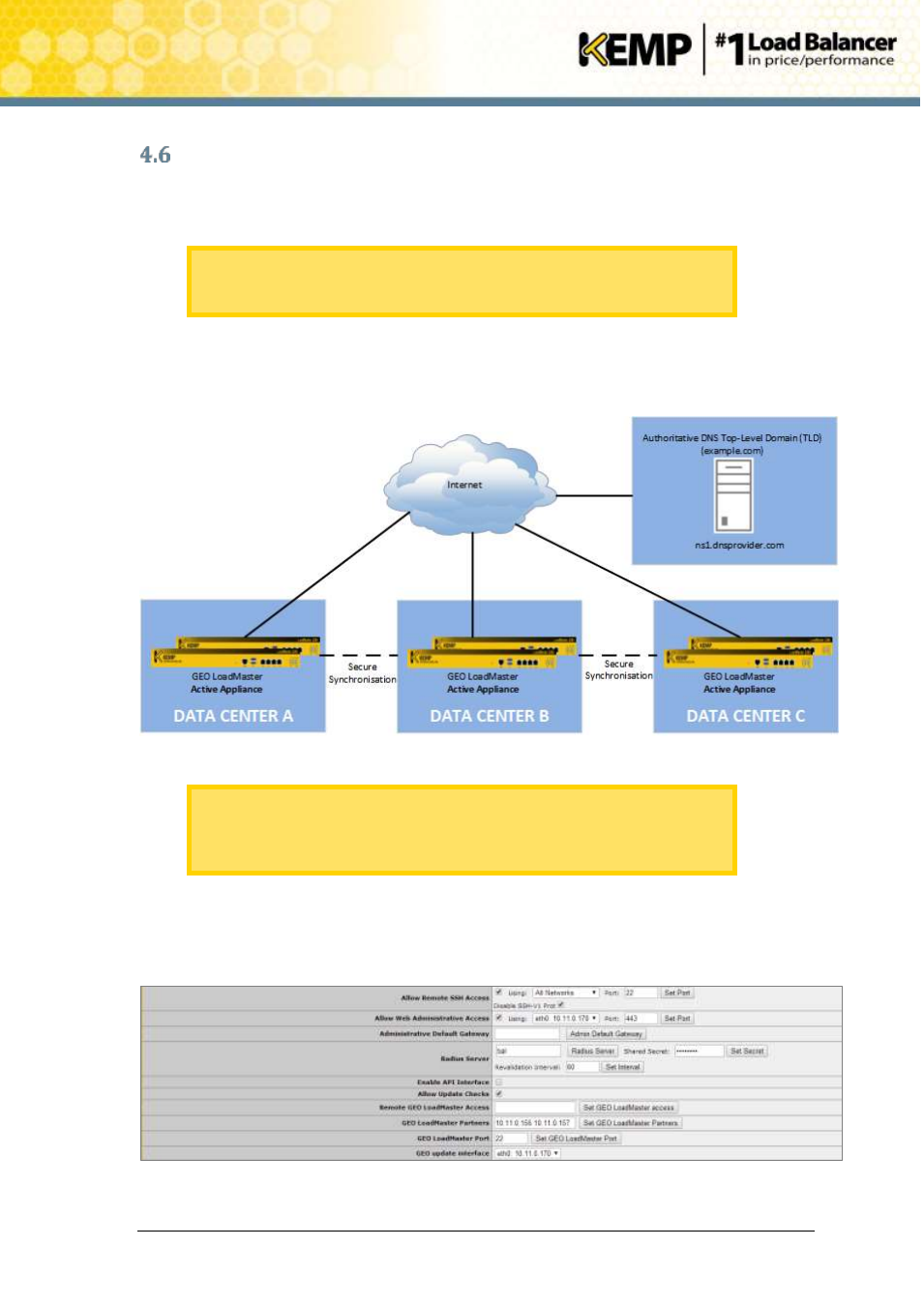
Copyright © 2002 - 2014 KEMP Technologies, Inc. All Rights Reserved. Page 19 / 24
VLM for VMware vCloud Air
Installation Guide
Distributed LoadMaster Partners
When there are multiple VLM appliances distributed across multiple locations, they can be
linked together to act as a single resource, similar to a cluster.
When a HA LoadMaster pair is configured to do GEO synchronization, all
three IP addresses (HA1, HA2 and the shared address) must be added to
each partner configuration correctly.
All the appliances remain synchronized with each other and share their DNS Configurations,
FQDN information, ‘Stickiness’ information and health checking updates. Any updates are
automatically shared with all the other Distributed Partners.
Figure 5-13: Distributed GEO Partners
The Geographical IP Database used for the Proximity and Location Based
load balancing methods is not distributed between the LoadMaster partners.
Any updates to the Geographical IP Database must be configured on each
LoadMaster individually.
To configure LoadMaster partners:
1. Select the System Configuration > Miscellaneous Options > Remote Access option from
the main menu.
Figure 5-14: Remote Access
