Pathway #889x and #887x Series Repeater User Guide User Manual
Page 2
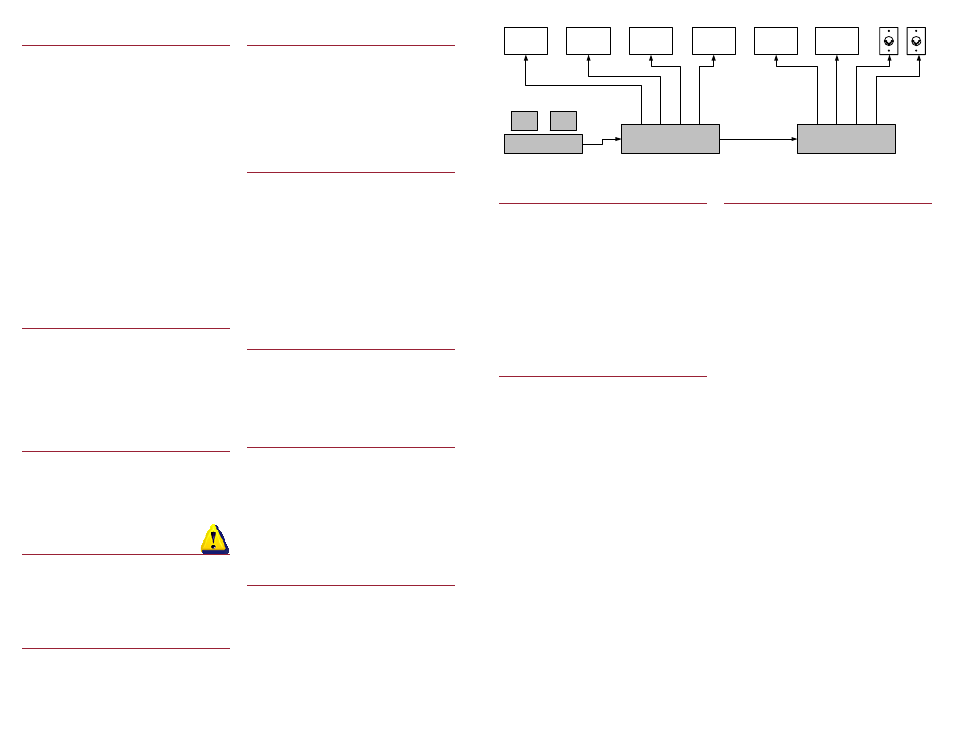
Connections
Typically, Gray DMX Repeaters are
used in the following configuration:
•
DMX Input is connected to the
control console DMX output
•
DMX Outputs (ISO Out A,B,C,D,E, &
F) are connected to the remote DMX
devices or receptacles for the
equipment receiving the console
signal. These may be dimmers,
scrollers or moving lights, for
example.
•
DMX Thru passes the console signal
to additional DMX Repeaters or other
similar devices, and would in turn be
connected to DMX Input on the next
unit in line.
The blue PWR indicator on the front left
of your DMX Repeater will illuminate
when AC power is connected to the unit.
There is no on/off switch.
The amber DATA indicator will illuminate
and flicker rapidly to indicate that DMX
data is being received.
Red and green TEST indicators are as-
sociated with the input and each of the
six outputs. Refer to the Cable Test Fea-
ture instructions.
DMX Repeaters can be rack mounted by
using an included 19" rack mount bracket
kit. The kit consists of two rack mount
ears that are attached to the DMX
Repeater using the 4-40 screws included
in the kit. Note that two screws will have
removed before the ears can be installed.
On the 8897 model, 2-piece screw
terminal connectors are provided on the
rear panel. The pin arrangement of these
connectors is the same as that of 5 pin
XLR connectors.
DMX Termination
Rack Mounting
Screw Terminal
Connections
Indicators
DMX512-A Compliance
When equipped with 5-pin XLR connec-
tors, this product complies with the ANSI
DMX512-A standard.
Terminal strip versions are also compli-
ant with DMX512-A under the non-
compatible connector (NCC) provision.
All ports are DMX512-A protected to
250V with self-healing circuitry.
WARNING!
All DMX input/output ports must only
be connected to low-voltage data
lines. Do not connect high voltage
sources to these connectors.
Recommended Wiring
Practice
Keep all DMX cabling away from high
voltage/power cables to maintain data
integrity. Wire must be Belden 9842 (120
Ω), 9829, 9729 (100Ω), ISO/IEC 11801 (
Cat5)
or equivalent
Location
The DMX Repeater is designed for in-
door use, in a dry location. Since there is
no power switch, it should be installed
near a power socket-outlet, which must
be easily accessible.
If only one DMX Repeater is used, and
nothing is connected to the DMX THRU
receptacle, the termination switch must
be set to the ‘in’ position (ON) to
terminate the incoming DMX signal from
the console. If several DMX Repeaters
are connected together using the DMX
THRU connector on each unit, only the
last DMX Repeater in the chain is
Wall or Truss Mounting
Optional wall (8812) or truss mount
(8811) kits are available.
Cable Test Feature
Pathway 8870/8890 series DMX Re-
peaters provide users with the unique
ability to test the integrity of the incoming
and outgoing DMX signal and cabling.
This feature makes troubleshooting most
DMX communication problems easy and
can be accomplished right at the Re-
peater, without any additional test gear.
“TEST” pushbuttons are provided on the
face of the unit for the DMX input and
each of the six outputs.
The DMX signal runs on two separate
data lines: D- (XLR pin 2) and D+ (XLR
pin 3). Both are referenced to signal com-
mon (XLR pin 1). For DMX512 to work
reliably, the D- and D+ signals and com-
mon must be present and properly con-
nected at both ends of the cable. Often, a
system will seem to work fine most of the
time with one of the three connections
missing or with two wires shorted – this
simply shows how fault tolerant DMX can
be! But intermittent problems will usually
appear at random, often at the worst pos-
sible time.
terminated, all the others are not
terminated (switch in the ‘out’ position).
DMX receiving devices such as dimmers
or scrollers are generally provided with a
termination switch, termination jumper or
other means of connecting the required
termination resistance across the DMX
line. Always make sure that the last
receiving device connected to any output
line is properly terminated.
DMX Termination cont.
Cable Test Feature cont.
INPUT TROUBLESHOOTING
Normally when troubleshooting a com-
munications problem it is common prac-
tice to start with the DMX512 source
(console signal). The DATA indicator may
or may not be illuminated at this point. If it
isn’t, first make sure that the console is
on and sending a DMX signal. Then, de-
press the DMX INPUT test button on the
repeater; this will disconnect the incoming
signal from the receiver circuitry and ap-
ply it to the red D- and green D+ LEDs.
Both of them should illuminate (the DATA
indicator will go out). This shows that the
console’s DMX transmitter is capable of
sending a strong enough signal to drive
the two LEDs, and that all three pins are
connected. If the DATA indicator is al-
ways off and both of the D- and D+ LEDs
work with the TEST button depressed,
the DMX Repeater’s receiver may be
defective (a spare transceiver chip is lo-
cated on the main circuit board, inside the
unit). If either or both of the D- and D+
LEDs stay off when the TEST button is
pushed, there is a problem with the con-
sole’s output or the DMX cable.
NOTE: the TEST LEDs can also detect
whether the D-/D+ wires are swapped.
With a DMX signal present, set all con-
sole channel levels to zero and depress
the Input TEST button. The D- LED
should be brighter than D+. When all
channels are set to full, D+ should be the
brightest.
OUTPUT TROUBLESHOOTING
DMX Repeater outputs should be tested
in stages to determine if a problem exists
in the repeater output circuitry or in a
Typical Application
HOUSE
DIMMERS
STAGE
DIMMERS
CONTROL CONSOLE
DMX
Repeater
DMX
Repeater
RELAY
CABINET
COLOR
SCROLLERS
MOVING
LIGHTS
MOVING
LIGHTS
THRU
IN
IN
