頁面 8, Sq: squelch setting, Wideband digital receivers – MIPRO ACT-818 Wideband Single-Channel Digital Receiver User Manual
Page 8: Wideband digital receivers grp: group setting
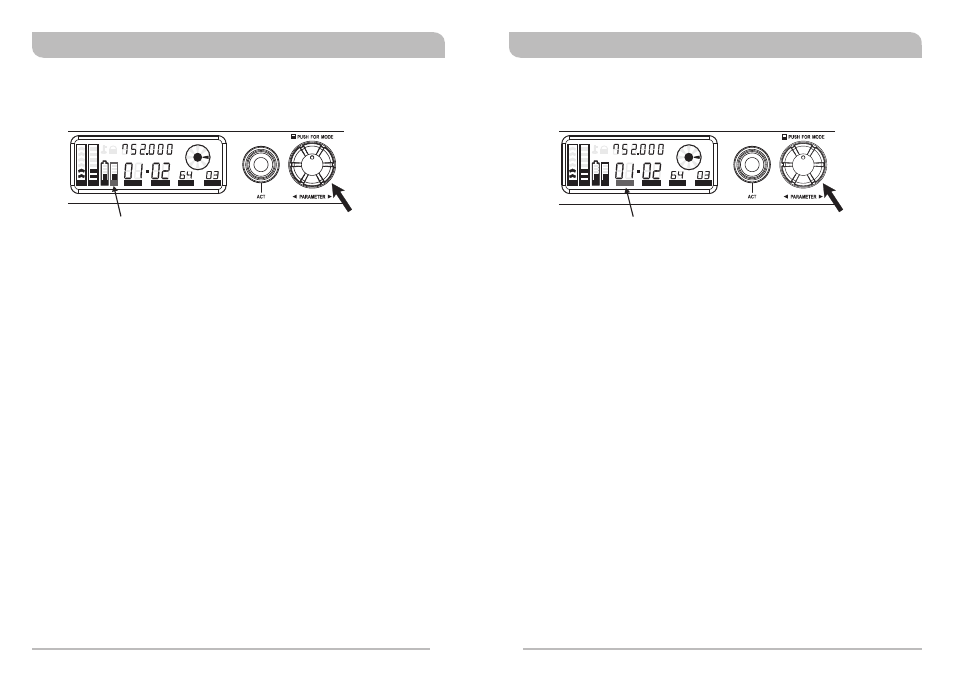
10
11
SQ: Squelch Setting
Operating Procedure:
1. Press the rotary controller to activate and move the cursor to the SQ parameter.
When the SQ cursor starts to flash, the squelch level is ready to be set.
2. Rotate the rotary controller clockwise to increase the SQ level; counterclockwise to
decrease the level.
3. Press the rotary controller once to confirm and save the selected SQ level or wait 5
seconds (without touching anything) and the parameter will automatically be saved.
NOTE: The higher the level indicators, the lower the sensitivity - which shortens the
transmission range. The lower the level indicators, the higher the sensitivity
which increases the transmission range. However, when the SQ is set at full
level (5 bars), the "AutoScan" function will be disabled and users can freely
select any group or channel manually.
Wideband Digital Receivers
Wideband Digital Receivers
GRP: Group Setting
Operating Procedure:
1. Press the rotary controller to activate and move the cursor to the GRP parameter.
When the GRP cursor starts to flash, the Group is ready to be set.
2. Rotate the rotary controller clockwise to increase the Group number;
counterclockwise to decrease the Group number.
3. Press the rotary controller once to confirm and save the selected Group number (or
wait for autosave).
Refer to the supplied channel plan for your band to select a specific frequency.
GRP cursor starts flashing
Turn clockwise to increase by one group
Turn counterclockwise to decrease by one group
MHz
L
ACT
RF
AF
SQ
ANT
ADD
EQ
CH
GRP
BA
BA
SQ cursor starts flashing
Rotate clockwise to increase the setting by one bar
Rotate counterclockwise to decrease by one bar
MHz
L
ACT
RF
AF
SQ
ANT
ADD
EQ
CH
GRP
BA
BA
