頁面 7, Fully-lit vfd screen receiver vfd interface, Function selection – MIPRO ACT-818 Wideband Single-Channel Digital Receiver User Manual
Page 7: Parameter setting procedures
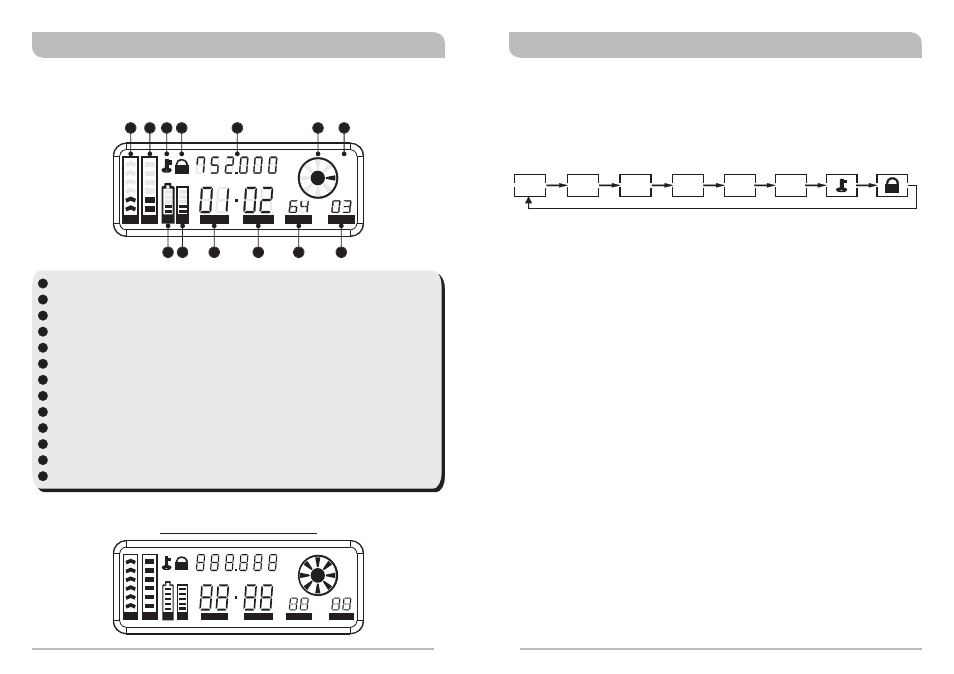
8
9
All information displays on the same VFD screen.
Fully-Lit VFD Screen
Receiver VFD Interface
RF Signal Meter (Indicates received signal strength)
a
b
c
d
e
f
g
h
i
j
k
l
m
Audio Signal Meter (Indicates audio input level from transmitter)
Wideband Digital Receivers
Wideband Digital Receivers
MHz
L
ACT
RF
AF
SQ
ANT
ADD
EQ
CH
GRP
BA
BA
MHz
L
ACT
RF
AF
SQ
ANT
ADD
EQ
CH
GRP
BA
BA
l
k
j
i
h
a
b
d
e
g
c
f
m
Encryption Status Icon (Can be turned on or off)
Parameter Lock Icon (Can be turned on or off)
Diversity A/B Antenna Signal Indicators (For antenna setup only)
Working Frequency (MHz.)
ACT Indicator
Equaliser (Can be programmed)
Address Code (For remote control ID. Can be programmed)
Channel (Can be programmed)
Group (Can be programmed)
Squelch Meter (Settings can be programmed)
Transmitter Battery Meter (Shows real-time battery status)
Function Selection
Rotary Controller: To set parameter values
8 parameters can be selected and programmed. See instructions
below:
To Activate Parameters
Press the rotary controller knob to activate and move the cursor to any of the 8
parameters. Each press moves the cursor to the next parameter. The selected
parameter cursor begins to flash when activated. Rotate the rotary controller whilst
flashing to change a parameter value.
To Change Parameters
Rotate the rotary controller knob clockwise to increase or counterclockwise to decrease
the parameter values.
To Save Changed Parameters Manually
The parameter changes will be saved manually if the rotary controller is pressed after
adjusting. The cursor stops flashing after the rotary controller is pressed to confirm the
change.
To Save Changed Parameters Automatically
The parameter changes will be saved automatically if the rotary controller is not
pressed for approximately 5 seconds. The cursor also stops flashing after 5 seconds.
Parameter Setting Procedures
SQ
GRP
CH
EQ
ADD
ANT
L
