5 monitoring, Digico sd series broadcast options – DiGiCo SD Series Broadcast User Manual
Page 9
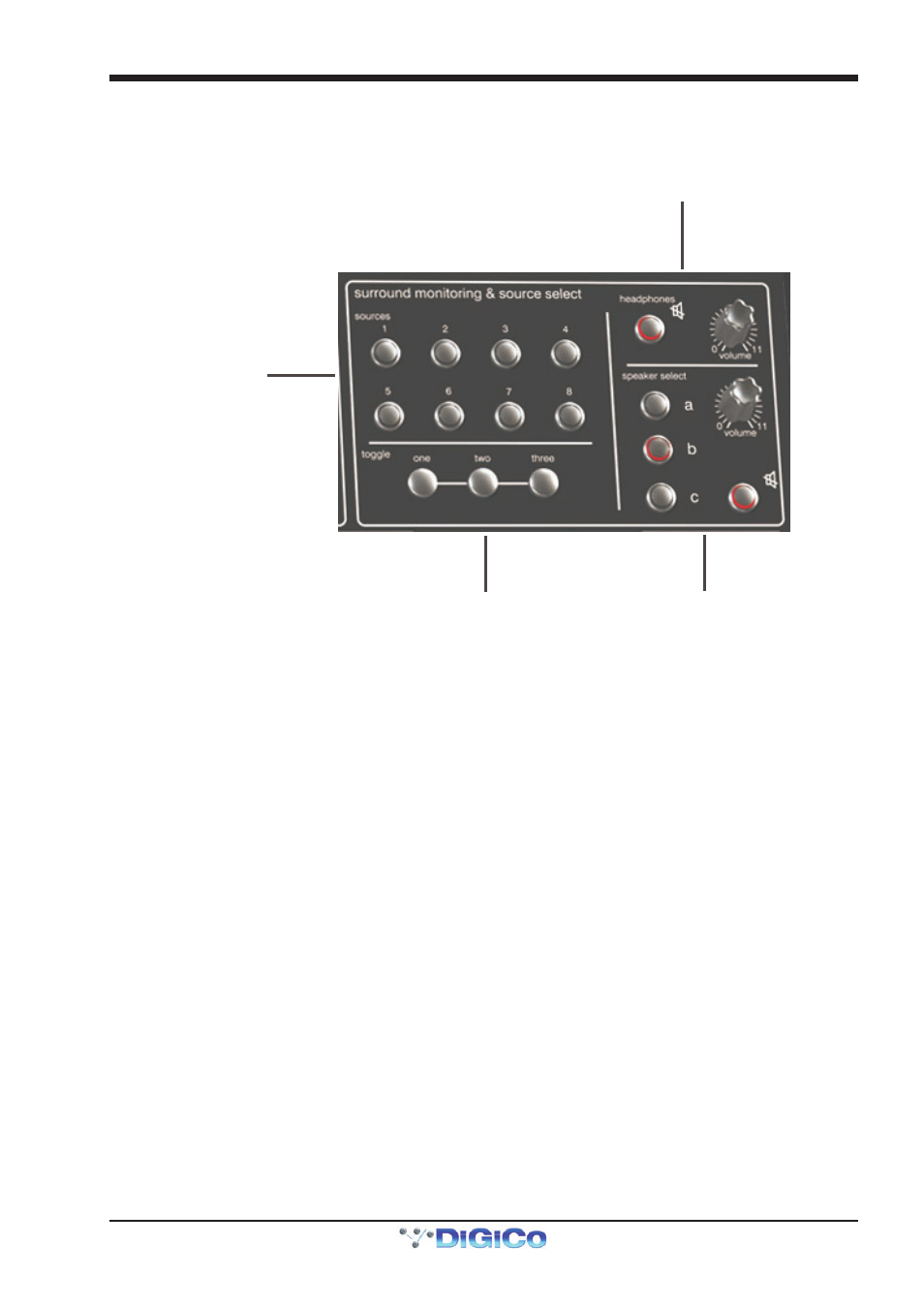
DiGiCo SD Series Broadcast Options
1-9
1.2.5 Monitoring ............................................................................
The console's Monitoring system normally monitors the Master buss signal, or the Solo signal if it is configured to do so.
Additionally, source definition and selection enable any input or output source to be monitored by pressing one or more of the Source
Select buttons.
Toggle Source Buttons
Speaker Select Volume & Mute
Headphone Volume & Mute
Monitor Source
Select Buttons
Speaker Volume and Mute
This rotary simply controls the volume of the speaker monitor signal.
Please note: If CAL is activated in the Monitoring Panel, the Speaker Level will have no effect on the speaker volume.
Solo Modes and Configuration
(See Solo Options later in this appendix)
Speaker Select a, b and c Switches
They operate as speaker selectors, routing the monitoring signal to three different sets of speakers. A Speaker Set can be defined in the
Monitoring panel.
Monitoring Source Select buttons
There are eight Monitoring source buttons (1-8), allowing the connection of up to eight sets of signal sources which operate independently
of the main console structure. When one or more of the sources is selected, the master buss is disconnected from the Monitoring Outputs
and is replaced by the selected source(s).
These sources are defined in the Monitoring panel.
The Monitor Matrix
The SD console Broadcast options include a fully featured 48 x 6 monitor matrix. This allows you to take up to 48 signals from either
console busses or input channels, and combine them to feed 6 speaker outputs providing for up to 5.1 format monitoring.
Procedure
To use the monitor matrix you need to perform 2 steps:
1) Configure the speakers - this involves telling the matrix which speakers to use for any given monitoring format, and what levels to feed
them with. Speakers are selected by pressing the a, b or c speaker select buttons.
2) Configure the Sources - this involves deciding where input signals will come from and which buss signals will be brought into the
matrix. Sources are selected by pressing the Monitoring Source select buttons 1-8.
As an option you may also set up some switching macros - this involves programming the sources to switch on and off automatically when
toggle buttons one, two or three are pressed.
Touching the Setup > Monitoring button on the Master screen shows the following panel.
