4 mix minus, Digico sd series broadcast options – DiGiCo SD Series Broadcast User Manual
Page 8
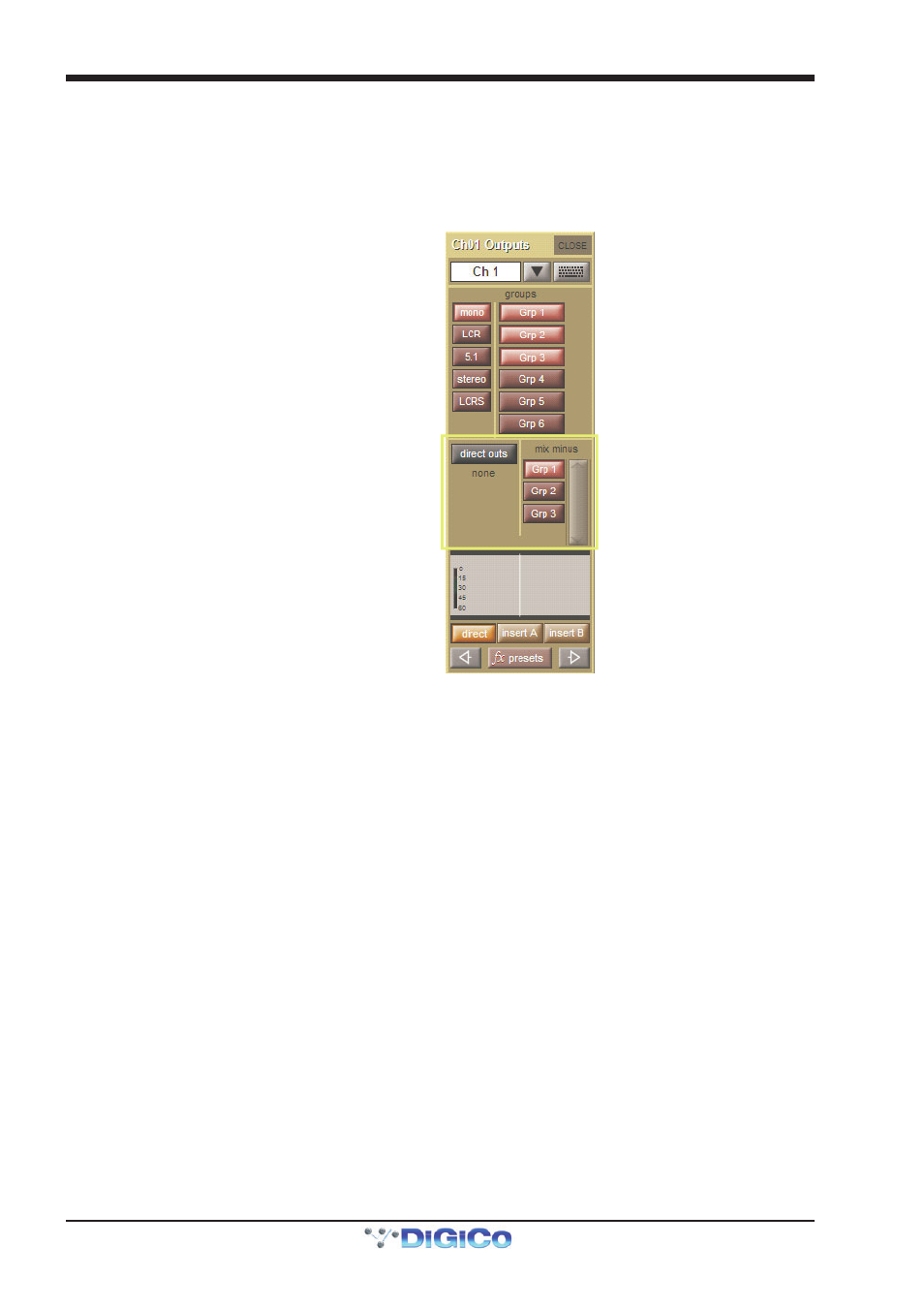
DiGiCo SD Series Broadcast Options
1-8
1.2.4 Mix Minus ..............................................................................
A different Mono Mix Minus feed can be created at the Direct Output of any input channel.
Firstly send all required signals (including the channel that is to be removed) to an existing Mono Buss and note the name of this buss.
Then open the Output routing setup on the channel that is to be removed (see picture below) and in the Mix Minus section press the
button for the Mix Minus buss that you have just created.
When this channel’s Direct Output signal is now routed to a physical console or rack output, the channel’s input signal will be removed
from the direct output signal.
Select any Mono Buss
and route to the channel
Direct Out for Mix Minus
this channel’s signal
Talk To Direct Out
At the bottom of each input channel on screen, there is a Talk Button and a Talk Level control that activate the console Talkback feeding
the Direct Out / Mix Minus Out. Assign these controls to the console worksurface by holding one of the Assign Buttons next to the 3 rows
of rotary controls on the worksurface and then touching the Talk Controls on screen. The console Talkback Mic input is defined in the
Master screen Setup > Talkback menu.
With a Talkback Mic input selected and the channel Talk button active (pressed and red), the channel’s Direct Out / Mix Minus signals will
be replaced by the Talkback Mic signal.
